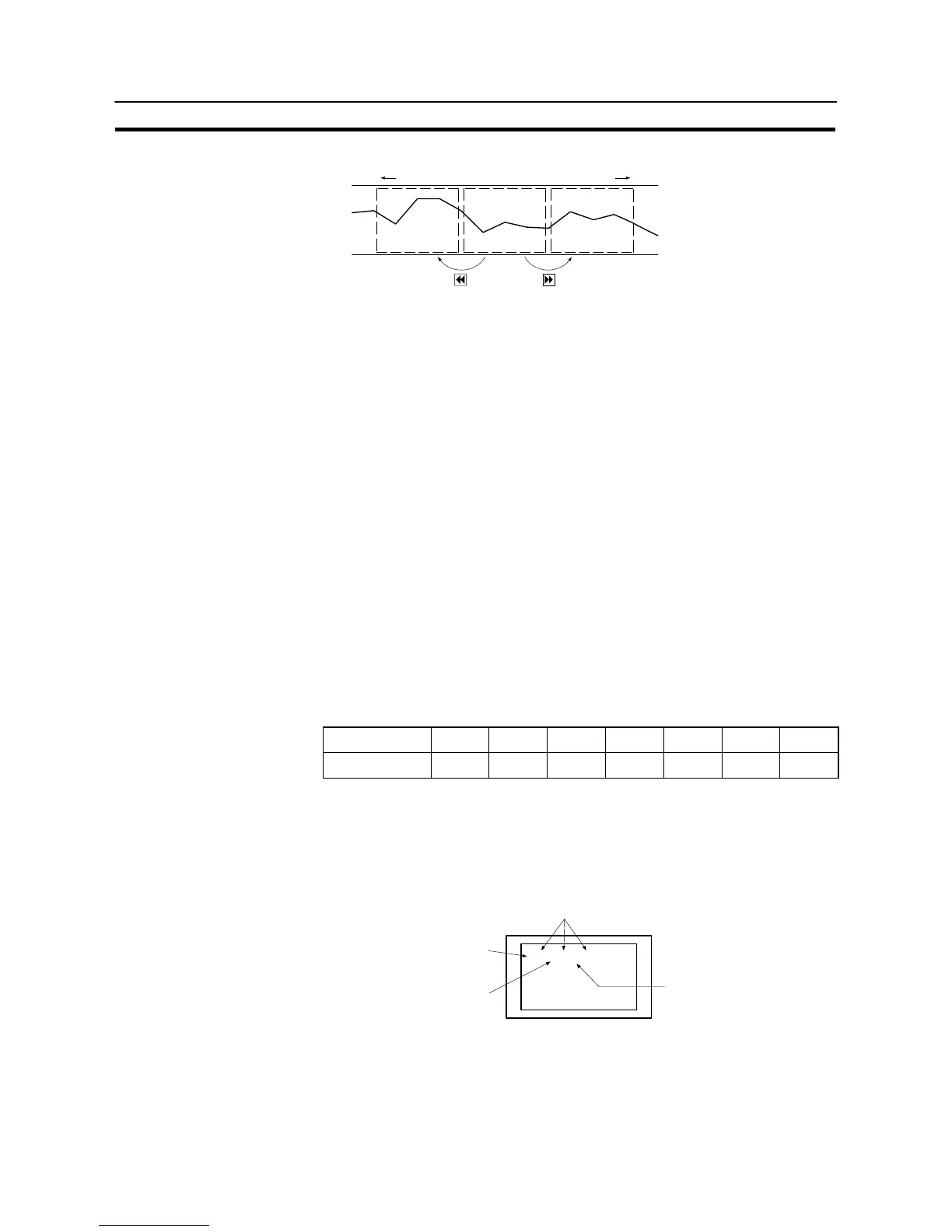613
Examples of Actual Applications of Direct Access
Section 10-1
If required, past status changes can be displayed as a trend graph.
Old Part being displayed New
“Previous Page”
(Rewind)
touch switch
“Next Page”
(Forward)
touch switch
Hints
S Apart from the “Previous Page” (Rewind) and “Next Page” (Forward) touch
switches indicated above, the following touch switches can be created without
restriction to control the display and data recording (7-10-4 “Trend Graphs”,
page 391).
- “Stop” touch switch
Stops data sampling.
- “Restart” (Continue) touch switch
Restarts data sampling when it has been stopped.
- “Display Clear” (Clear display) touch switch
Clears the currently displayed trend graph, then starts drawing the graph from
the new status (past records are retained).
- “Log Clear” (Clear log) touch switch
Clears past records.
Displaying the Day of the Week Using Clock Data in the PT
At the PT, numeric values are stored in numeral memory table No. 253 as shown
below.
Value (decimal) 0 1 2 3 4 5 6
Day of week Sun Mon Tue Wed Thu Fri Sat
By indirect reference of character string displays, the displayed characters are
changed using these values to change, the character string memory table whose
contents are to be displayed.
Example: Displaying “Sun” to “Sat”, stored in character string memory tables No. 0 to 6, by
indirect reference of numeral memory table No. 253.
3 / 12 (Thu)
Fixed display text
Display of numeric value in
numeral memory table No. 251
The display here is explained
in this example.
Display of numeric value in
numeral memory table No. 250