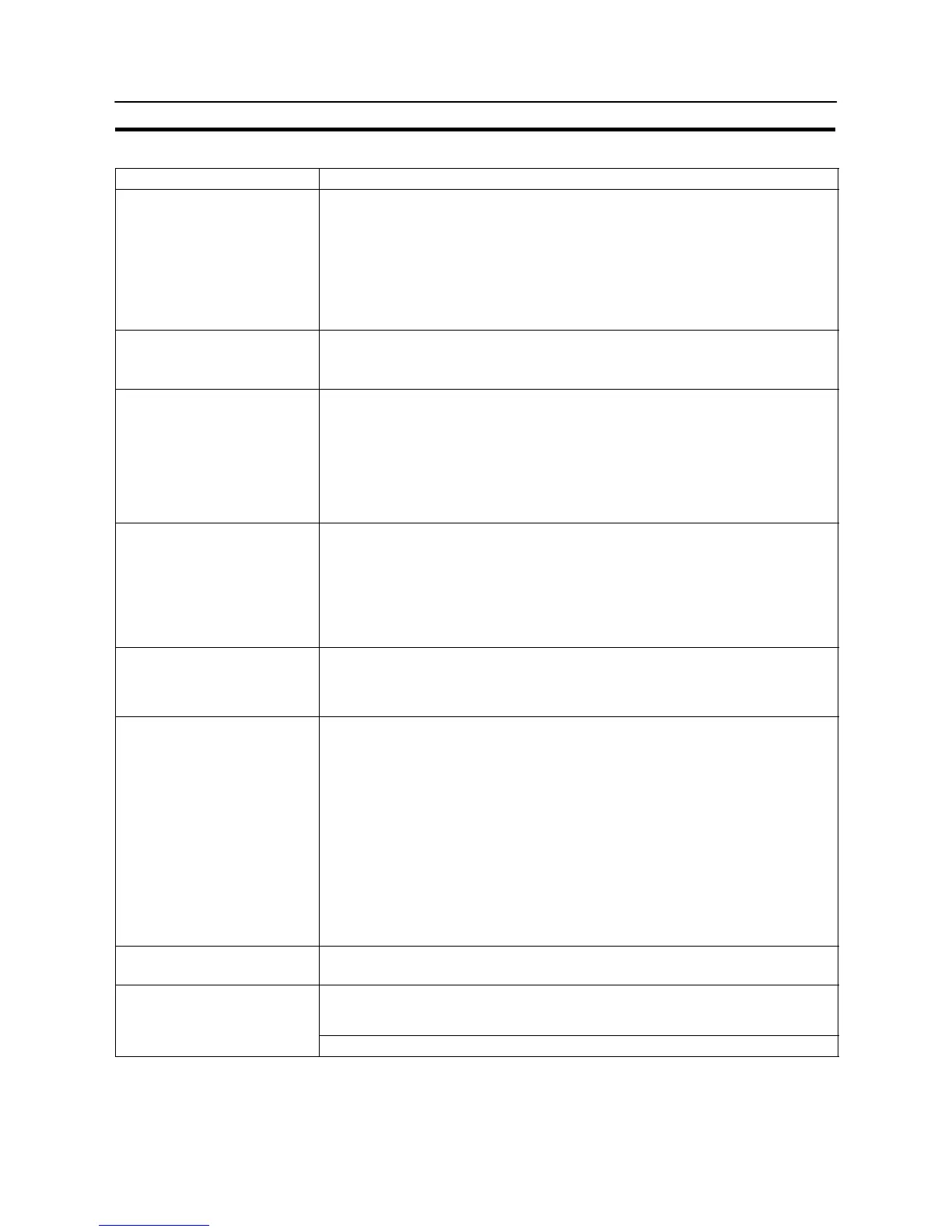646
Specifications
APPENDIX A
Special Features
Item Specifications
Buzzer
Three kinds of buzzer sound (continuous, short intermittent, and long intermittent)
ON: On reception of a command from the host, display of a screen with a
buzzer setting, or display of an error screen such as for a receive error.
OFF: On reception of a command from the host, or display of a screen with no
buzzer setting.
Setting: Set “ON” for “Buzzer Sound” in the memory switch menu, or set “ERROR
ON” for the buzzer to sound only when an error occurs.
The buzzer sounds three times in response to prohibited input.
Touch switch input sound
Touch switches
Input sound: Sounding for 0.2 seconds
Setting: Set “ON” for “Key Press Sound” in the memory switch menu.
Maintenance function
- Memory switch setting
- Self-test functions, such as for the memory and external interface
- Setting condition confirmation function
- Communication check function
- Initialization of internal memory data
- Display of display/alarm history data
- Registered data test display function
Battery backup
- Backup of numeral/character string memory table data in the NT31/NT31C
- Backup of display/alarm history data
- Backup of calendar and clock setting
Battery life: 5 years (at 25_C)
When voltage becomes low: RUN LED lights in orange or red
The communication flag to the PC (BAT LOW) comes
ON (1).
Resume function
Retains the contents of the numeral/character string memory tables (i.e., they are not
initialized) when the power is turned ON, when the NT31/NT31C is reset, and when the
operation mode is changed.
Setting: Set “ON” for “Resume Function” in the memory switch menu.
Screen print function
Functions: - Prints a hard copy of the screen display
- Prints display/alarm histories
Setting: Set the printing protocol (“Print Controller”) and printing type (“Print
Method”) in the memory switch menu.
“ESC/P”, “Color”: Color printing conforming to ESC/P 24-J83C
“PC-PR201H”, “Color”: Color printing conforming to PC-PR201PL
“ESC/P”, “Tone”: Monochrome printing in 8 grayscale levels,
conforming to ESC/P 24-J82
“PC-PR201H”, “Tone”: Monochrome printing in 8 grayscale levels,
conforming to PC-PR201PL
“PCL 5”, “Tone”: Monochrome printing in 8 grayscale levels,
conforming to PCL 5
However, the NT31 supports monochrome printing only.
Calendar and clock function
- Displays the current time in accordance with the built-in clock
- Displayed and set with “Calendar Check” in the “MAINTENANCE MODE” menu
Programming console function
Executes functions equivalent to those of a programming console (model
C200H-PRO27-E) with C series CPM1, CPM1A, CQM1 (-EV1 only),
C200HX/HG/HE(-ZE), and SRM1 (C02-V1 only).
Executes functions as a programming console for CS1 series PLC.
