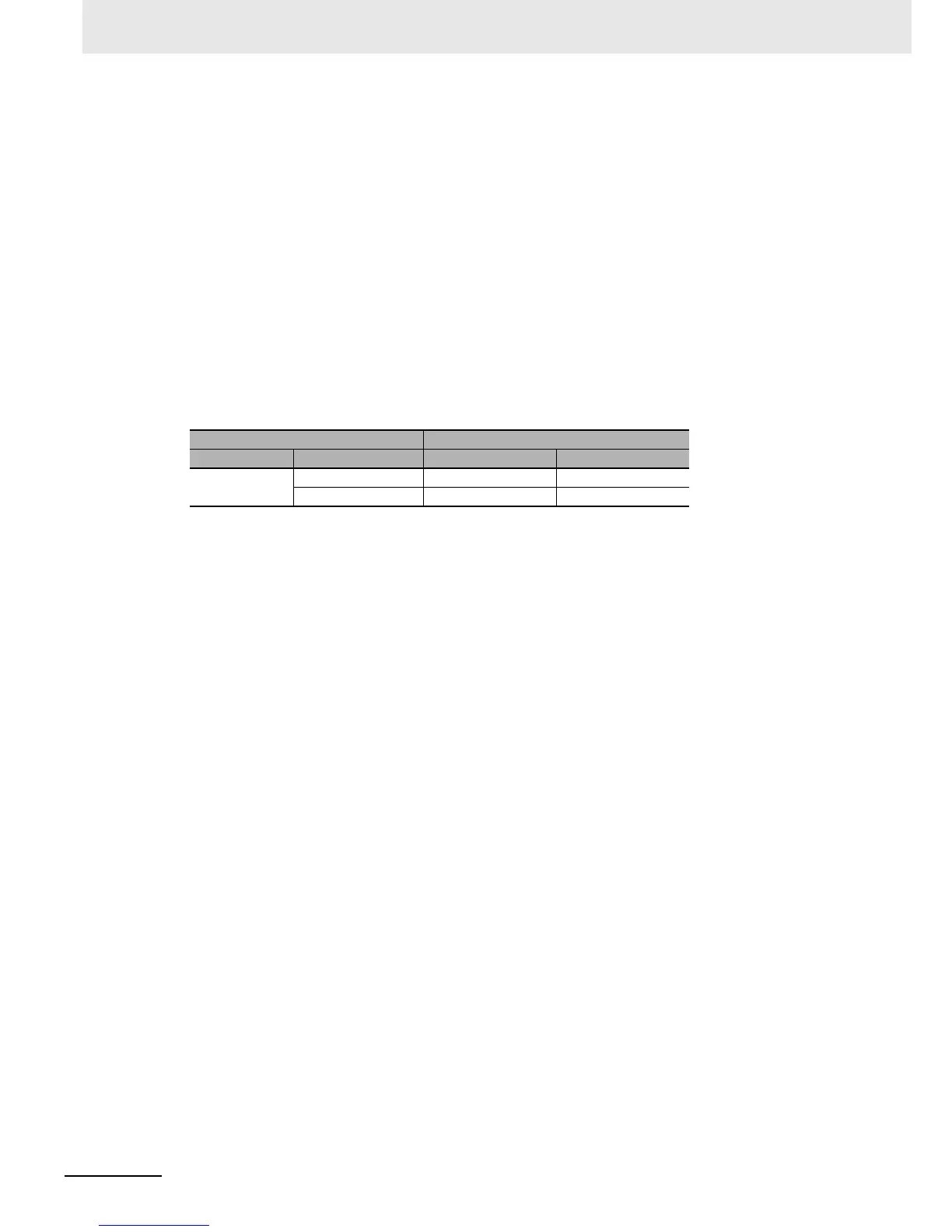Appendices
A - 36
NX-series Data Reference Manual (W525)
• With the combinations of the unit versions/versions shown below, you can use the functions that are
supported by the unit version of the Unit model. Use the unit versions/versions (or the later/higher
unit version/versions) that correspond to the NX Unit models and the unit versions. You cannot use
the specifications that were added or changed for the relevant NX Unit models and the unit versions
unless you use the corresponding unit versions/versions.
• Depending on the type and model of the Unit to which the NX Unit is connected, some Units do not
have the corresponding versions given in the table. If a Unit does not have the specified version, sup-
port is provided by the oldest available version after the specified version. Refer to the user’s manu-
als for the specific Units for the relation between models and versions.
• You cannot connect the relevant NX Unit to the target Communications Coupler Unit if “---” is shown
in the corresponding unit versions/versions column.
• If you use the corresponding unit versions/versions given in the following table or later/higher ver-
sions, refer to the version information in the user’s manual for the Communications Coupler Unit,
CPU Unit, and Industrial PC.
EtherNet/IP Coupler Unit
EtherNet/IP Coupler Unit Corresponding unit versions/versions
Model Unit version Sysmac Studio NX-IO Configurator
NX-EIC202 Ver. 1.2 Ver. 1.19 Ver. 1.00
Ver. 1.0 Ver. 1.10 ---