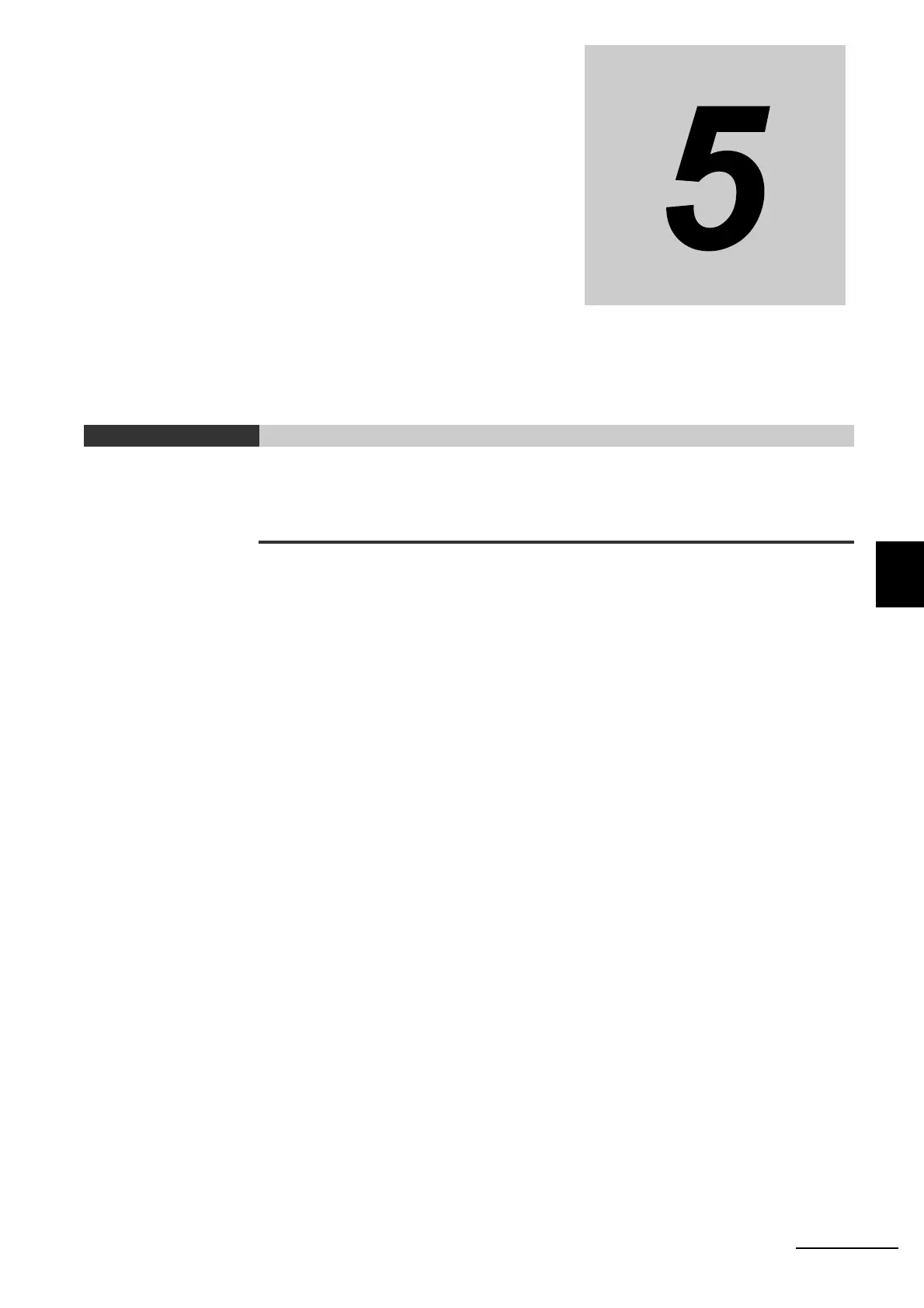5 - 1
5
NX-series NX1P2 CPU Unit Hardware User’s Manual (W578)
This section describes how to install and wire the NX-series NX1P2 CPU Unit as well
as details on installation locations.
5-1 Processing at Power ON and Power OFF . . . . . . . . . . . . . . . . . . . . . . . . . . 5-3
5-1-1 Power ON Operation . . . . . . . . . . . . . . . . . . . . . . . . . . . . . . . . . . . . . . . . . . . 5-3
5-1-2 Power OFF Operation . . . . . . . . . . . . . . . . . . . . . . . . . . . . . . . . . . . . . . . . . . 5-4
5-1-3 Resetting the Controller from the Sysmac Studio . . . . . . . . . . . . . . . . . . . . . . 5-6
5-2 Fail-safe Circuits . . . . . . . . . . . . . . . . . . . . . . . . . . . . . . . . . . . . . . . . . . . . . . 5-7
5-3 Mounting Units . . . . . . . . . . . . . . . . . . . . . . . . . . . . . . . . . . . . . . . . . . . . . . . . 5-9
5-3-1 Installation in a Control Panel . . . . . . . . . . . . . . . . . . . . . . . . . . . . . . . . . . . . 5-10
5-3-2 Preparations for Installation . . . . . . . . . . . . . . . . . . . . . . . . . . . . . . . . . . . . . 5-14
5-3-3 Installing the CPU Unit . . . . . . . . . . . . . . . . . . . . . . . . . . . . . . . . . . . . . . . . . 5-16
5-3-4 Installing and Connecting NX Units . . . . . . . . . . . . . . . . . . . . . . . . . . . . . . . 5-20
5-3-5 Mounting the End Cover . . . . . . . . . . . . . . . . . . . . . . . . . . . . . . . . . . . . . . . . 5-23
5-3-6 Mounting the End Plates . . . . . . . . . . . . . . . . . . . . . . . . . . . . . . . . . . . . . . . 5-24
5-3-7 Attaching Markers . . . . . . . . . . . . . . . . . . . . . . . . . . . . . . . . . . . . . . . . . . . . . 5-25
5-3-8 Installing and Removing the SD Memory Card . . . . . . . . . . . . . . . . . . . . . . 5-26
5-3-9 Attaching and Removing Option Boards . . . . . . . . . . . . . . . . . . . . . . . . . . . 5-29
5-3-10 Battery Installation . . . . . . . . . . . . . . . . . . . . . . . . . . . . . . . . . . . . . . . . . . . . 5-30
5-3-11 Removing the CPU Unit . . . . . . . . . . . . . . . . . . . . . . . . . . . . . . . . . . . . . . . . 5-33
5-3-12 Removing NX Units . . . . . . . . . . . . . . . . . . . . . . . . . . . . . . . . . . . . . . . . . . . 5-34
5-3-13 Assembled Appearance and Dimensions . . . . . . . . . . . . . . . . . . . . . . . . . . . 5-35
5-4 Wiring . . . . . . . . . . . . . . . . . . . . . . . . . . . . . . . . . . . . . . . . . . . . . . . . . . . . . . 5-39
5-4-1 Wiring the Unit Power Supply . . . . . . . . . . . . . . . . . . . . . . . . . . . . . . . . . . . . 5-39
5-4-2 Wiring the Additional NX Unit Power Supply Unit . . . . . . . . . . . . . . . . . . . . . 5-40
5-4-3 Wiring the Additional I/O Power Supply Unit . . . . . . . . . . . . . . . . . . . . . . . . 5-40
5-4-4 Wiring the Protective Devices . . . . . . . . . . . . . . . . . . . . . . . . . . . . . . . . . . . . 5-40
5-4-5 Grounding . . . . . . . . . . . . . . . . . . . . . . . . . . . . . . . . . . . . . . . . . . . . . . . . . . . 5-41
5-4-6 Wiring the Built-in EtherCAT Port . . . . . . . . . . . . . . . . . . . . . . . . . . . . . . . . . 5-45
5-4-7 Wiring the Built-in EtherNet/IP Port . . . . . . . . . . . . . . . . . . . . . . . . . . . . . . . 5-45
5-4-8 Wiring to the CPU Unit Terminal Block . . . . . . . . . . . . . . . . . . . . . . . . . . . . . 5-45
5-4-9 Wiring the Built-in I/O . . . . . . . . . . . . . . . . . . . . . . . . . . . . . . . . . . . . . . . . . . 5-58
5-4-10 Wiring the NX1W-CIF01 Serial Communications Option Board . . . . . . . . . . 5-62
5-4-11 Wiring the NX1W-CIF11/-CIF12 Serial Communications Option Board . . . . 5-67
5-4-12 Wiring the Analog I/O Option Board . . . . . . . . . . . . . . . . . . . . . . . . . . . . . . . 5-70
Installation and Wiring