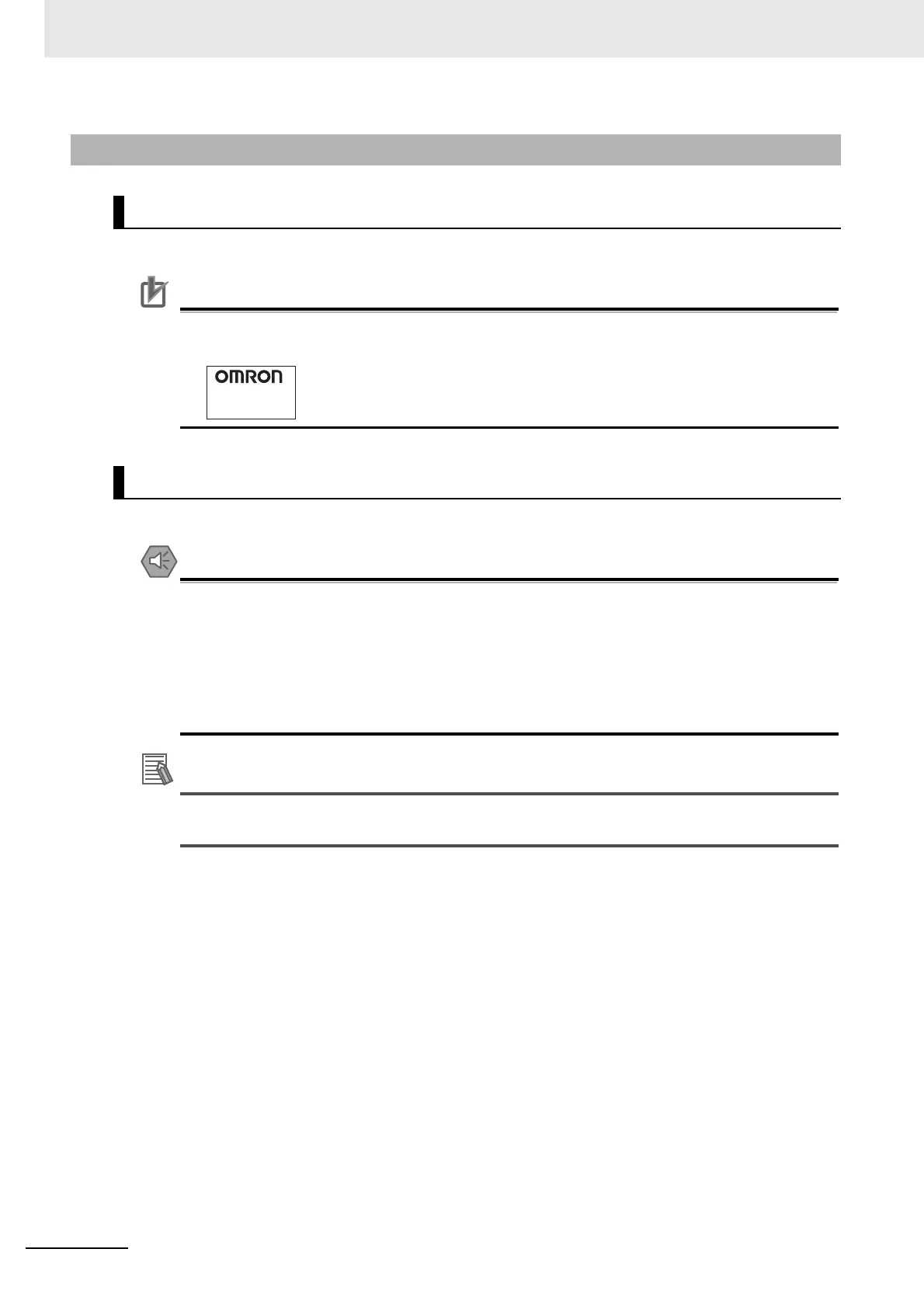5 Installation and Wiring
5 - 30
NX-series NX1P2 CPU Unit Hardware User’s Manual (W578)
Use the Battery CJ1W-BAT01 which is sold separately.
Precautions for Correct Use
Be sure to install a Battery within two years of the production date shown on the Battery label.
Use the following procedure to install the Battery.
We recommend mounting or replacing the Battery with the power OFF to prevent the CPU
Unit's sensitive internal components from being damaged by static electricity. The Battery can
be mounted or replaced without turning OFF the power supply. To do so, always touch a
grounded piece of metal to discharge static electricity from your body before starting the proce-
dure.
If the Low Battery Voltage error occurs after you mount the Battery, connect the Sysmac Studio
and clear the error.
UL standards require that batteries be installed or replaced by experienced technicians. Always
place an experienced technician in charge of the procedure.
5-3-10 Battery Installation
Battery to Use
Battery Installation Procedure
CJ1W-BAT01
15-03
Manufactured in March 2015.
Production Date
