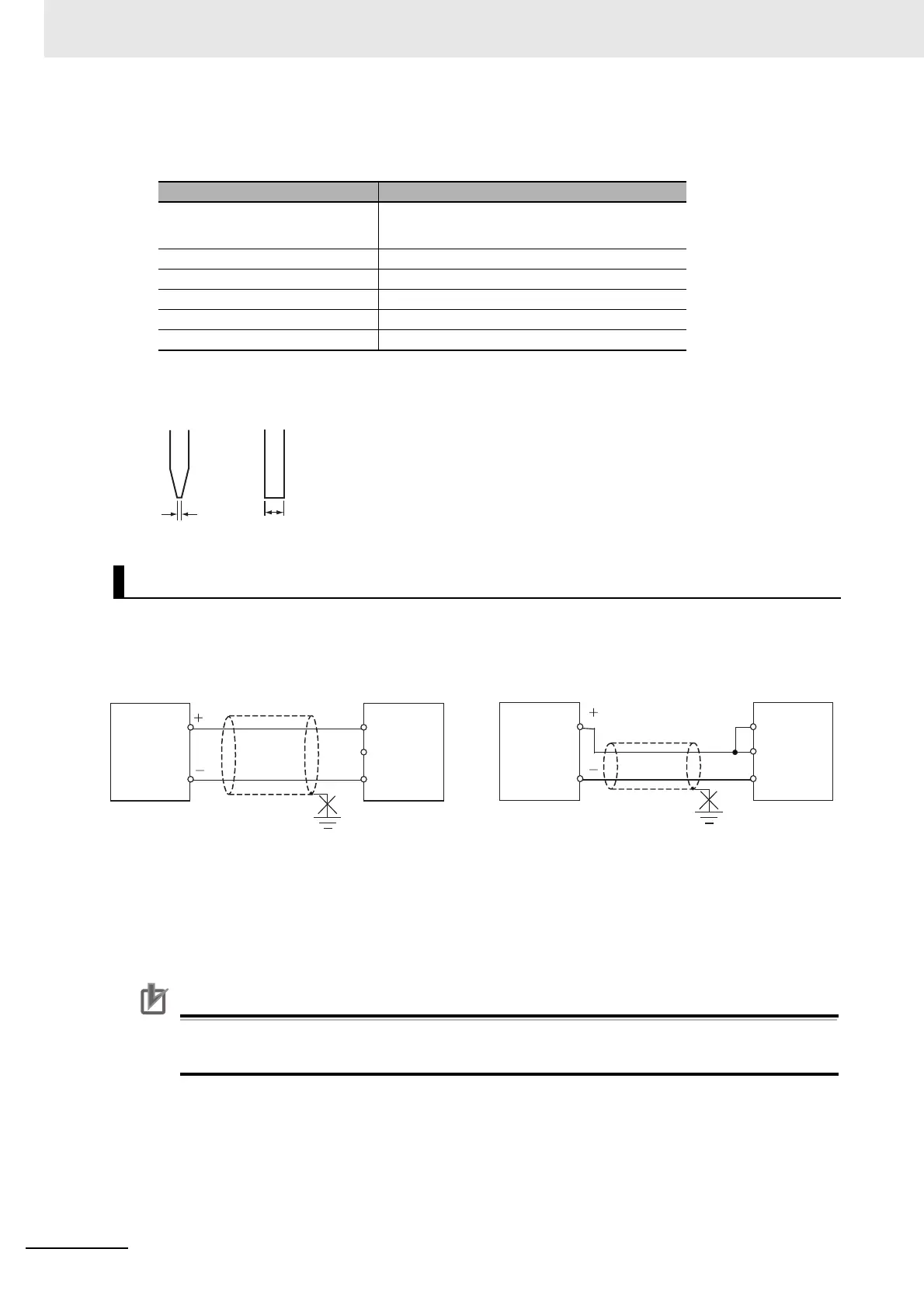5 Installation and Wiring
5 - 72
NX-series NX1P2 CPU Unit Hardware User’s Manual (W578)
The screwdriver shown below is recommended for wiring.
Recommended screwdriver model
To prevent noise, 2-core shielded twisted-pair cable should be used.
Wiring for Analog Inputs
However, if noise affects the Unit, ground the end of the shield on the Input Unit side.
You can use the NX-TBX01 Shield Connection Unit to ground more than one shield.
Precautions for Correct Use
• When you do not use some inputs, connect VI and II input terminals with COM terminal.
• Separate the lines from power lines (e.g., AC power supply lines or power lines).
Model Manufacturer
SZS 0,4×2,5
SZF 0-0,4×2,5
*1
*1. You can purchase the SZF 0-0,4×2,5 screwdriver (manufactured by Phoenix
Contact) from OMRON by specifying the OMRON's model number (XW4Z-00B).
Phoenix Contact
ESD 0.40×2.5 Wera
0,4×2,5×75 302 Wiha
AEF.2,5×75 Facom
210-719 Wago
SDI 0.4×2.5×75 Weidmuller
Wiring for Analog Inputs and Outputs
0.4 mm
Side Front
2.5 mm
Analog
device with
voltage
output
Analog
Input
Option
Board
VI VI
COM
I I
Analog
device with
current
output
Analog
Input
Option
Board
COM
I I
2-core shielded
twisted-pair cable
2-core shielded
twisted-pair cable
FG
FG
* When using current input, short-circuit the V I
terminal of Analog Input Option Board (voltage
input) and the I I terminal (current input).
*
Voltage input Current input