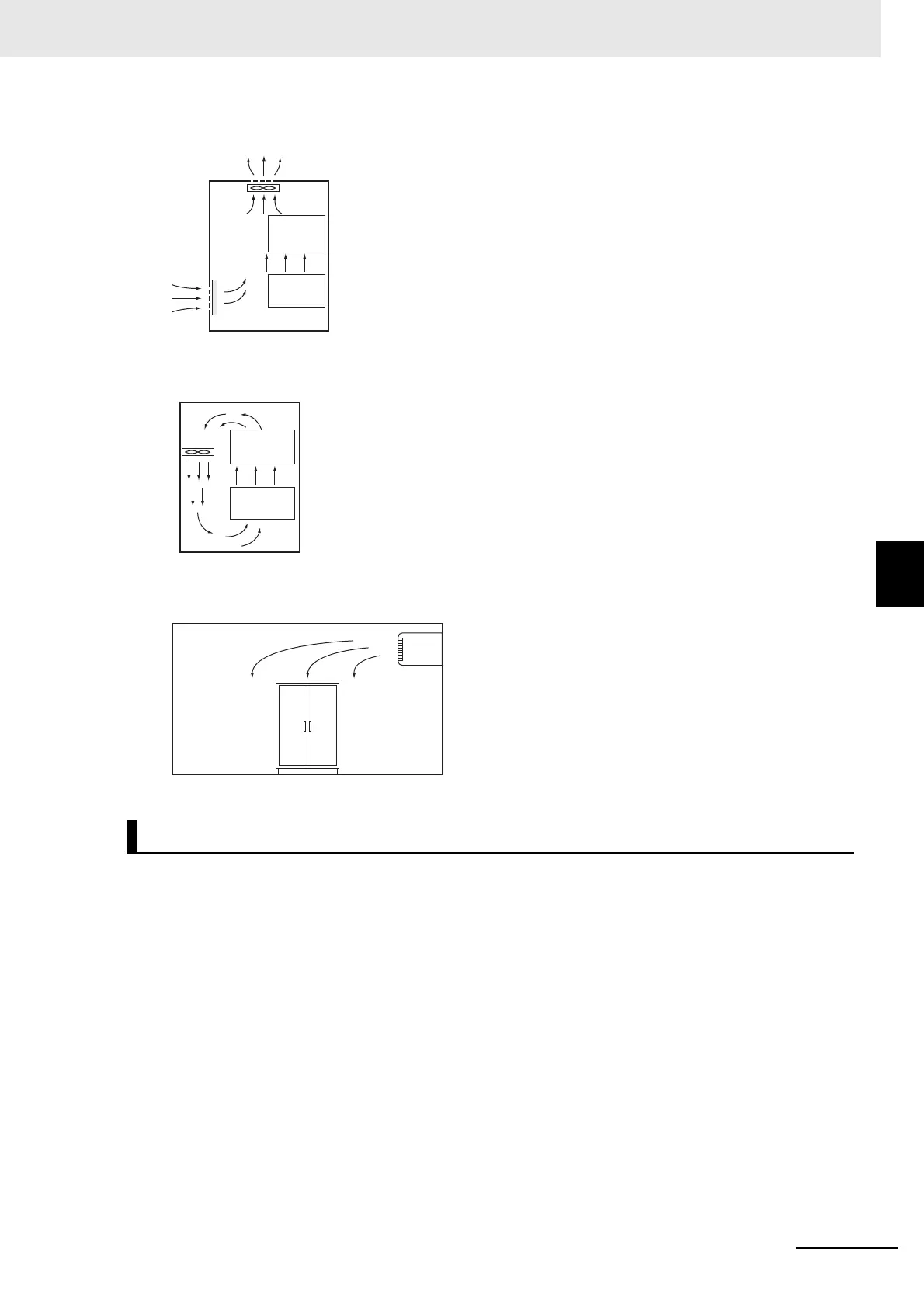5 - 75
5 Installation and Wiring
NX-series NX1P2 CPU Unit Hardware User’s Manual (W578)
5-5 Control Panel Installation
5
5-5-1 Temperature
Forced Ventilation (by Fan at Top of Panel)
Forced Air Circulation (by Fan in Closed Panel)
Room Cooling (Cooling the Entire Room Where the Control Panel Is Located)
The Controller may not start normally if the temperature is below 0°C when the power is turned ON.
Maintain an air temperature of at least approximately 5°C inside the panel, by implementing measures
such as installing a low-capacity space heater in the panel.
Alternatively, leave the Controller power ON to keep the Controller warm.
Low Temperatures
Air filter
Fan
Forced Ventilation Method
Controller
Controller
Fan
Forced Air Circulation
Controller
Controller
Room Cooling
Cooler
Control panel