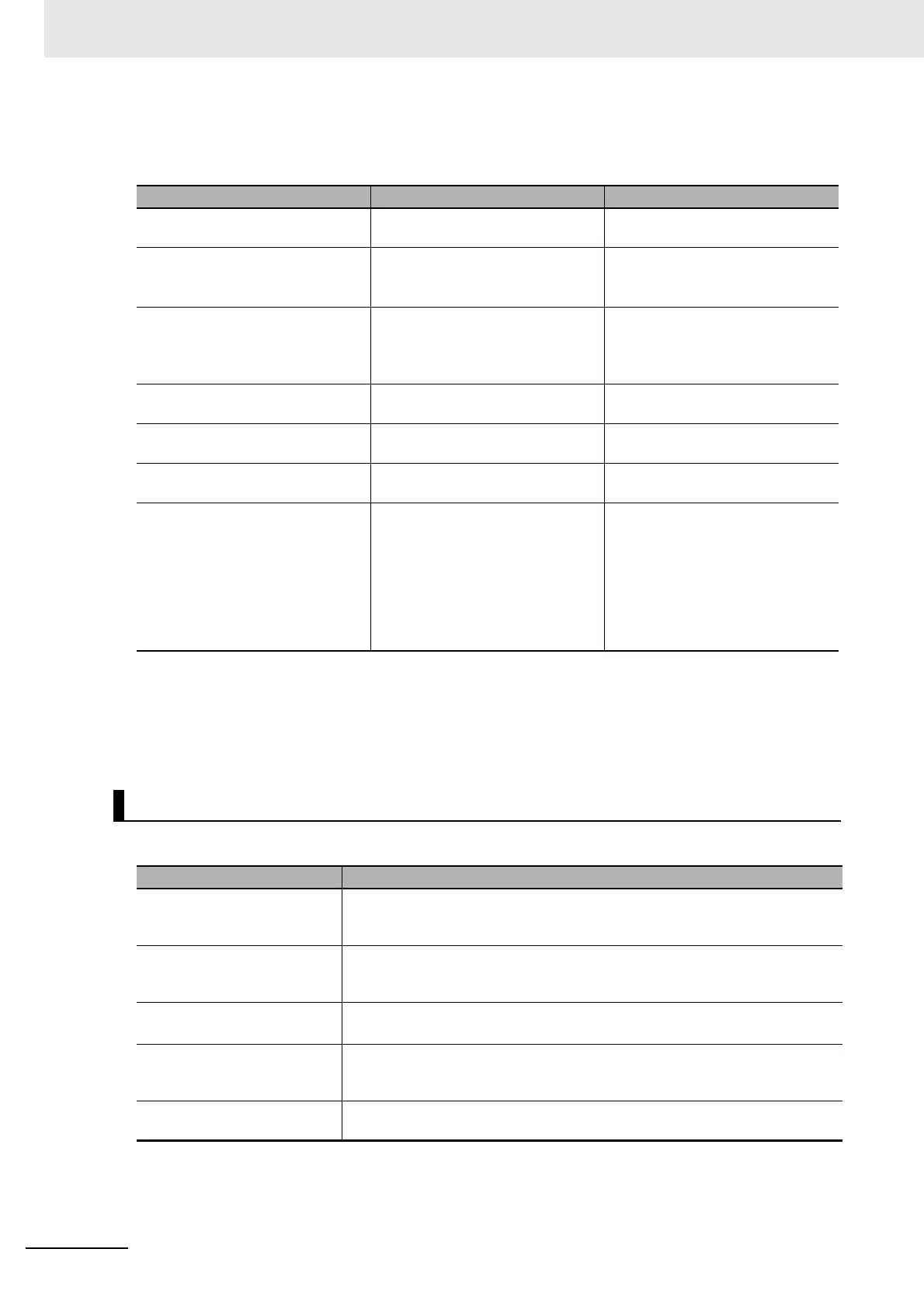6 Troubleshooting
6 - 8
NX-series NX1P2 CPU Unit Hardware User’s Manual (W578)
I/O Operation for Major Fault Level Controller Errors
The following table gives the operation of the CPU Unit and the I/O devices.
*1 Excluding Servo Drives assigned to an axis.
*2 Settings and setting methods depend on the slave. Refer to the manual for the slave. For a Servo Drive, oper-
ation depends on the setting of object 605E hex (Fault Reaction Option Code).
*3 You can set whether to clear output or maintain the data from before the error occurred. Refer to the NJ/NX-
series CPU Unit Built-in EtherNet/IP Port User’s Manual (Cat. No. W506) for details.
Use the following methods to check for non-fatal errors.
*1 To perform troubleshooting from an HMI, connect the HMI to the built-in EtherNet/IP port on the CPU Unit.
Refer to the appendices of the NJ/NX-series Troubleshooting Manual (Cat. No. W503) for the applicable range
of the HMI Troubleshooter.
This section describes the above checking methods.
Unit CPU Unit operation Unit or slave operation
NX Unit mounted to the CPU Unit Input refreshing stops. Depends on the settings for the NX
Unit.
Built-in I/O • Depends on the Load Rejection
Output Setting.
• Input refreshing stops.
---
Option Board • Outputs turned OFF. Output val-
ues depend on the specifications
of the Option Board.
• Input refreshing stops.
Analog I/O Option Board
• Output value: 0 V
EtherCAT Slave Terminal The EtherCAT Slave Terminal
moves to Safe-Operational state.
Depends on the NX Unit settings.
EtherCAT slave
*1
The slave is placed in the Safe-
Operational state.
Depends on the slave settings.
*2
Servo Drive or NX Unit assigned to
an axis
Updating the command values is
stopped.
All axes stop immediately.
Devices connected with EtherNet/IP • For the originators of tag data
links, the variables and I/O mem-
ory addresses for input (con-
sume) tags are not refreshed.
• For the targets of tag data links,
operation depends on the set-
tings of the tags sets for the out-
put (produce) tags.
*3
Depends on the specifications of
the connected devices.
Checking for Non-fatal Errors
Checking method What you can check
Checking the indicators You can use the indicators to confirm the Controller error level, the error status
of the EtherCAT Master Function Module, and the error status of the Ether-
Net/IP Function Module.
Checking with the trouble-
shooting function of Sysmac
Studio
You can check for current Controller errors, a log of past Controller errors, error
sources, error causes, and corrections.
Checking with the Trouble-
shooter of an HMI
*1
You can check for current Controller errors, a log of past Controller errors, error
sources, error causes, and corrections.
Checking with instructions that
read function module error sta-
tus
You can check the highest-level status and highest-level event code in the cur-
rent Controller errors.
Checking with system-defined
variables
You can check the current Controller error status for each function module.
