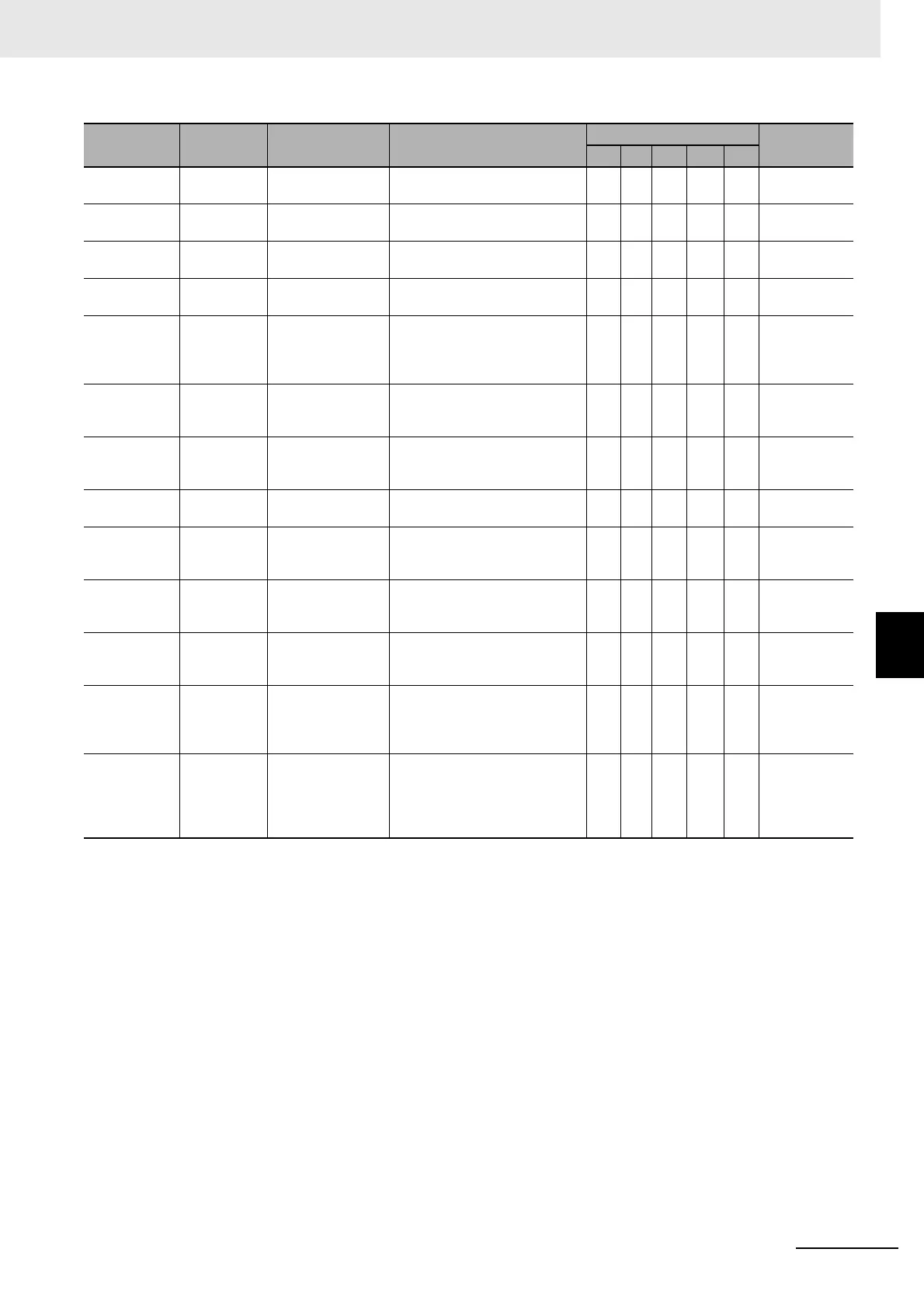6 - 31
6 Troubleshooting
NX-series NX1P2 CPU Unit Hardware User’s Manual (W578)
6-2 Troubleshooting
6
6-2-3 Error Table
90120000 hex Power Inter-
rupted
The power supply
was interrupted.
• The power supply was inter-
rupted.
S page 6-93
90130000 hex Operation
Started
Operation was
started.
• A command to start operation
was received.
S page 6-93
90140000 hex Operation
Stopped
Operation was
stopped.
• A command to stop operation
was received.
S page 6-94
90150000 hex Reset Exe-
cuted
A reset was exe-
cuted.
• A reset command was
received.
S page 6-94
90160000 hex User Pro-
gram Execu-
tion ID Write
The user program
execution ID was
set or changed in
the CPU Unit.
• A user with Administrator rights
changed the user program exe-
cution ID that is set in the CPU
Unit.
S page 6-94
90180000 hex All Controller
Errors
Cleared
All current errors
were cleared.
• All current errors were changed
by the user.
S page 6-95
90190000 hex Forced
Refreshing
Cleared
Clearing a forced
refreshing value
was specified.
• Clearing a forced refreshing
value was specified by the user.
S page 6-95
901A0000 hex Backup
Started
A backup operation
was started.
• A backup operation was
started.
S page 6-95
901B0000 hex Backup Com-
pleted
The backup opera-
tion ended nor-
mally.
• The backup operation ended
normally.
S page 6-96
901C0000 hex Restore
Operation
Started
A restore operation
started.
• A restore operation started. S page 6-96
901D0000 hex Restore
Operation
Completed
The restore opera-
tion ended nor-
mally.
• The restore operation ended
normally.
S page 6-97
90200000 hex SD Memory
Card Pro-
gram Trans-
fer Started
Transferring the SD
Memory Card pro-
grams was started.
•
Transferring the SD Memory
Car
d programs was star
ted.
S page 6-97
90210000 hex SD Memory
Card Pro-
gram Trans-
fer
Completed
Transferring the SD
Memory Card pro-
grams was com-
pleted.
• Transferring the SD Memory
Card programs was completed.
S page 6-97
Event code Event name Meaning Assumed cause
Level
Reference
Maj Prt Min Obs Info