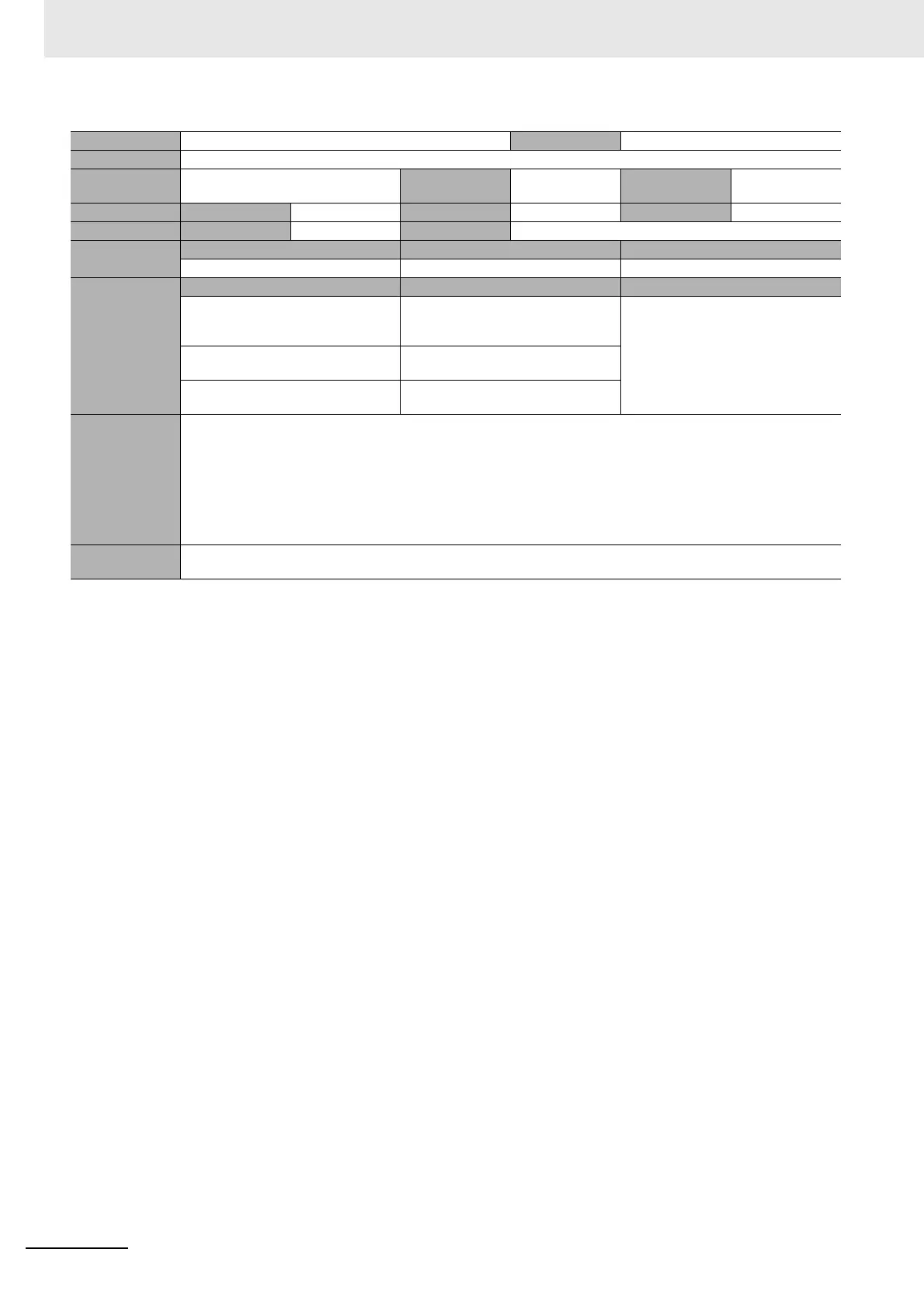6 Troubleshooting
6 - 58
NX-series NX1P2 CPU Unit Hardware User’s Manual (W578)
Event name NX Unit Backup Failed Event code 103C0000 hex
Meaning The backup operation for an NX Unit ended in an error.
Source NX Bus Function Module Source details Master Detection
timing
When backup is
executed
Error attributes Level Observation Recovery --- Log category System
Effects User program Continues. Operation Not affected.
System-defined
variables
Variable Data type Name
None --- ---
Cause and
correction
Assumed cause Correction Prevention
There is also another error related to
the NX Bus Function Module.
Check errors related to the NX Bus
Function Module and perform the
required corrections.
Back up the data when there are no
NX bus errors.
An NX Bus Communications Error
has occurred.
Implement countermeasures against
the NX Bus Communications Error.
Backup data cannot be received from
an NX Unit.
Reset the error for the relevant NX
Unit.
Attached
information
Attached Information 1: Error location
0: NX bus master
1 or higher: Unit number of the NX Unit
Attached Information 2: Cause of the error
1: There is an error related to the NX Bus Function Module.
2: Communications with an NX Unit failed.
Attached information 3: System information
Precautions/
Remarks
None
