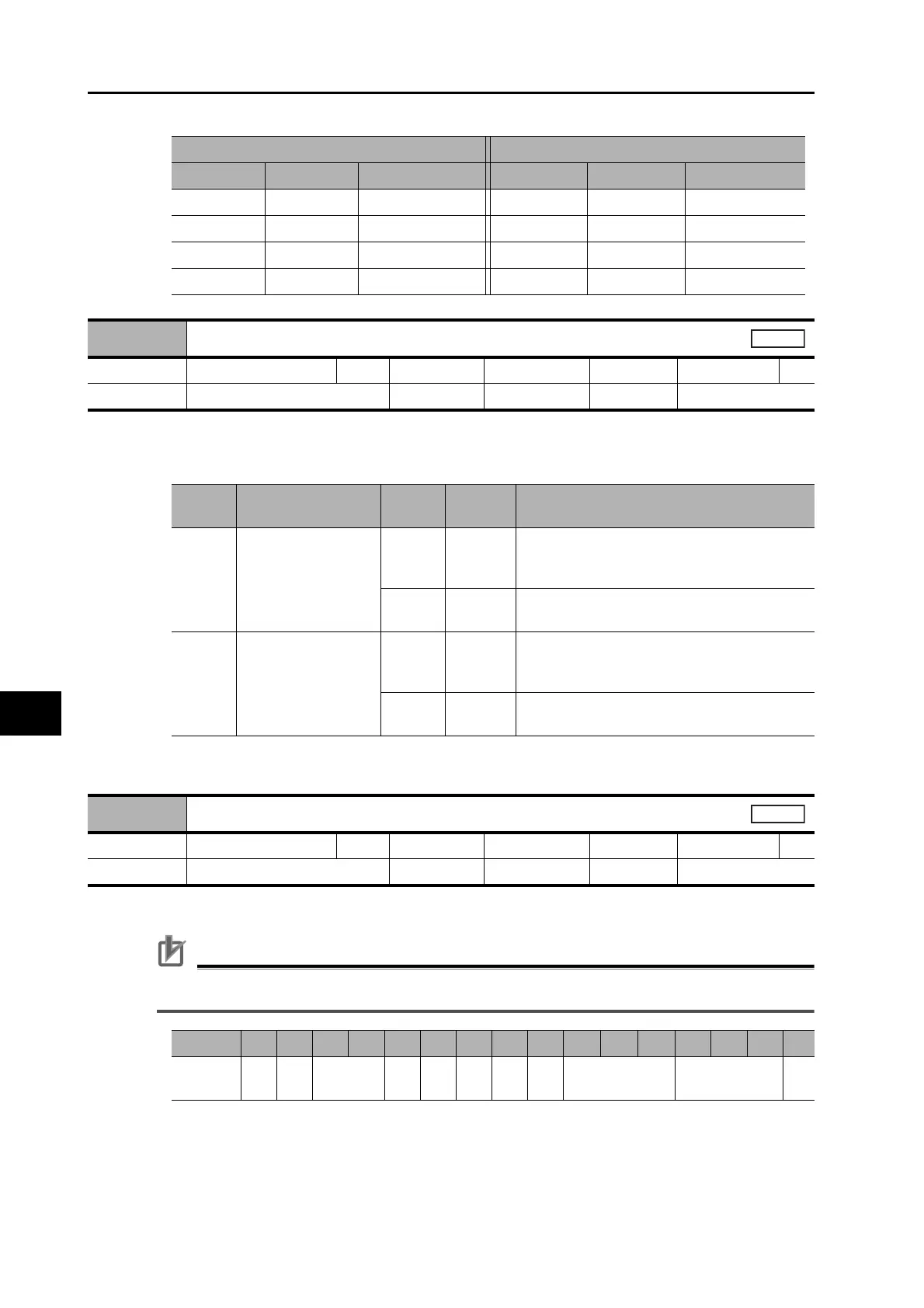9-47
9-7 Special Objects
OMNUC G5-series AC Servomotors and Servo Drives User’s Manual (with Built-in EtherCAT Communications)
9
Details on Servo Parameter Objects
Bit Descriptions
Select whether to hold communications-related and general warning status.
Bit Descriptions
Controls errors and warnings over EtherCAT communications.
Precautions for Correct Use
This function is for debugging. For normal operation, leave this object at the default setting.
Latch 1 Latch 2
Bit 0 Bit 1 Trigger signal 1 Bit 8 Bit 9 Trigger signal 2
0 0 EXT1 0 0 EXT1
1 0 EXT2 1 0 EXT2
0 1 EXT3 0 1 EXT3
1 1 Phase-Z signal 1 1 Phase-Z signal
3759 hex
Warning Hold Selection
Setting range 0000 to FFFF hex Unit − Default setting 0000 hex Data Attribute B
Size 2 bytes (U16) Access RW PDO map Not possible.
All
Bit Function
Set
value
Warning
status
Resetting warning status
0
Holding
Communications-
related Warning
Status
0
Do not
hold
The warnings are automatically cleared when
the cause of the warning is eliminated.
However, warnings are held for at least 1 s.
1Hold
Remove the cause of the warning and then
send a warning reset command.
1
Holding General
Warning Status 0
Do not
hold
The warnings are automatically cleared when
the cause of the warning is eliminated.
However, warnings are held for at least 1 s.
1Hold
Remove the cause of the warning and then
send a warning reset command.
3800 hex
Communications Control
Setting range −32768 to 32767 Unit − Default setting 0 Data Attribute C
Size 2 bytes (INT16) Access RW PDO map Not possible.
All
Bit 15 14 13 12 11 10 9 8 7 6 5 4 3 2 1 0
Function
Error
masks
Warning masks Error masks
