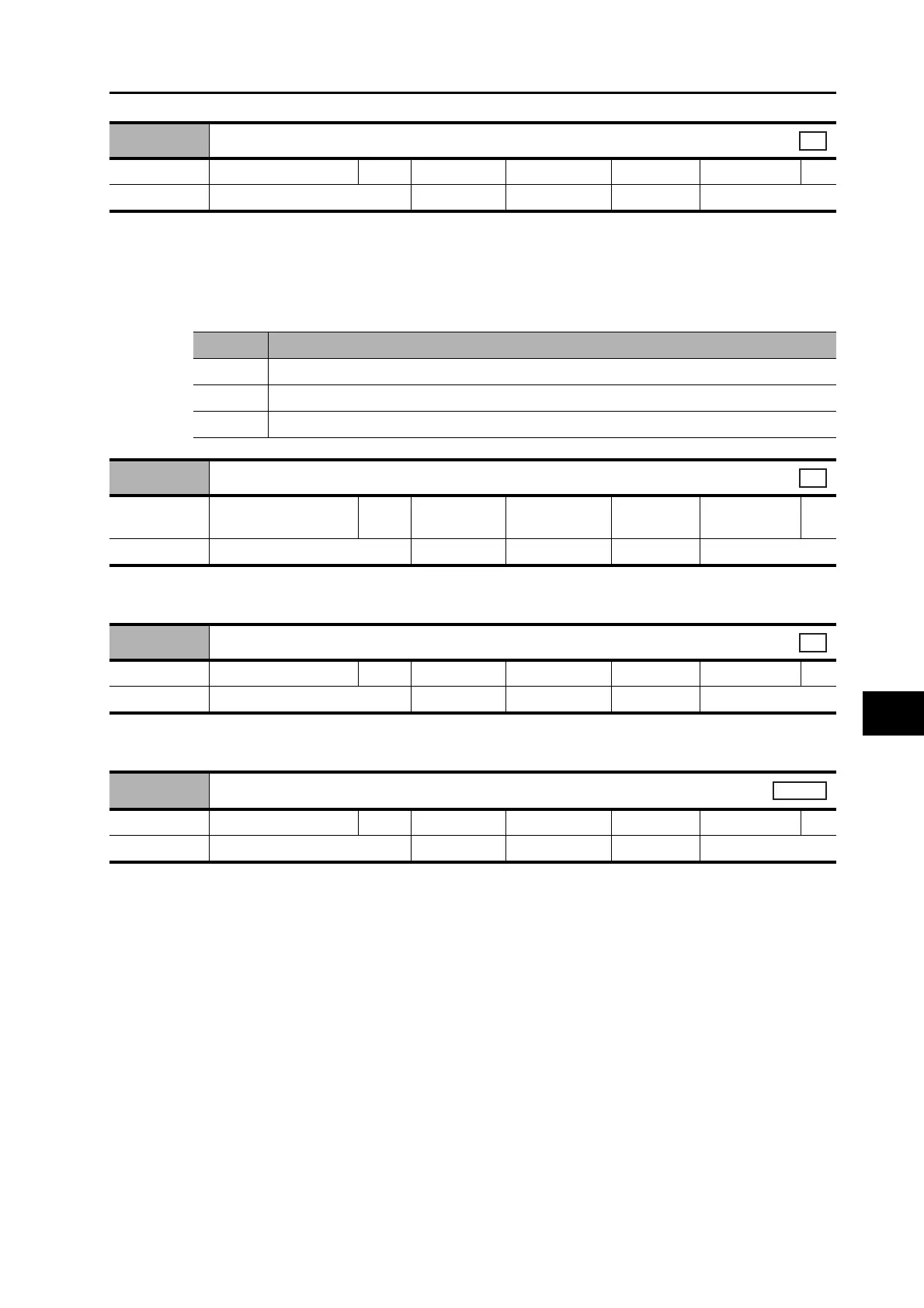9-46
9-7 Special Objects
OMNUC G5-series AC Servomotors and Servo Drives User’s Manual (with Built-in EtherCAT Communications)
9
Details on Servo Parameter Objects
Select to enable or disable the backlash compensation during position control. Set the
compensation direction when compensation is enabled.
Refer to 7-4 Backlash Compensation on page 7-11.
Explanation of Set Value
Set the backlash compensation amount during position control.
Refer to 7-4 Backlash Compensation on page 7-11.
Set the backlash compensation time constant for position control.
Refer to 7-4 Backlash Compensation on page 7-11.
Select EXT1, EXT2, EXT3, or phase Z at the external latch trigger for the latch function.
For details on the latch function, refer to 6-5 Touch Probe Function (Latch Function) on page 6-9.
3704 hex
Backlash Compensation Selection
Setting range 0 to 2 Unit − Default setting 0 Data Attribute C
Size 2 bytes (INT16) Access RW PDO map Not possible.
csp
Set value Description
0 Disable backlash compensation.
1 Compensate for backlash at first forward operation after the servo turns ON.
2 Compensate for backlash at first reverse operation after the servo turns ON.
3705 hex
Backlash Compensation Amount
Setting range −32768 to 32767 Unit
Command
unit
Default setting 0 Data Attribute B
Size 2 bytes (INT16) Access RW PDO map Not possible.
csp
3706 hex
Backlash Compensation Time Constant
Setting range 0 to 6400 Unit 0.01 ms Default setting 0 Data Attribute B
Size 2 bytes (INT16) Access RW PDO map Not possible.
csp
3758 hex
Touch Probe Trigger Selection
Setting range 0000 to FFFF hex Unit − Default setting 0100 hex Data Attribute B
Size 2 bytes (U16) Access RW PDO map Not possible.
All
