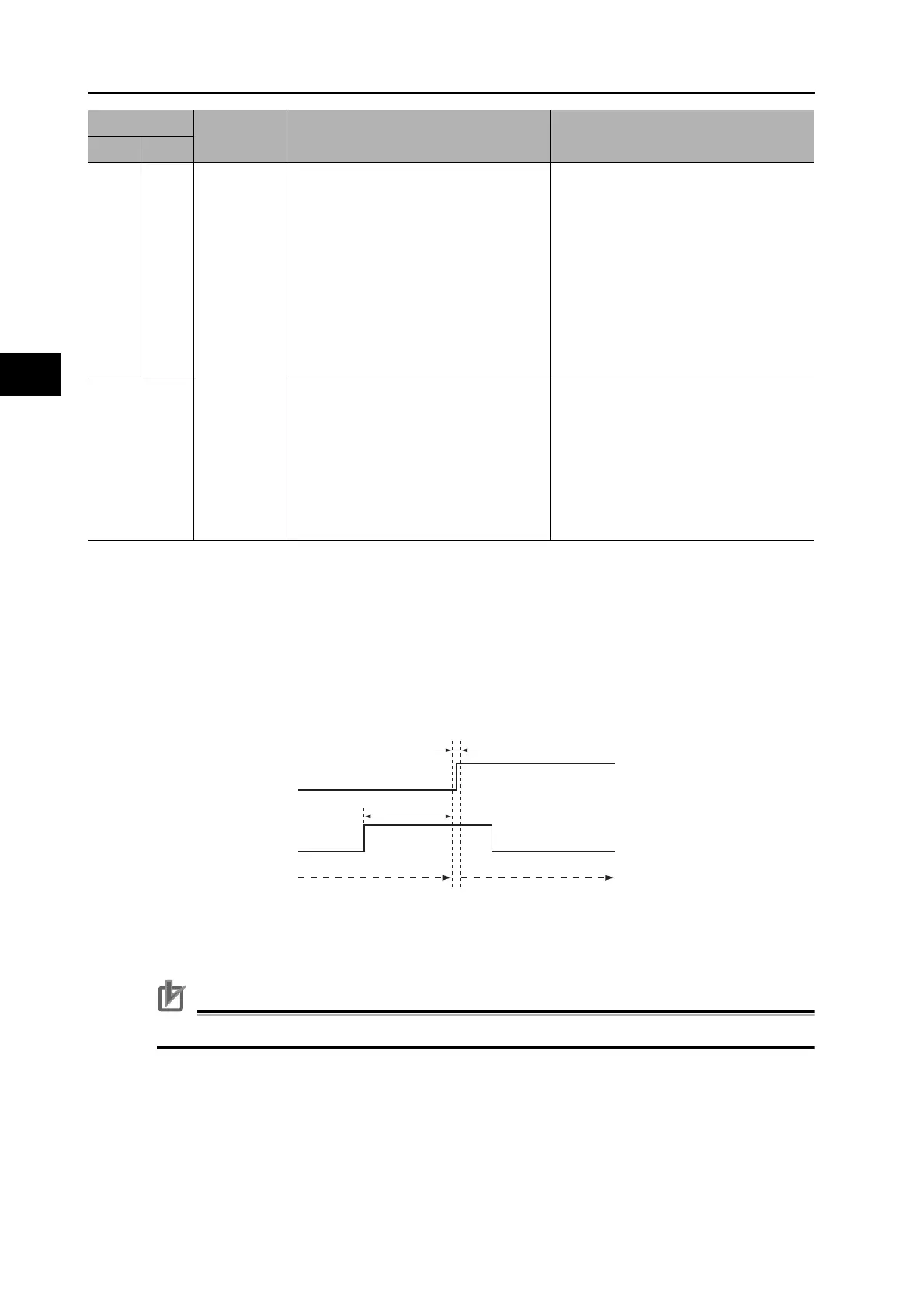12-23
12-4 Troubleshooting
OMNUC G5-series AC Servomotors and Servo Drives User’s Manual (with Built-in EtherCAT Communications)
12
Troubleshooting and Maintenance
Error No. 99.0
Error No. 99.0 may occur due to the timing between safety input 1/2 and error clear input.
This error will occur if both of the following conditions are met:
An error was cleared when at least one of the input photocouplers for safety inputs 1 and 2 was
OFF (which means that a Safety Input Error (Error No. 30.0) had occurred).
At least one of the input photocouplers for safety inputs 1 and 2 was turned from OFF to ON in a
specific period during the error clear process (See below).
*1 Error No. 99.0 will occur if at least one of the input photocouplers for safety inputs 1 and 2
is turned from OFF to ON.
Precautions for Correct Use
Be sure to clear the error after turning ON the photocouplers for safety inputs 1 and 2 again.
99 0
Other errors • An error signal was detected due to
excess noise or some other problem.
• An error was reset when safety input 1
or 2 was not in a normal state (one of the
input photocouplers is not ON).
• Turn OFF the power once, and turn it
ON again.
• If the error is displayed even after the
power is turned ON again, the system
may be faulty. Stop using the system,
and replace the Servomotor and/or the
Servo Drive. Return the Servo Drive to
the dealer that it was purchased from
and ask for investigation and repair.
• Reset the error when both safety input 1
and 2 are in a normal state (the both
input photocouplers are ON).
Other numbers
The control circuit malfunctioned due to
excess noise or some other problem. The
self-diagnosis function of the Servo Drive
was activated, and an error occurred in
the Servo Drive.
• Turn OFF the power once, and turn it
ON again.
• If the error is displayed even after the
power is turned ON again, the system
may be faulty. Stop using the system,
and replace the Servomotor and/or the
Servo Drive. Return the Servo Drive to
the dealer that it was purchased from
and ask for investigation and repair.
Error No. (hex)
Name Cause Measures
Main Sub
Safety input 1
Safety input 2
Error reset
input (RESET)
Specific period
Approx. 1 ms
*1
Approx. 120 ms
Error
Error No. 30.0
occurred
Error No. 99.0
occurred
