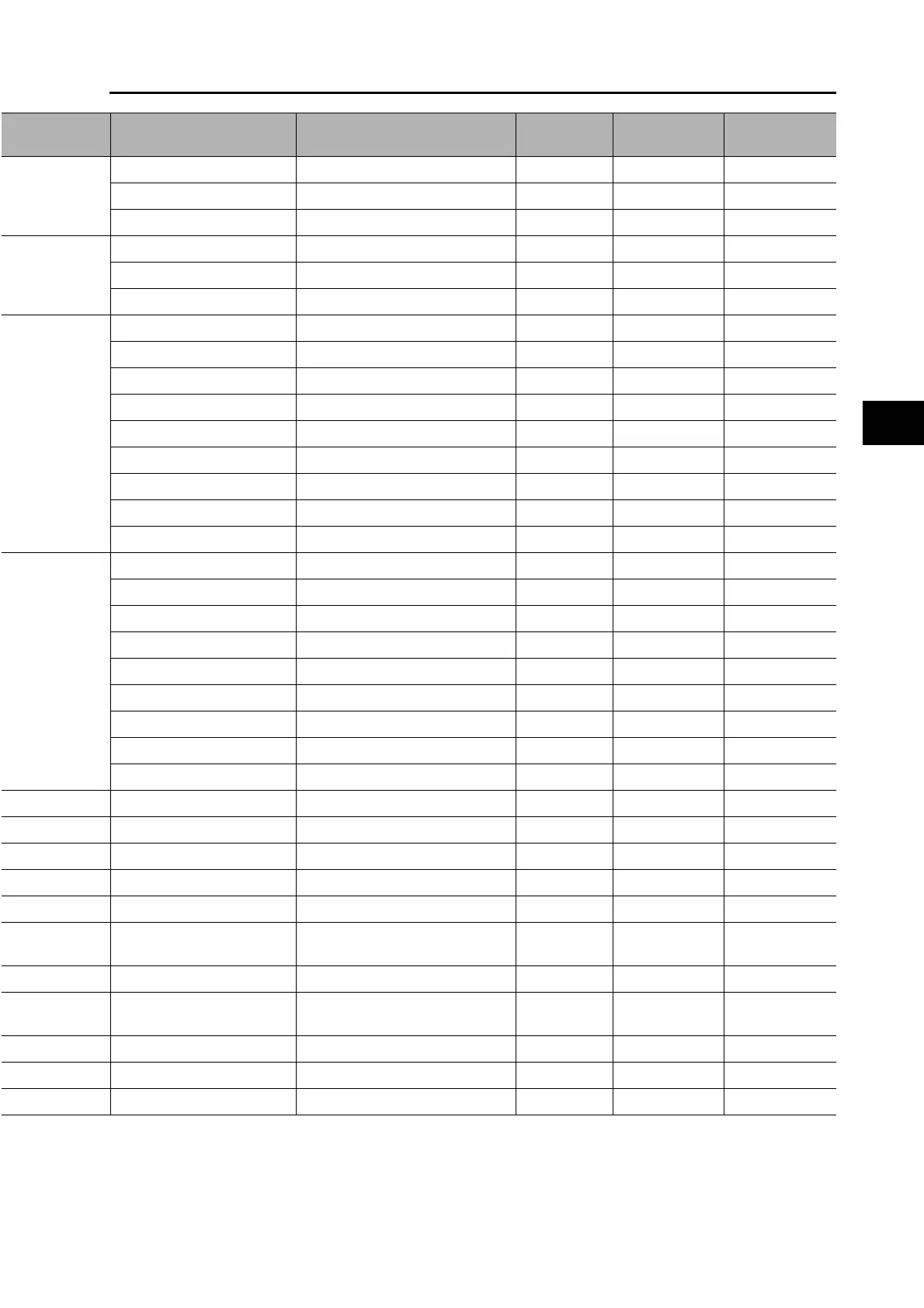A-6
A-1 Object List
OMNUC G5-series AC Servomotors and Servo Drives User’s Manual (with Built-in EtherCAT Communications)
A
Appendix
Default setting Setting range Unit
Correspond-
ing Pn number
Relevant
control modes
−−−−−
01 hex −−−All
1701 hex −−−All
−−−−−
01 hex −−−All
1B01 hex −−−All
−−−−−
20 hex −−−All
0002 hex −−−All
0000 0000 hex − ns − All
0004 hex −−−All
0000 32C8 hex − ns − All
0007 A120 hex − ns − All
0000 0000 hex − ns − All
0 −−−All
−−−−−
20 hex −−−All
0002 hex −−−All
0000 0000 hex − ns − All
0004 hex −−−All
0000 32C8 hex − ns − All
0006 06F8 hex − ns − All
0000 0000 hex − ns − All
0 −−−All
0000 0000 hex 0 to 15 −− All
1 00 to 0F hex Times − All
1 0 to 1 − Pn000 All
0 0 to 6 − Pn001 All
1 0 to 6 − Pn002 All
11 / 13
*1
0 to 31 − Pn003 All
250 0 to 10000 % Pn004 All
2
0 to 2 − Pn015 csp
0 / 3
*2
0 to 3 − Pn016 All
0 0 to 4 − Pn017 All
320 / 480
*3
0 to 30000 0.1/s Pn100 csp
*1. The default setting is 11 for a Drive for 200 V and 1 kW or greater, or for a Drive for 400 V. It is set to 13 for other
Drives.
*2. The default setting is 0 for a Drive for 100 V and 400 W, for 200 V and 750 W or greater, or for a Drive for 400 V. It
is set to 3 for other Drives.
*3. The default setting is 320 for a Drive for 200 V and 1 kW or greater, or for a Drive for 400 V. It is set to 480 for other
Drives.
