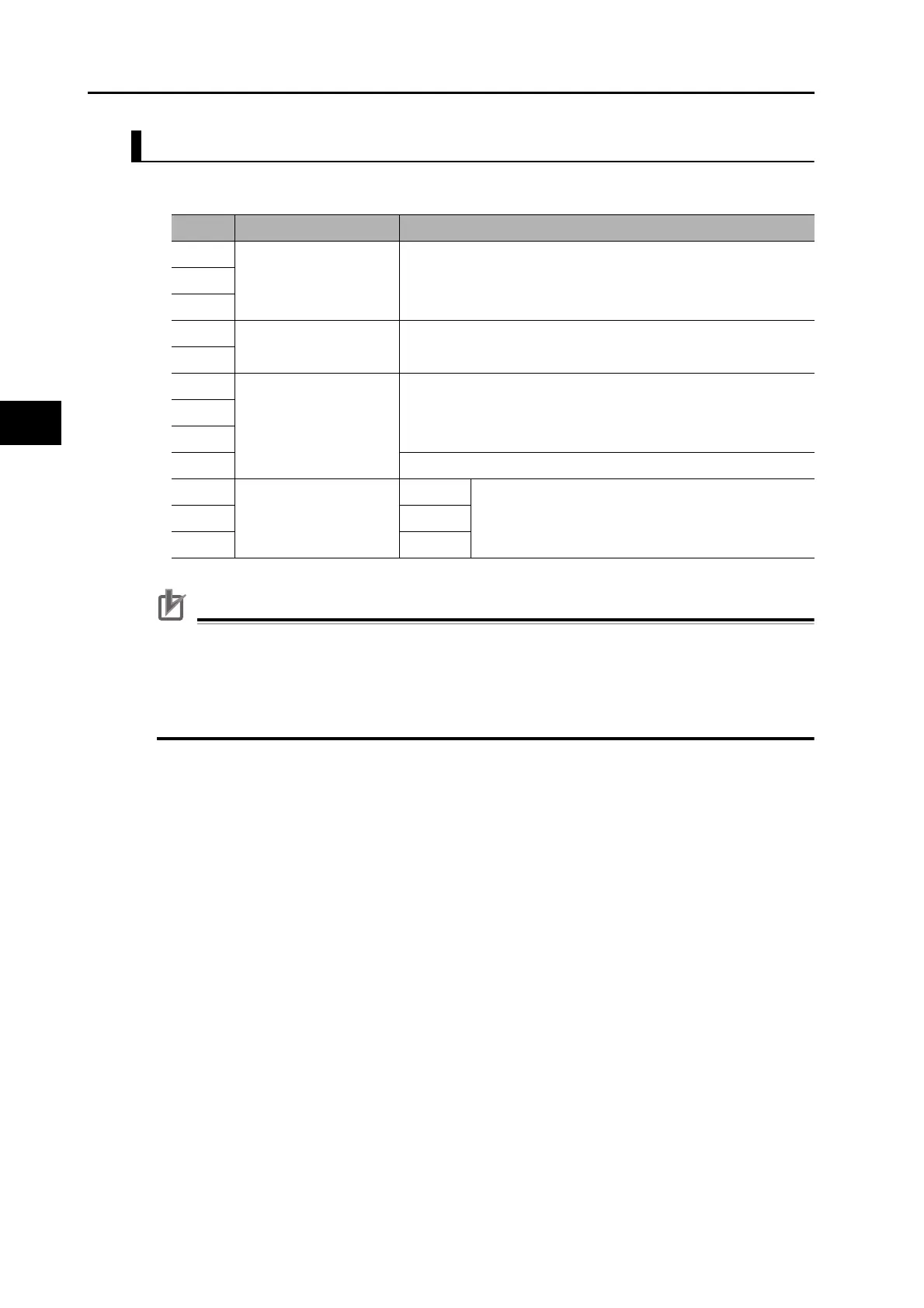3-9
3-1 Servo Drive Specifications
OMNUC G5-series AC Servomotors and Servo Drives User’s Manual (with Built-in EtherCAT Communications)
3
Specifications
R88D-KN30H-ECT-R/R88D-KN50H-ECT-R
Main Circuit Terminal Block Specifications
Precautions for Correct Use
Tighten the terminal block screws to the torque of 0.75 N•m (M4) or 1.5 N•m (M5).
If the torque for terminal block screws exceeds 1.2 N•m (M4) or 2.0 N•m (M5), the terminal block
may be damaged.
Tighten the fixing screw of the terminal block cover to the torque of 0.2 N•m (M3).
Tighten the ground screws to the torque of 0.7 to 0.8 N•m (M4) or 1.4 to 1.6 N•m (M5).
Symbol Name Function
L1 Main circuit power
supply input
R88D-KN@H-ECT-R (3 to 5 kW):
3-phase 200 to 230 VAC (170 to 253 V) 50/60 Hz
L2
L3
L1C Control circuit power
supply input
R88D-KN@H-ECT-R : Single-phase 200 to 230 VAC (170 to 253
V) 50/60 Hz
L2C
B1 External Regeneration
Resistor connection
terminals
Normally B2 and B3 are connected.
If there is high regenerative energy, remove the short-circuit bar
between B2 and B3 and connect an External Regeneration
Resistor between B1 and B2.
B2
B3
NC Do not connect.
U Motor connection
terminals
Phase U These are the output terminals to the Servomotor.
Be sure to wire them correctly.
V Phase V
W Phase W
