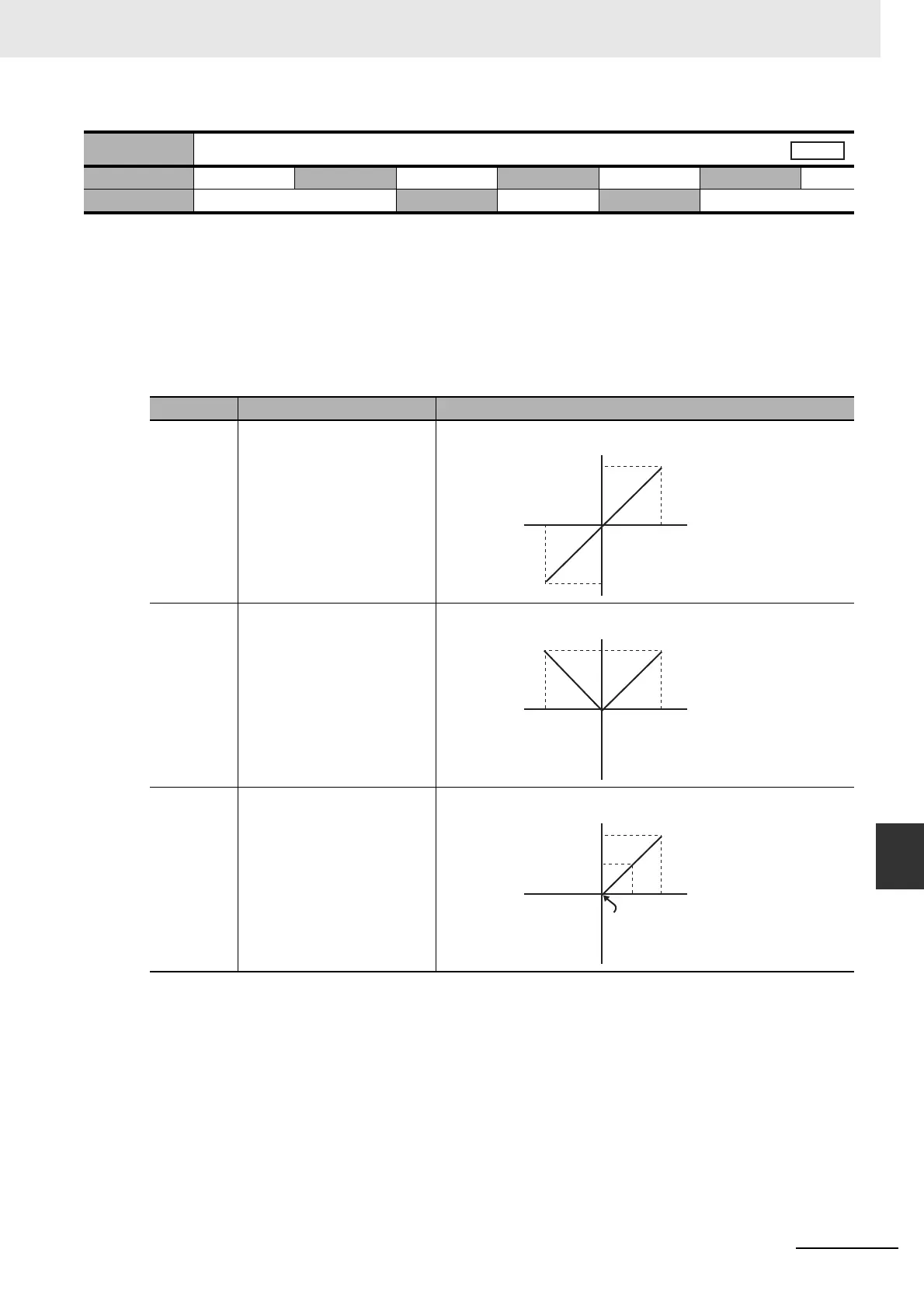9-31
9 Servo Parameter Objects
G5 Series AC Servo Drives With Built-in EtherCAT Communications, Linear Motor Type
9-5 Interface Monitor Settings
9
\
• Select the analog monitor output voltage direction.
• The output voltage range and the data output direction when the Analog Monitor 1 Selection (3416
hex) is set to 0 (motor speed) and the Analog Monitor 1 Scale Setting (3417 hex) is set to 0 are as
shown below.
The following explanation of settings also applies when the Analog Monitor 2 Selection (3418 hex)
and the Analog Monitor 2 Scale Setting (3419 hex) are set to 0.
Explanation of Settings
3421 hex
Analog Monitor Output Selection
Setting range 0 to 2 Unit
Default setting
0
Data attribute
A
Size 2 bytes (INT16) Access RW PDO map Not possible.
Set value Output range Data output
0 10 to 10 V
1 0 to 10 V
2 0 to 10 V
(5 V as a center)
10 V
-1
V
0 V
-5,000 5,000 [mm/s]
Feedback
Motor
Speed
utput voltage [V]
10 V
-10 V
0 V
-5,000 5,000 [mm/s]
Feedback
Motor
Speed
utput voltage [V]
10 V
5 V
-1
V
0 V 0
-2,500
2,500 [mm/s]
Feedback
Motor
Speed
utput voltage [V]
