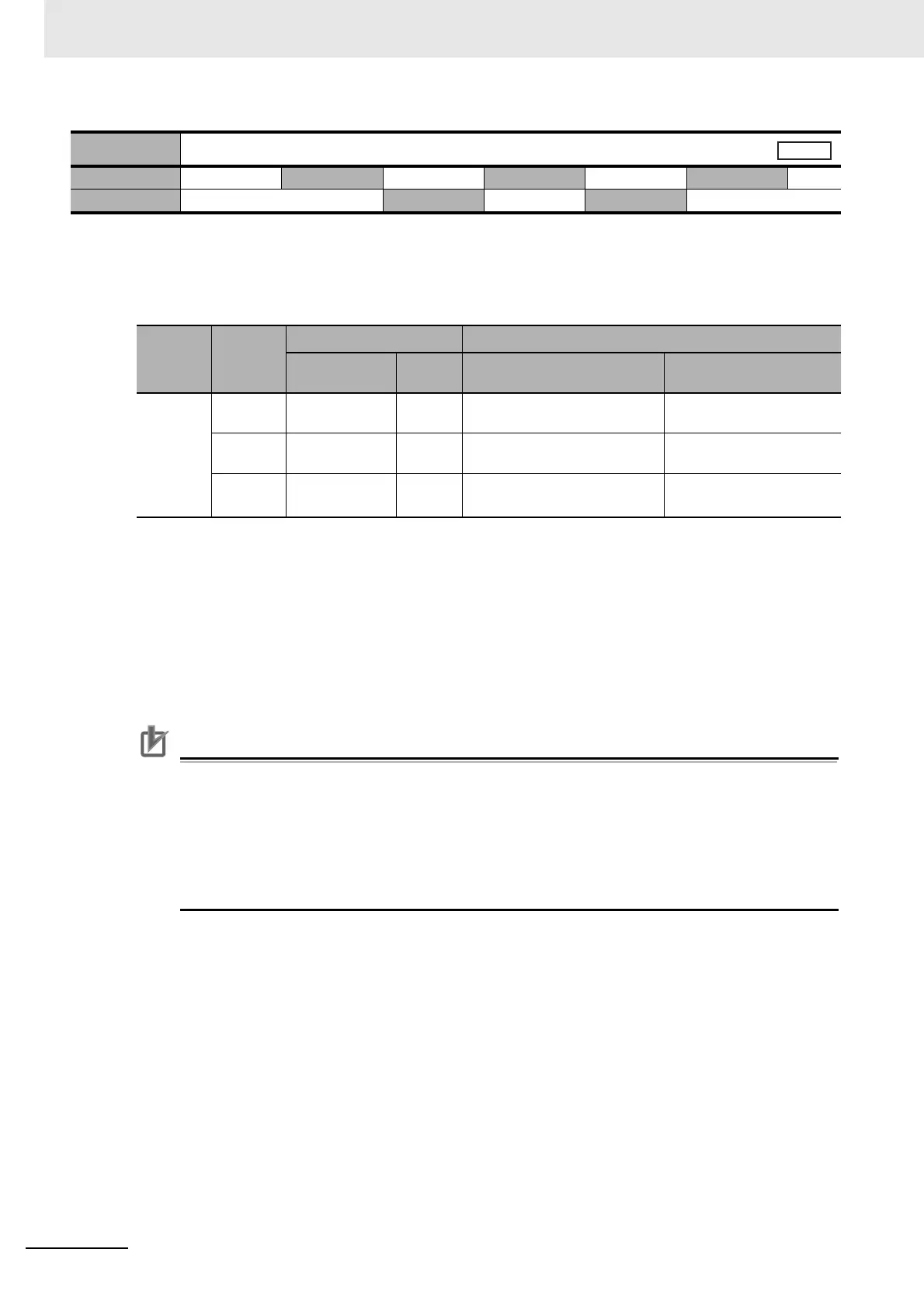9 Servo Parameter Objects
9-38
G5 Series AC Servo Drives With Built-in EtherCAT Communications, Linear Motor Type
• Set the drive conditions during deceleration and after stopping, when the Positive or Negative Drive
Prohibition Input is enabled.
Explanation of Settings
*1 If the Drive Prohibition Input Selection (3504 hex) is set to 2, a Drive Prohibition Input Error (Error No. 38.0) will
occur as soon as either the Positive or Negative Drive Prohibition Input becomes open. Therefore, instead of
the set value, the subsequent operation will be performed according to the setting of the Fault reaction option
code (605E hex). In the same way, the Fault reaction option code (605E hex) takes priority when any other
error occurs.
*2 The term “During deceleration” means the distance until the motor decreases its speed to 30 mm/s or less
from the normal operation. Once it decelerates to 30 mm/s or lower speed, the operation conforms to the
description for “after stopping”, regardless of the actual speed.
*3 “Immediate Stop” means that the Linear Motor stops immediately by using controls while the servo is kept ON.
The force command value at this time is controlled by the Immediate Stop Force (3511 hex) set value.
Precautions for Correct UsePrecautions for Correct Use
• An immediate stop forces the motor to decelerate quickly, which momentarily causes a large
position error in position control. This may result in an Error Counter Overflow (Error No. 24.0)
or an Overrun Limit Error (Error No. 34.0). If an error occurs, set the Following error window
(6065 hex) and the Overrun Limit Setting (3514 hex) to appropriate values.
• A Command Warning (Warning No. B1 hex) will occur if a command is given in the drive
prohibition direction while the motor is stopped (or decreased the speed to 30 mm/s or lower)
and the Drive Prohibition Input is ON.
Refer to 7-2 Positive and Negative Drive Prohibition Functions on page 7-8.
3505 hex
Stop Selection for Drive Prohibition Input
Setting range 0 to 2 Unit
Default setting
0
Data attribute
C
Size 2 bytes (INT16) Access RW PDO map Not possible.
Set value
of 3504
hex
*1
Set value
of 3505
hex
Decelerating
*2
After stopping (Approx.30 mm/s or less)
Deceleration
method
Error
counter
Operation after stopping Error counter
0 0 Dynamic brake Cleared Force command in drive-
prohibited direction = 0
Held
1 Free-run Cleared Force command in drive-
prohibited direction = 0
Held
2 Immediate
stop
*3
Cleared Force limits and force
command are as specified.
Cleared after deceleration
completes, then held.
