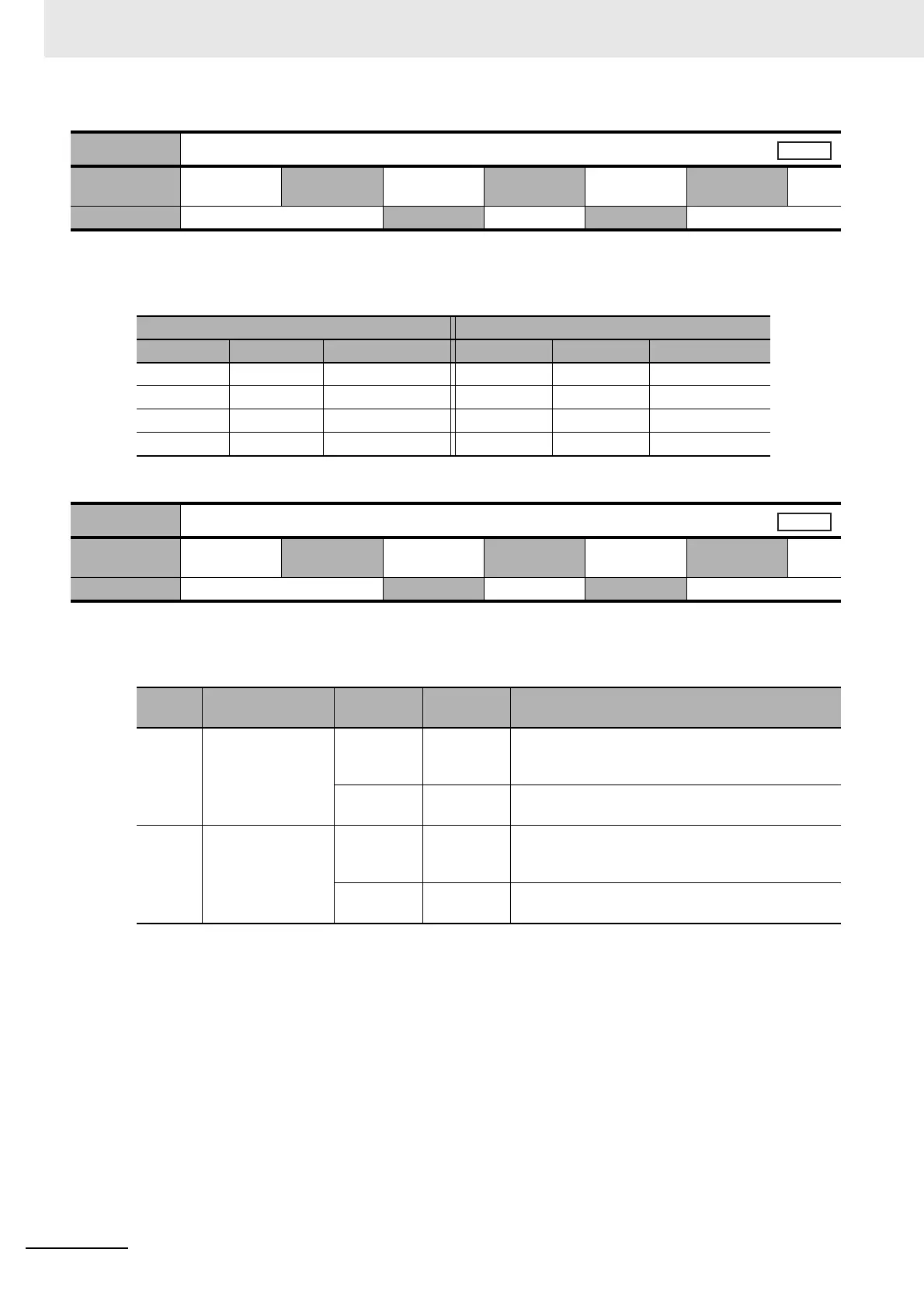9 Servo Parameter Objects
9-52
G5 Series AC Servo Drives With Built-in EtherCAT Communications, Linear Motor Type
• Select EXT1, EXT2, EXT3, or phase Z at the external latch trigger for the latch function.
Explanation of Settings
For details on the latch function, refer to 7-11 Touch Probe Function (Latch Function) on page 7-39.
• Select whether to hold communications-related and general warning status.
Explanation of Settings
*1 The warning state for the Life Expectancy Warning (A7 hex) will be held independent of this setting.
3758 hex
Touch Probe Trigger Selection
Setting range 0000 to
FFFF hex
Unit Default
setting
0100 hex Data
Attribute
B
Size 2 bytes (U16) Access RW PDO map Not possible.
Latch 1 Latch 2
Bit 0 Bit 1 Trigger signal 1 Bit 8 Bit 9 Trigger signal 2
0 0 EXT1 0 0 EXT1
1 0 EXT2 1 0 EXT2
0 1 EXT3 0 1 EXT3
1 1 Phase-Z signal 1 1 Phase-Z signal
3759 hex
Warning Hold Selection
Setting range 0000 to
FFFF hex
Unit Default
setting
0000 hex Data
Attribute
R
Size 2 bytes (U16) Access RW PDO map Not possible.
Bit Function Set value
Warning
status
Resetting warning status
0 Holding
Communications-
related Warning
Status
0 Do not hold The warnings are automatically cleared when the
cause of the warning is eliminated. However,
warnings are held for at least 1 s.
1 Hold Remove the cause of the warning and then send a
warning reset command.
1 Holding General
Warning Status
*1
0 Do not hold The warnings are automatically cleared when the
cause of the warning is eliminated. However,
warnings are held for at least 1 s.
1 Hold Remove the cause of the warning and then send a
warning reset command.
