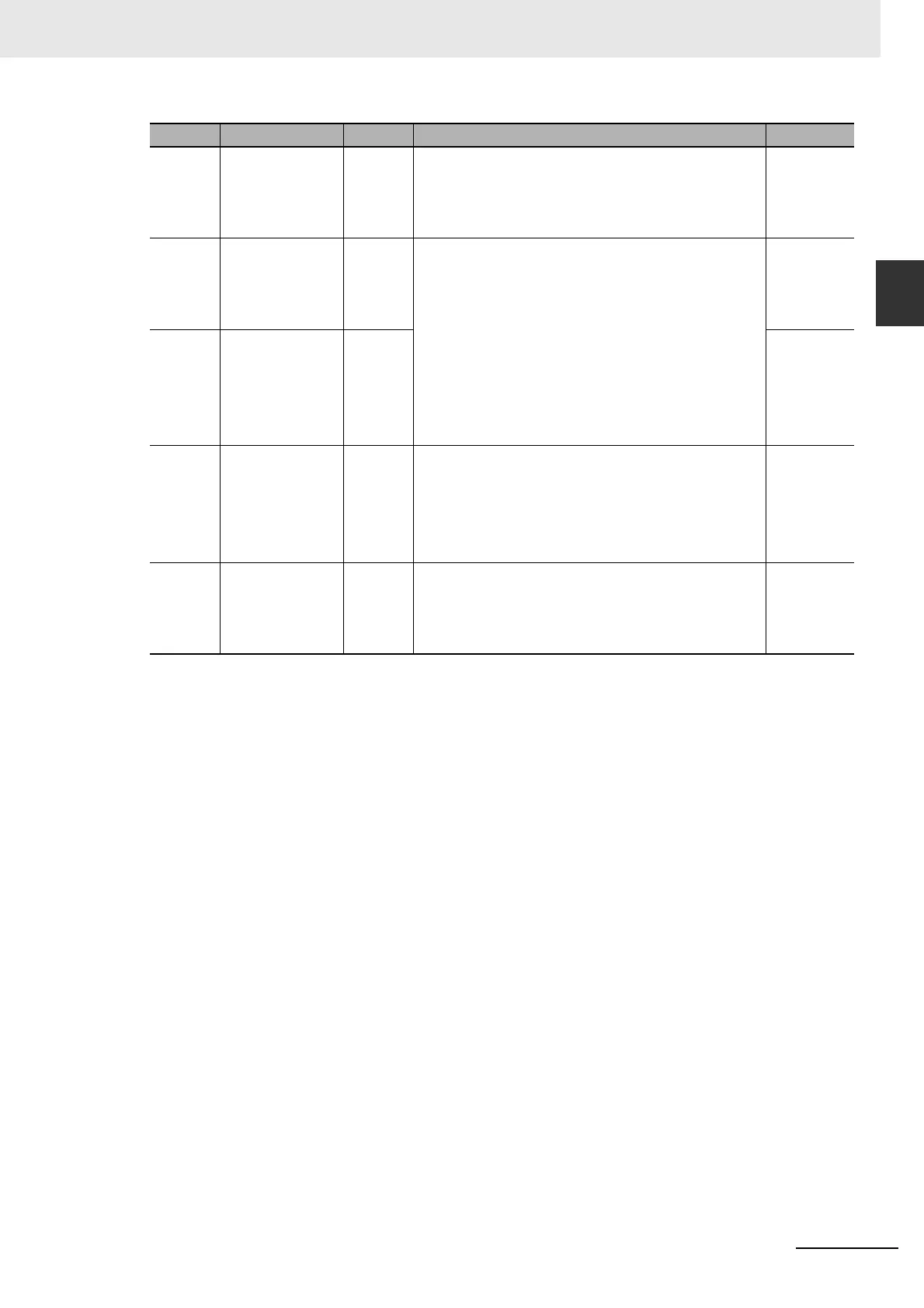10-9
10 Operation
G5 Series AC Servo Drives With Built-in EtherCAT Communications, Linear Motor Type
10-2 Preparing for Operation
10
10-2-4 Preparing the Linear Motor for Operation
*1 The magnetic pole position estimation accuracy may be improved by increasing the set value in the Magnetic
Pole Position Estimation Force Command Time (3922 hex) or Magnetic Pole Position Estimation Force
Command (3923 hex). However, if you set a large value in the Magnetic Pole Position Estimation Force
Command Time (3922 hex), an Overload Error (Error No. 16.0) will occur depending on the Magnetic Pole
Position Estimation Force Command (3923 hex) setting.
*2 If the amount of motor movement is less than the pulse width set for the motor after application of the set
command force for the set force command time, the Servo Drive judges that the motor has not moved (zero
movement).
The calculation formula for the number of pulses corresponding to one degree of electrical angle (for linear
system) is as follows:
Number of pulses corresponding to one degree of electrical angle (for linear system) = Magnetic pole pitch
[0.01 mm] x 10000/Feedback scale resolution [0.001 µm]/(360 [degrees]/1 [degree])
*3 After executing a force command, the command force stops and the motor decelerates. After that, the motor
comes to a stop momentarily but may move in a reverse direction due to cogging or other phenomena.
To prevent the motor from being judged as stopped in a wrong timing when it has not come to a complete stop
in this way, be sure to set the Magnetic Pole Position Estimation Movement for Stop Judgment (3925 hex) and
the Magnetic Pole Position Estimation Time for Stop Judgment (3926 hex).
*4 If you set a large value in the Magnetic Pole Position Estimation Force Command (3923 hex) or Magnetic Pole
Position Estimation Maximum Movement (3924 hex), it may take a long time until the motor stops because the
motor speed when a force command stops will become high. The motor may take a long time to stop due to a
low kinetic friction. In these cases, increase the set value.
This time represents the time elapsed after the stoppage of a force command until the motor comes to a
complete stop.
3924 hex Magnetic Pole
Position
Estimation
Maximum
Movement
pulse Set the pulse width to be judged as zero movement
during magnetic pole position estimation.
As a guide, set the number of pulses corresponding to
one degree of electrical angle.
*2
page 9-62
3925 hex Magnetic Pole
Position
Estimation
Movement for
Stop Judgment
pulse Set the condition for judging that the motor is stopped
during magnetic pole position estimation.
The motor will be judged as stopped if a condition
where the number of motor movement pulses per unit
time [2 ms] set in the Magnetic Pole Position Estimation
Movement for Stop Judgment (3926 hex) or less
persists for the time set in the Magnetic Pole Position
Estimation Time for Stop Judgment (3926 hex) or
longer.
To prevent the motor from being judged as stopped in a
wrong timing, be sure to set.
*3
page 9-62
3926 hex Magnetic Pole
Position
Estimation Time
for Stop
Judgment
ms page 9-62
3927 hex Magnetic Pole
Position
Estimation Time
Limit for Stop
ms Set the limit time during which the motor can be judged
as stopped during magnetic pole position estimation.
If the motor has not been judged as stopped when the
set limit time expires after the command force stops, a
Magnetic Pole Position Estimation Error 2 (Error No.
61.1) will occur.
*4
page 9-63
3928 hex Magnetic Pole
Position
Estimation Force
Filter Time
Constant
0.01 ms Set the filter time constant for force commands during
magnetic pole position estimation.
When the set value is 0, the filter is disabled and
commands will be processed as step commands.
page 9-63
Index Name Unit Description Reference
