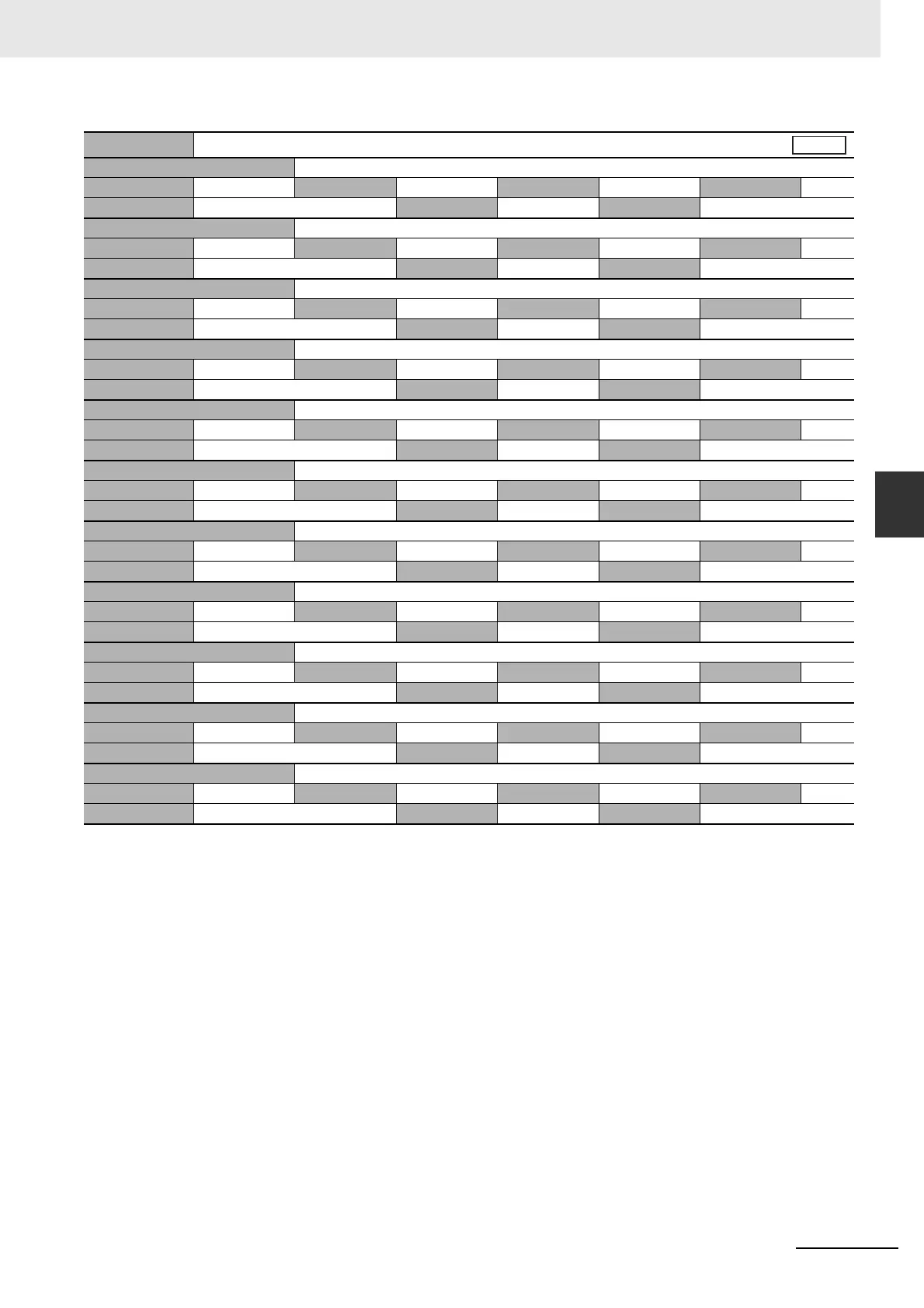A-37
Appendicies
G5 Series AC Servo Drives With Built-in EtherCAT Communications, Linear Motor Type
A-1 CiA402 Drive Profile
App
A-1-9 PDO Mapping Objects
• These object mappings can be changed only when the EtherCAT communications state is Pre-
Operational (Pre-Op).
• Since the mappings you changed are not saved in EEPROM, you must specify objects each time you
turn ON the power of the G5-series Servo Drive in order to use the mapping other than the default
setting.
• You can map up to 10 objects in a PDO mapping. If you attempt to map 11 or more objects, a
Function Setting Error (Error No. 93.4) will occur.
• The communications cycle you can set varies depending on the total size of mapped objects. Refer to
A-1-3 Communications Cycles and Corresponding Modes of Operation on page A-5.
• If the number of the mapped objects is 0, a Function Setting Error (Error No. 93.4) will occur.
• If you map the same object more than once, the value of the last object will be enabled.
• If any of the following operations is attempted, an ABORT code will be returned.
Writing when the EtherCAT communications state is Safe-Operational (Safe-Op) or Operational (Op)
Writing with non-existent objects specified
Writing with incorrect object size specified
Writing with objects that cannot be mapped in the PDO mapping specified
1A00 hex
1st transmit PDO Mapping
Sub-index 00 hex Number of objects in this PDO
Setting range 00 to 0A hex Unit Default 07 hex Attribute D
Size 1 byte (U8) Access RW PDO map Not possible
Sub-index 01 hex PDO entry 1 (1st Input Object to be mapped)
Setting range Unit
Default setting
6041 0010 hex
Attribute D
Size 4 byte (U32) Access RW PDO map Not possible.
Sub-index 02 hex PDO entry 2 (2nd Input Object to be mapped)
Setting range Unit
Default setting
6064 0020 hex
Attribute D
Size 4 byte (U32) Access RW PDO map Not possible.
Sub-index 03 hex PDO entry 3 (3rd Input Object to be mapped)
Setting range Unit
Default setting
60B9 0010 hex
Attribute D
Size 4 byte (U32) Access RW PDO map Not possible.
Sub-index 04 hex PDO entry 4 (4th Input Object to be mapped)
Setting range Unit
Default setting
60BA 0020 hex
Attribute D
Size 4 byte (U32) Access RW PDO map Not possible.
Sub-index 05 hex PDO entry 5 (5th Input Object to be mapped)
Setting range Unit
Default setting
60BC 0020 hex
Attribute D
Size 4 byte (U32) Access RW PDO map Not possible.
Sub-index 06 hex PDO entry 6 (6th Input Object to be mapped)
Setting range Unit
Default setting
603F 0010 hex
Attribute D
Size 4 byte (U32) Access RW PDO map Not possible.
Sub-index 07 hex PDO entry 7 (7th Input Object to be mapped)
Setting range Unit
Default setting
60FD 0020 hex
Attribute D
Size 4 byte (U32) Access RW PDO map Not possible.
Sub-index 08 hex PDO entry 8 (8th Input Object to be mapped)
Setting range Unit
Default setting
0000 0000 hex
Attribute D
Size 4 byte (U32) Access RW PDO map Not possible.
Sub-index 09 hex PDO entry 9 (9th Input Object to be mapped)
Setting range Unit
Default setting
0000 0000 hex
Attribute D
Size 4 byte (U32) Access RW PDO map Not possible.
Sub-index 0A hex PDO entry 10 (10th Input Object to be mapped)
Setting range Unit
Default setting
0000 0000 hex
Attribute D
Size 4 byte (U32) Access RW PDO map Not possible.
