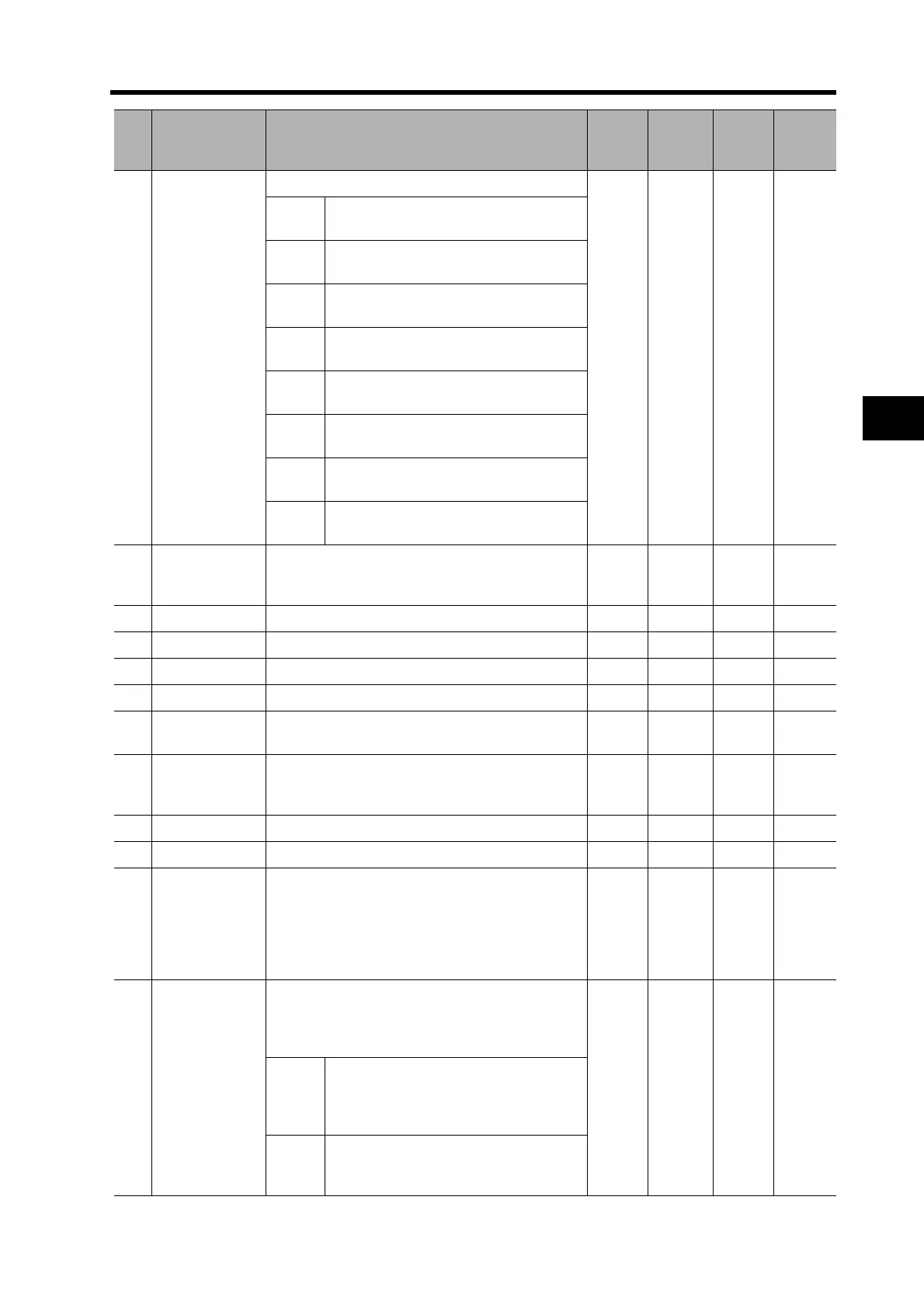5-24
5-10 User Parameters
5
Operating Functions
25 Autotuning
Operation
Setting
Set the operating pattern for autotuning.
0 --- 0 to 7 ---
0 Rotation direction: CCW → CW, two
rotations
1 Rotation direction: CW → CCW, two
rotations
2 Rotation direction: CCW → CCW, two
rotations
3 Rotation direction: CW → CW, two
rotations
4 Rotation direction: CCW → CW, one
rotation
5 Rotation direction: CW → CCW, one
rotation
6 Rotation direction: CCW → CCW, one
rotation
7 Rotation direction: CW → CW, one
rotation
26 Overrun Limit
Setting
Set the allowable operating range for the Servo-
motor. The overrun limit function is disabled if this
parameter is set to 0.
10
0.1
rotation
0 to
1000
---
27 Not used. (Do not change setting.) 0 --- --- ---
28 Not used. (Do not change setting.) 0 --- --- ---
29 Not used. (Do not change setting.) 0 --- --- ---
2A Not used. (Do not change setting.) 0 --- --- ---
2B Vibration
Frequency
Set the vibration frequency for damping to sup-
press vibration at the end of the load.
00.1Hz
0 to
5000
---
2C Vibration Filter
Setting
Set the vibration filter for damping to suppress vi-
bration at the end of the load. 0 0.1Hz
−200
to
2500
---
2D Not used. (Do not change setting.) 0 --- --- ---
2E Not used. (Do not change setting.) 0 --- --- ---
2F Adaptive Filter
Table Number
Display
*1
Displays the table entry number corresponding to
the frequency of the adaptive filter. This parameter
is set automatically and cannot be changed if the
adaptive filter is enabled (i.e., if the Realtime Au-
totuning Mode Selection (Pn21) is set to 1 to 3 or
7).
0 --- 0 to 64 ---
30 Gain Switching
Input Operating
Mode Selection
Enable or disable gain switching.
If gain switching is enabled, the setting of the Gain
Switch Setting (Pn31) is used as the condition for
switching between gain 1 and gain 2.
1 --- 0 or 1 ---
0 Disabled. The gain set in Pn10 to Pn14
is used, and the Gain Switch Input
(GSEL) will be used to switch between
PI operation and P operation.
1 Enabled. The gain will be switched be-
tween gain 1 (Pn10 to Pn14) and gain 2
(Pn18 to Pn1C).
Pn
No.
Parameter
name
Explanation
Default
setting
Unit
Setting
range
Power
OFF→
ON
