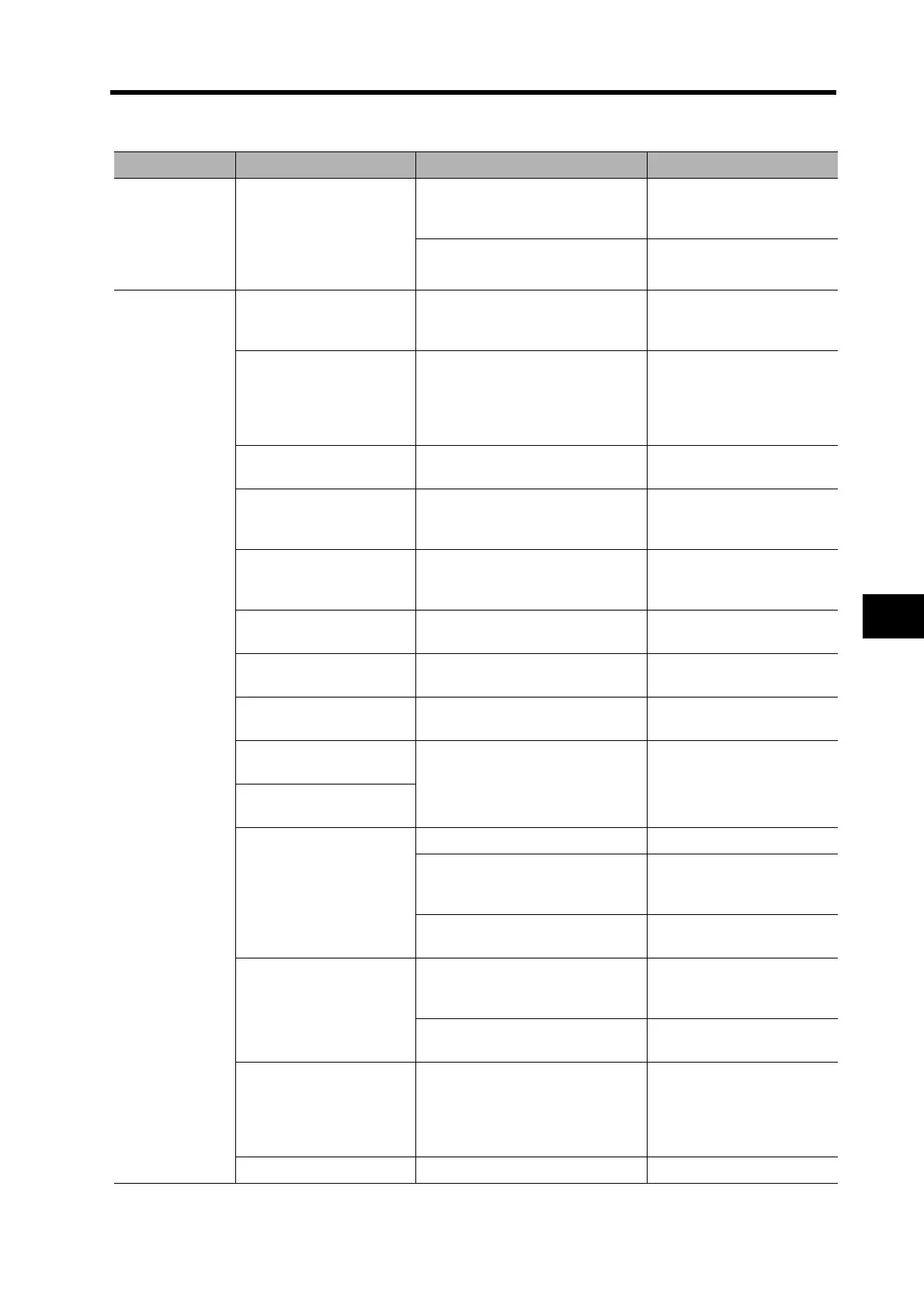8-12
8-3 Troubleshooting
8
Troubleshooting
Error Diagnosis Using the Operating Status
Symptom Probable cause Items to check Countermeasures
The power LED
indicator (PWR)
does not light
when the power
supply is turned
ON.
The power supply cable is
wired incorrectly.
Check whether the power supply
input is within the allowed voltage
range.
Supply the correct voltage.
Check whether the power supply
input is wired correctly.
Correct the wiring.
The Servomotor
does not rotate
even if
commands are
input from the
Controller.
The RUN Command Input
is OFF.
Check whether the RUN signal is
ON or OFF in monitor mode.
• Turn ON the RUN Com-
mand Input.
• Correct the wiring.
The Forward Drive Prohibit
Input (POT) and Reverse
Drive Prohibit Input (NOT)
are OFF.
Check whether the POT input and
NOT input are ON or OFF in moni-
tor mode.
• Turn ON the POT and
NOT inputs.
• If the POT and NOT inputs
are not used, disabled
them.
The control mode is not
correct.
Check the Control Mode Selection
(Pn02).
Set the control mode to
match the command type.
The Deviation Counter
Reset Input (ECRST) is
ON.
Check whether the ECRST Input is
ON or OFF in monitor mode.
• Turn the ECRST Input
OFF.
• Correct the wiring.
The Command Pulse
Mode (Pn42) setting is
incorrect.
Check the Controller’s command
pulse type and the Servo Drive’s
command pulse type.
Set the Servo Drive’s pulse
type to match the Control-
ler’s command pulse type.
The Zero Speed Designa-
tion Input (VZERO) is OFF.
Check whether the VZERO Input is
ON or OFF in monitor mode.
• Turn ON the VZERO Input.
• Correct the wiring.
The internally set speeds
are not set.
Check the settings for Pn53 to
Pn56.
Set the desired speeds.
The Torque Limit (Pn5E) is
set to 0.
Check the setting for Pn5E. Return the setting to the de-
fault.
The Servomotor Power
Cable is wired incorrectly.
Check the wiring. Wire correctly.
The Encoder Cable is
wired incorrectly.
The control I/O connector
(CN1) is wired incorrectly.
Check the command pulse’s wiring. Wire correctly.
Check the command pulse type. Set the Servo Drive’s pulse
type to match the Control-
ler’s command pulse type.
Check the command pulse’s volt-
age.
Connect a resistor that
matches the voltage.
The power supply is not
ON.
Check whether the power supply is
ON and check the PWR LED indi-
cator.
Turn ON the power supply.
Check the voltage across the pow-
er supp
ly termina
ls.
Wire the power supply’s ON
circuit correctly.
The CW Input and CCW
Input are ON at the same
time.
Check the command pulse’s
wiring.
• Input the pulse signal ei-
ther to the CW Input or
CCW Input.
• Always turn OFF the termi-
nal that is not input to.
Servo Drive is faulty. --- Replace the Servo Drive.
