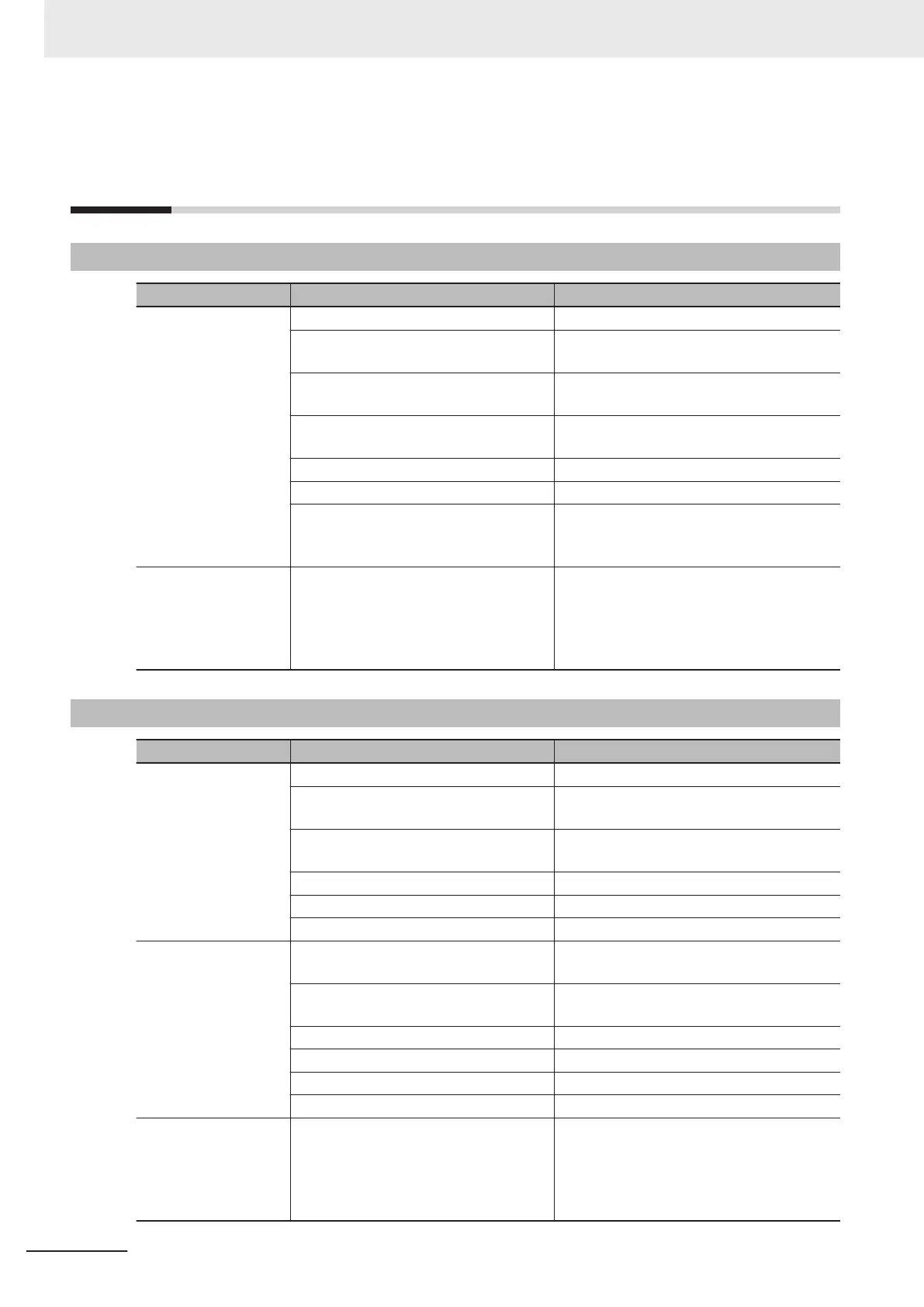5-5
Troubles Specific to Each Type of NX
Units
5-5-1
Additional NX Unit Power Supply Unit
Problem Assumed cause Correction
The UNIT PWR indi-
cator is not lit.
The Unit power is not supplied. Check that the Unit power is supplied.
The Unit power supply voltage is out-
side the specified range.
Set the Unit power supply voltage within the
specified range.
Wiring with the Unit power supply is in-
correct.
Check the wiring with the Unit power supply.
Wiring with the Unit power supply is dis-
connected.
Check the wiring with the Unit power supply.
The terminal block is loose. Check the installation of the terminal block.
The Unit power supply is defective. Replace the Unit power supply.
The NX Unit power consumption ex-
ceeds the power supply capacity of the
Additional NX Unit Power Supply Unit.
Add an Additional NX Unit Power Supply
Unit.
Even though the UNIT
PWR indicator is lit,
the indicators of NX
Units on the right are
not lit.
Either this NX Unit or the NX Unit on the
right is not installed correctly
.
Check the NX Units are installed correctly
.
5-5-2
Additional I/O Power Supply Unit
Problem Assumed cause Correction
The I/O PWR indicator
is not lit.
The I/O power is not supplied. Check that the I/O power is supplied.
The I/O power supply voltage is outside
the specified range.
Set the I/O power supply voltage within the
specified range.
Wiring with the connected device is in-
correct.
Check the wiring with the connected device.
A connected device is disconnected. Check the wiring with the connected device.
The terminal block is loose. Check the installation of the terminal block.
A connected device is defective. Replace the connected device.
Even though the ex-
ternal power supply is
turned ON, the I/O
PWR indicator is not
lit.
The I/O power supply voltage is outside
the specified range.
Set the I/O power supply voltage within the
specified range.
Wiring with the connected device is in-
correct.
Check the wiring with the connected device.
Wiring to the terminal block is loose. Check the wiring to the terminal block.
A connected device is disconnected. Check the wiring with the connected device.
The terminal block is loose. Check the installation of the terminal block.
A connected device is defective. Replace the connected device.
Even though the I/O
PWR indicator is lit,
the indicators of NX
Units on the right are
not lit.
Either this NX Unit or the NX Unit on the
right is not installed correctly
.
Check the NX Units are installed correctly
.
5 Troubleshooting
5-12
NX-series System Units User's Manual (W523)
