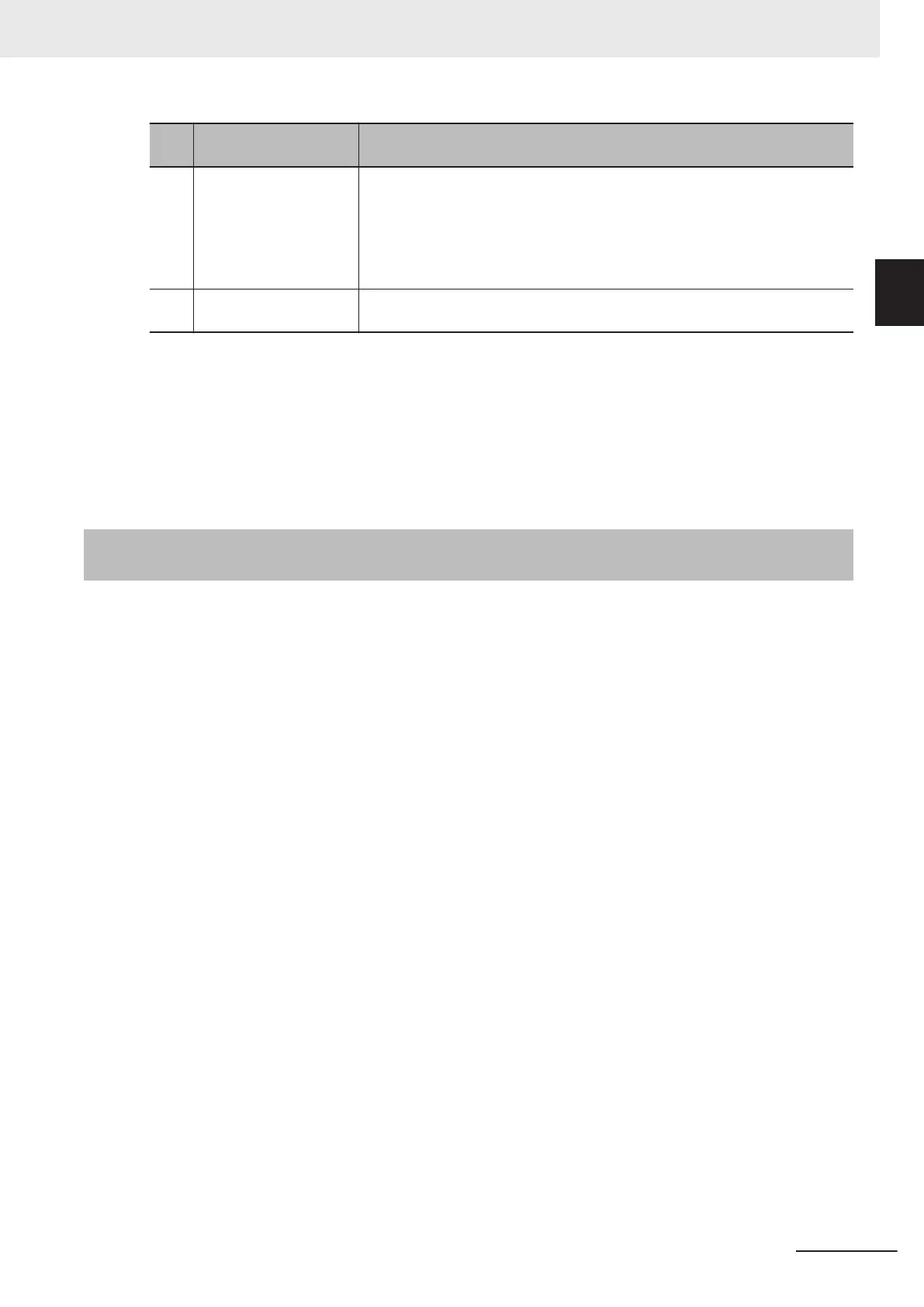Let-
ter
Item Description
(F) ESI (EtherCAT Slave In-
formation) files
The ESI files contain information that is unique to the EtherCAT Slave Termi-
nal in XML format. You can load an ESI file into the Support Software to easily
allocate Slave T
erminal process data and make other settings.
The ESI files for OMRON EtherCAT slaves are installed in the Support Soft-
ware. You can obtain the ESI files for the latest models through the Support
Software’s automatic update function.
(G) Communications cable Use a double-shielded cable with aluminum tape and braiding of Ethernet cat-
egory 5 (100Base-TX) or higher, and use straight wiring.
*1.
An EtherCAT Slave Terminal cannot be connected to any of the OMRON CJ1W-NC£81/£82 Position Control
Units even though they can operate as EtherCA
T masters.
*2.
For whether an NX Unit can be connected to the Communications Coupler Unit, refer to the version informa-
tion in the user’s manual for the NX Unit.
*3. The term Support Software indicates software that is provided by OMRON. If you connect to a master from
another company, use the software tool corresponding to that master.
Refer to 1-4 Support Software on page 1-13 for information on Support Software.
1-2-3
System Configuration in the Case of a Communication Control
Unit
The following figure shows a system configuration when a group of NX Units is connected to an NX-
series
Communication Control Unit. T
o configure a Safety Network Controller, mount the Safety CPU
Unit, which is one of the NX Units, to the CPU Rack of the Communication Control Unit.
1 Features and System Configuration
1-7
NX-series System Units User's Manual (W523)
1-2 System Configuration
1
1-2-3 System Configuration in the Case of a Communication Control Unit
