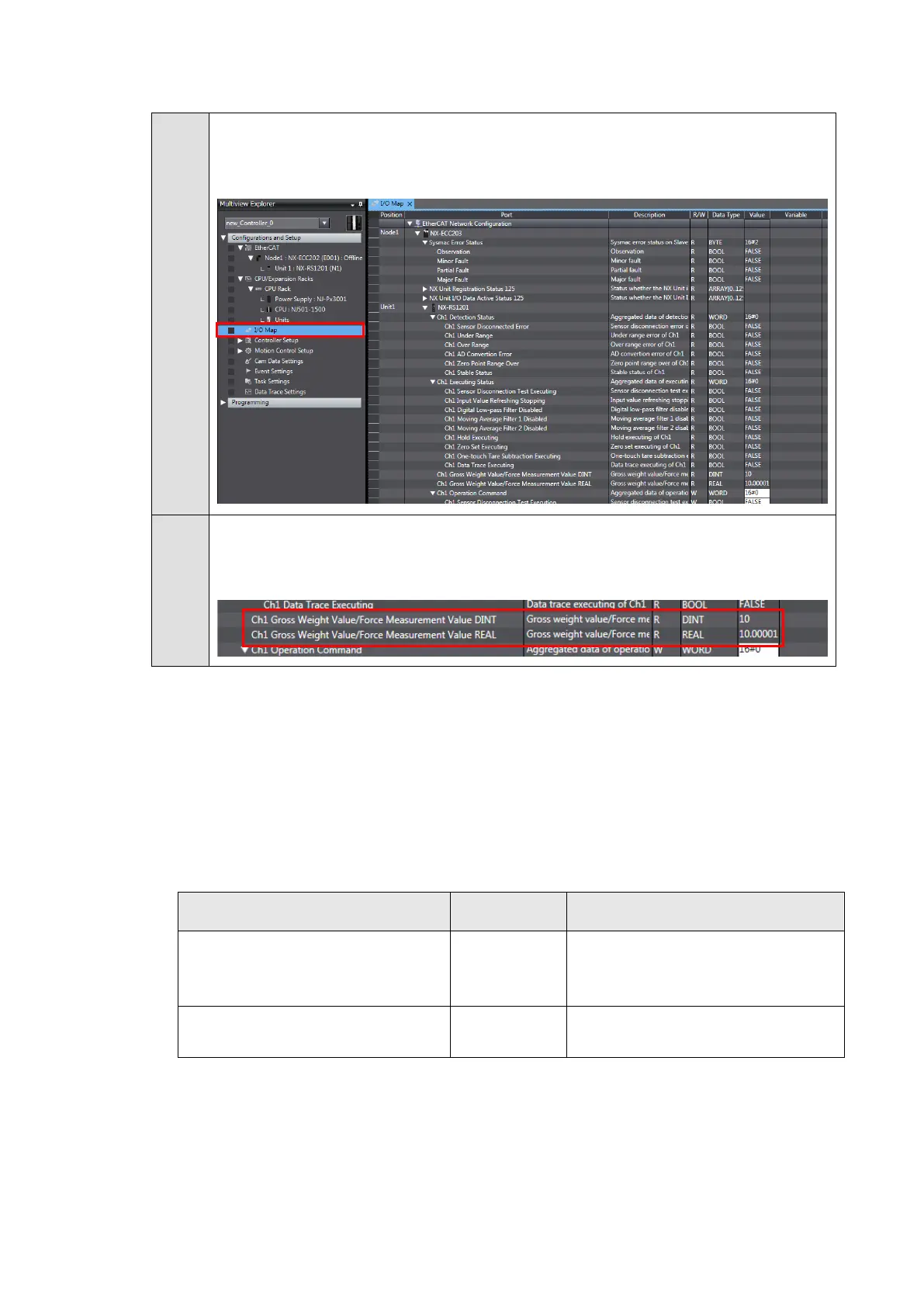34
1
With the Sysmac Studio and the CPU Unit being online, from Multiview Explorer,
double-click I/O Map to open the I/O map.
The following tab page is displayed.
On the I/O map that opens, check the values of Ch1 Gross Weight Value/Force
Measurement Value DINT and Ch1 Gross Weight Value/Force Measurement Value
REAL.
● When the Calibration Method is Equivalent Input Calibration
When the performed calibration method is equivalent input calibration, placing a measured
material on the scale after the calibration, as in the figure below, allows the total weight value
of the scale and the measured material to be checked from the I/O data, Ch1 Gross Weight
Value/Force Measurement Value DINT and Ch1 Gross Weight Value/Force Measurement
Value REAL.
If a 10 kg measured material is placed on a 5 kg scale, the measurement values are as
follows.
Ch1 Gross Weight Value/Force
Measurement Value DINT
15 Measurement value with a value of
0 (initial value) set in the decimal
point position setting.
*1
Ch1 Gross Weight Value/Force
Measurement Value REAL
15.0
-
*1. Refer to 8-13 Decimal Point Position Setting described in the NX-series Load Cell Input
Unit User’s Manual (Cat. No. W565) for details on the decimal point position setting.
