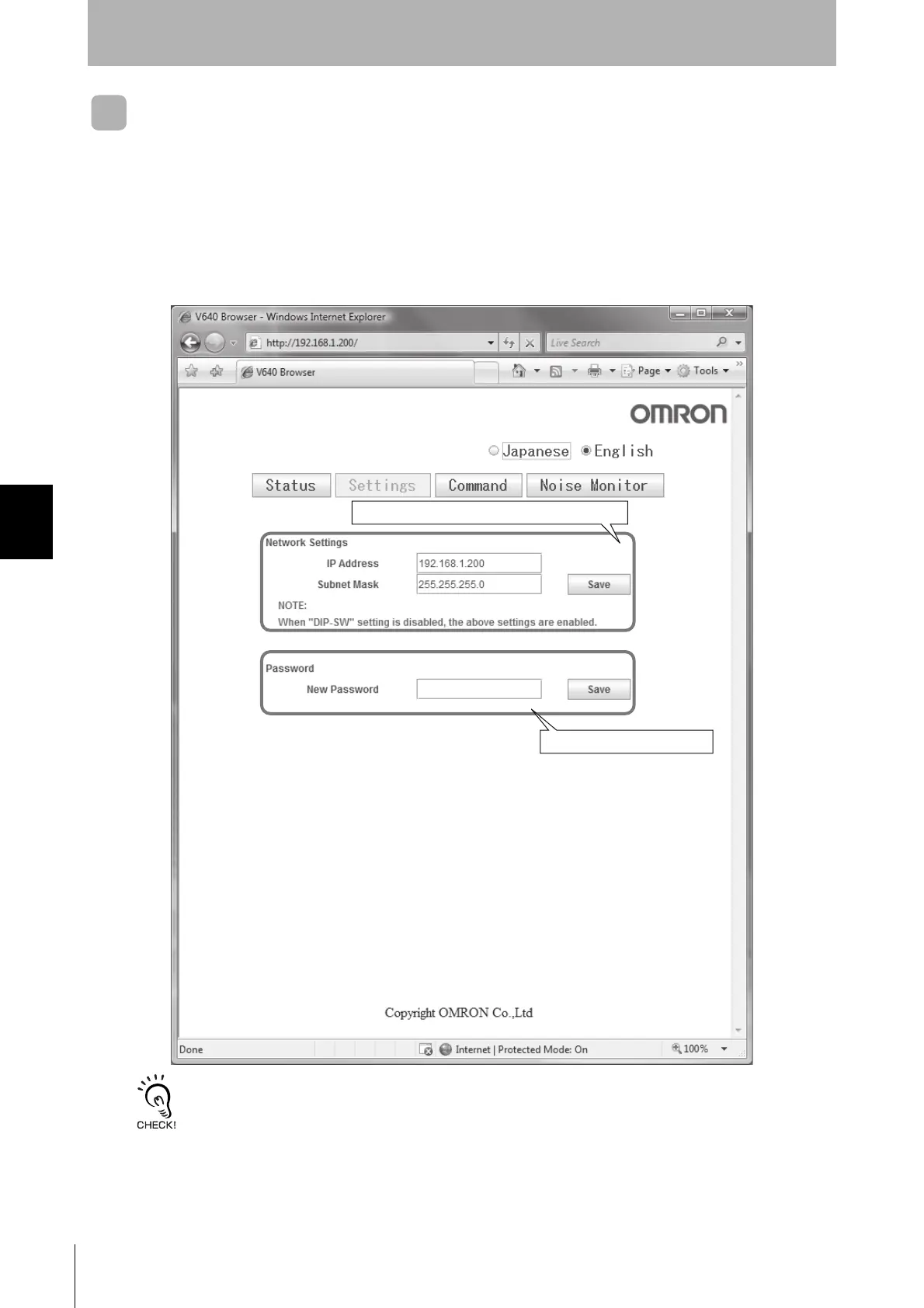58
SECTION 5
Window Configuration
CIDRW System
User’s Manual
SECTION 5
Browser Interface
Setting Window
The network settings (IP address and subnet mask) of the Amplifier Unit and the Web password can
be set in the Setting Window. The values that are set are enabled when the Amplifier Unit is restarted.
If the Save Button is clicked when the password box is empty, the Web password will be cleared. In
this state, the browser interface can be used without entering the Web password.
The following characters can be used for the Web password: 0 to 9, a to z, and A to Z.
Never turn OFF the power supply to the Amplifier Unit before a response is received after clicking the Save Button.
Doing so may damage the Amplifier Unit.
IP address and subnet mask setting area
Web password setting area
