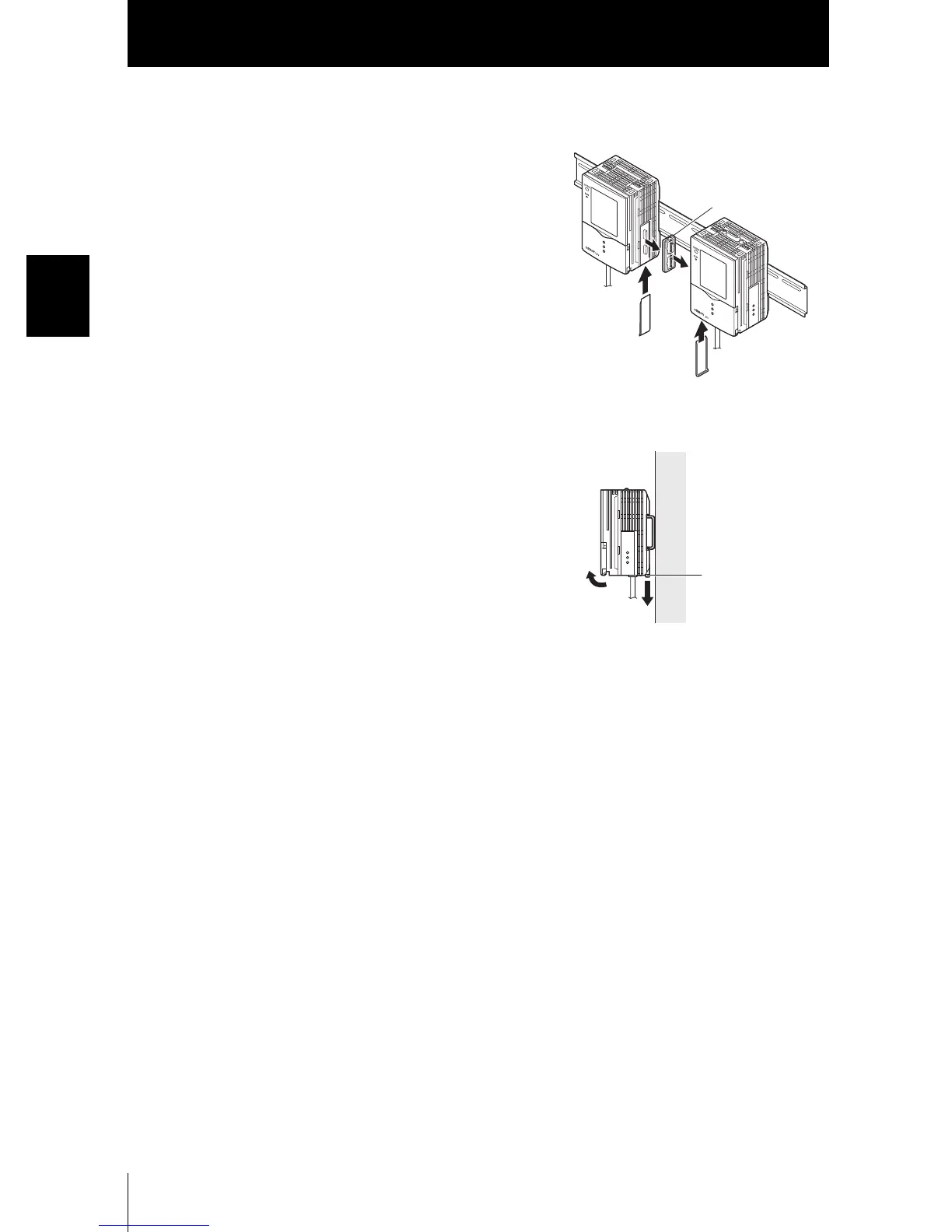28
Section 2 INSTALLATION & CONNECTION
ZFV
User’s Manual
Section 2
Amplifier Unit
● Removal procedure
1. Slide the Amplifier Unit, and remove from the
connector on the Controller Link Unit.
2. Slide the Controller Link Unit and remove from
the connector on the Amplifier Unit.
3. Install the cover on the coupler of the Amplifier
Unit.
4. Pull the hook on the I/O cable end downwards.
5. Lift up the Amplifier Unit from the I/O cable
end, and remove it from the DIN track.
Controller
Link Unit
Hook on I/O cable
end
