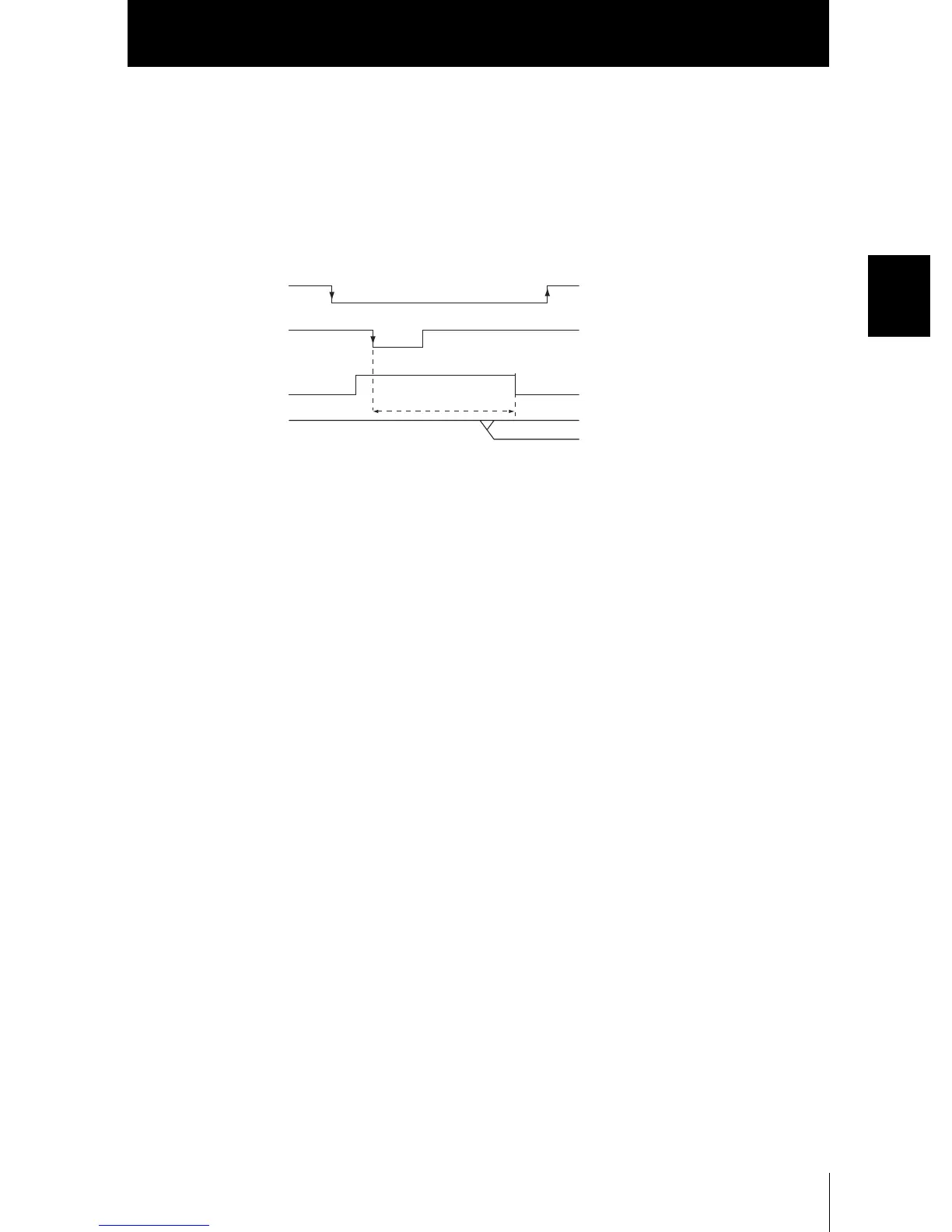Section 2 INSTALLATION & CONNECTION
Section 2
Amplifier Unit
35
ZFV
User’s Manual
■ Teaching
●
Workpiece stop teaching
Teaching processing is performed according to TRIG signal input after the TEACH sig-
nal is input from the outside.
Measurement is not performed while teaching is being performed.
Do not move the workpiece until teaching is completed.
(1) Turn the TEACH signal ON.
(2) Confirm that the ENABLE signal has turned OFF.
(3) Make sure that the workpiece to be taught is in the teaching area.
(4) Input the TRIG signal from the outside.
(5) The ENABLE signal turns ON after teaching is completed. At this timing, check the
state of the ERROR signal.
(6) When teaching has been completed successfully, the ERROR signal stays OFF.
(7) When teaching fails, the ERROR signal turns ON.
(8) Turn the TEACH signal OFF, and end teaching processing.
When teaching fails, the state before teaching was initiated is returned to. Perform
teaching again.
If the TEACH signal is turned OFF midway, teaching is disabled.
During teaching processing
TRIG
OFF
ON
TEACH
OFF
ON
ENABLE
OFF
ON
ERROR
OFF
ON
(1)
(2)
(4)
(5)
(7)
(6)
(8)
