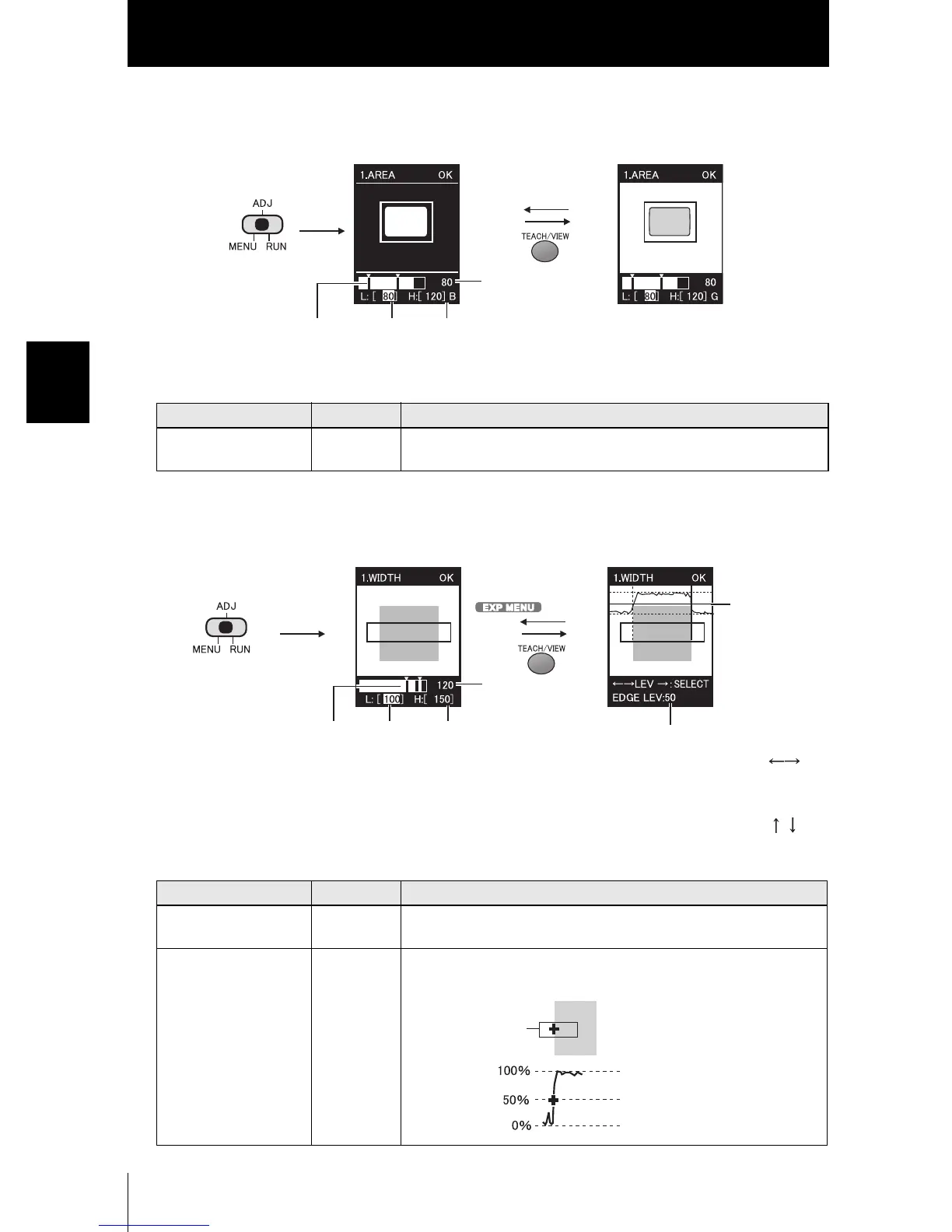56
Section 3 SETUP
ZFV
User’s Manual
Section 3
Adjusting Threshold Values
■ AREA
■ WIDTH
Setting item Range Details of Adjustment
Area value 0 to 999 This is the area in which OK is judged when the area value during
teaching is taken to be 100%.
Setting item Range Details of Adjustment
Edge width 0 to 999 This is the area in which OK is judged when the width during teaching
is taken to be 100%.
Edge level 0 to 100 This is the level of change in density judged to be an edge.
Adjust this level when measurement is unstable.
●Adjustment of area value
Binary image
LEFT/RIGHT keys:Select upper limit/lower limit.
UP/DOWN keys: Change values.
Contrast image
Can be set on
either image.
● Switch to ADJ Mode.
Measured
value
Upper/lower
limit
Lower
limit
Upper
limit
●Adjustment of edge width
●Adjustment of edge level
Edge level
LEFT/RIGHT keys:Select upper limit/lower limit.
UP/DOWN keys: Change values.
Edge level
• When edge detection direction is
• When edge detection direction is
● Switch to ADJ Mode.
Measured
value
Upper/lower
limit
Lower
limit
Upper
limit
LEFT/RIGHT keys:Switch edge.
UP/DOWN keys: Change values.
UP/DOWN keys: Switch edge.
LEFT/RIGHT keys:Change values.
Teaching area
Max. density value
Edge level
Min. density value
