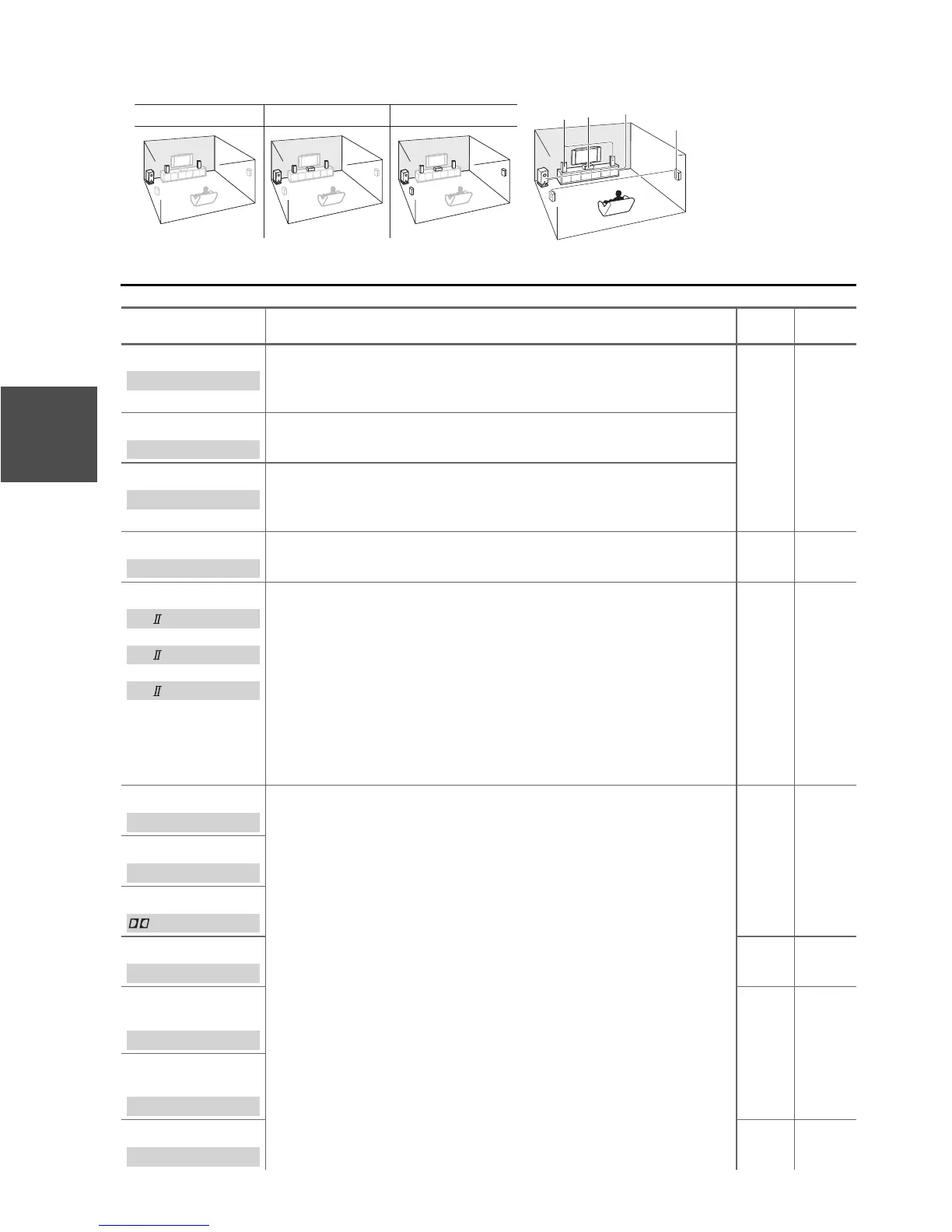26
En
■ Speaker Layout
The illustration shows which speakers are activated in each channel. See “Sp Config (Speaker Configuration)” for the
speaker setup (➔ 30).
Listening Modes
Listening Mode Description Input
Source
Speaker
Layout
Direct In this mode, audio from the input source is output without surround-sound process-
ing. The “Sp Config” (presence of speakers), “Sp Distance” and “A/V Sync” settings
are enabled, but much of the processing set via AUDIO is disabled. See “Advanced
Setup” for more details (➔ 28).
A
S
D
F
ZX
C
Stereo Sound is output by the front left and right speakers and subwoofer.
Mono Use this mode when watching an old movie with a mono soundtrack, or use it with the
foreign language soundtracks recorded in the left and right channels of some movies.
It can also be used with DVDs or other sources containing multiplexed audio, such as
karaoke DVDs.
Multichannel This mode is for use with PCM multichannel sources.
DXC
Dolby Pro Logic II Dolby Pro Logic II expands any 2-channel source for 5.1-channel playback. It pro-
vides a very natural and seamless surround-sound experience that fully envelops the
listener. As well as music and movies, video games can also benefit from the dramatic
spatial effects and vivid imaging.
• Dolby PLII Movie
Use this mode with DVDs and videos that bear the Dolby Surround logo or TV shows
that feature Dolby Surround. You can also use this mode with stereo movies or TV
shows and the AV receiver will create a 5.1 surround mix from the 2-channel stereo.
• Dolby PLII Music
Use this mode to add 5.1 surround to stereo sources such as music CDs and DVDs.
• Dolby PLII Game
Use this mode when playing game discs.
SXC
Dolby Digital In this mode, audio from the input source is output without surround-sound process-
ing. “Sp Config” (presence of speakers), “Crossover”, “Sp Distance”, “A/V Sync”
and much of the processing set via AUDIO are enabled. See “Advanced Setup” for
more details (➔ 28).
D
F
XC
Dolby Digital Plus
*1
Dolby TrueHD
DTS
DXC
DTS-HD High
Resolution Audio
D
F
XC
DTS-HD Master
Audio
DTS Express
S
D
XC
ZXC
b
a
c
d
a Front speakers
c Subwoofer
b Center speaker
d Surround speakers
Di rect
Stereo
Mo n o
Multich
PL Mo v i e
PL Mu s i c
PL Game
Dolby D
Do l by D
+
Teru HD
DTS
DTS–HD HR
DTS–HD MSTR
DTS Exp r e s s
