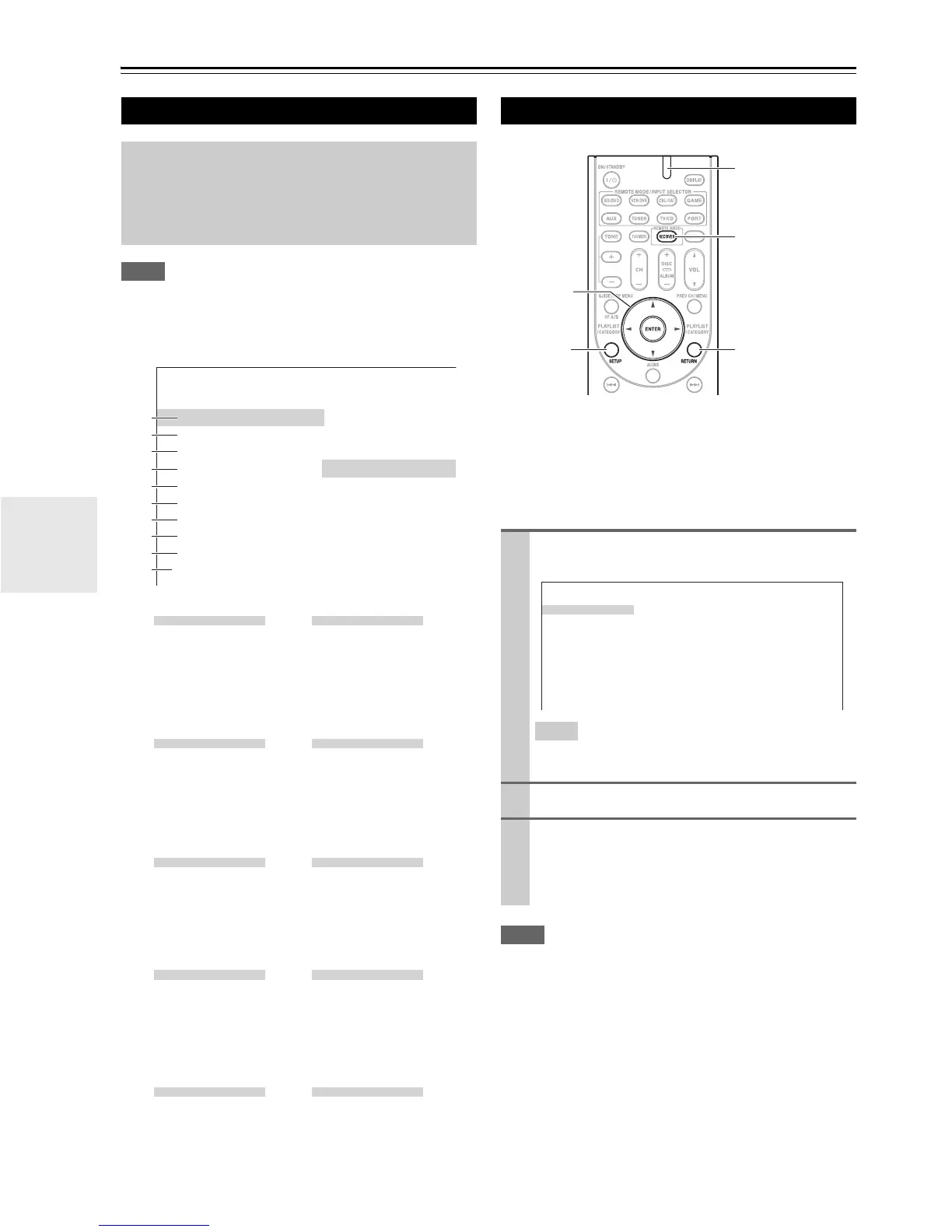28
En
Advanced Setup
Note
The on-screen setup menus are displayed when:
• There is no video input, or
• The video input is 480p, 576p, 720p, 1080i, or 1080p.
The on-screen setup menus appear on the connected TV
and provide a convenient way to change the AV receiver’s
various settings. Settings are organized into ten categories
on the main menu.
Carry out the settings by using the on-screen display.
Note
• This procedure can also be performed on the AV receiver by
using SETUP, arrow buttons, and ENTER.
On-screen Setup Menus
The on-screen setup menus appear only on a TV that
is connected to the HDMI OUT. If your TV is con-
nected to the composite video MONITOR OUT or the
COMPONENT VIDEO OUT, use the AV receiver’s
display when changing settings.
Setup Menu
BD/DVD
VCR/DVR
CBL/SAT
GAME
AUX
TV/CD
PORT
Remote ID
AM Freq Step
Input Ch(Mux)
Input Ch(Mono)
Panorama
Dimension
Center Width
Center Image
Listening Angle
Left
Center
Right
Surround Right
Surround Left
Subwoofer
BD/DVD
VCR/DVR
CBL/SAT
GAME
AUX
TV/CD
PORT
BD/DVD
VCR/DVR
CBL/SAT
GAME
AUX
TV/CD
PORT
Subwoofer
Front
Center
Surround
Crossover
Double Bass
Unit
Left
Center
Right
Surround Right
Surround Left
Subwoofer
Name
Audio TV OUT
LipSync
HDMI Control
Audio Return Ch
Power Control
TV Control
1. HDMI Input
2. Component
3. Digital Audio
4. Sp Config
5. Sp Distance
6. Level Cal
7. Audio Adjust
8. Name Edit
9. Hardware
10. HDMI Setup
BD/DVD
VCR/DVR
CBL/SAT
GAME
AUX
TV/CD
PORT
a
b
c
d
e
f
g
h
i
j
a HDMI Input (➔ 29)
b Component (➔ 29)
c Digital Audio (➔ 29)
d Sp Config (➔ 30)
e Sp Distance (➔ 30)
f Level Cal (➔ 31)
h Name Edit (➔ 32)
i Hardware (➔ 32)
j HDMI Setup (➔ 32)
g Audio Adjust (
➔ 31)
Common Procedures in Setup Menu
1
Press RECEIVER followed by SETUP.
The following menu appears.
Tip
• If the main menu doesn’t appear, make sure the appropri-
ate external input is selected on your TV.
2
Use q/w to select a menu, and then press ENTER.
3
Use q/w to select a target, and e/r to change the
setting.
Press SETUP to close the menu.
Press RETURN to return to the main menu.
RETURN
SETUP
RECEIVER
ENTER
q/w/e/r
Remote indicator
Setup Menu
1. HDMI Input
2. Component
3. Digital Audio
4. Sp Config
5. Sp Distance
6. Level Cal
7. Audio Adjust
8. Name Edit
9. Hardware
10. HDMI Setup
BD/DVD
VCR/DVR
CBL/SAT
GAME
AUX
TV/CD
PORT
HDMI1
- - - - -
HDMI2
HDMI3
- - - - -
- - - - -
- - - - -
