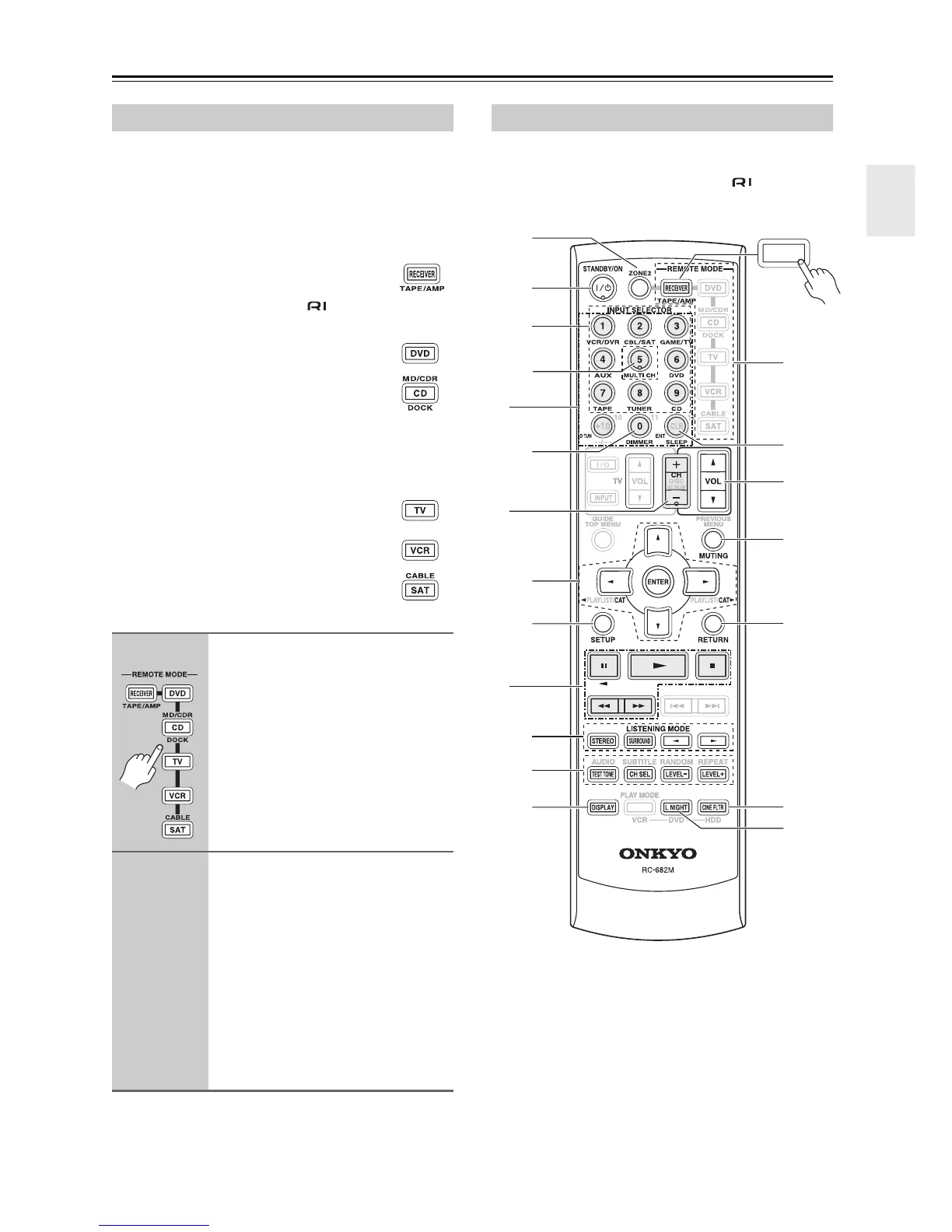13
Remote Controller—Continued
The remote controller can be used to control different
components including the AV receiver/AV amplifier.
The remote controller has a specific operating mode for
use with each type of component. Modes are selected by
using the six REMOTE MODE buttons.
■ RECEIVER/TAPE Mode
In RECEIVER/TAPE mode, you can control
the AV receiver/AV amplifier and an Onkyo
cassette recorder connected via .
■ DVD and CD/MD/CDR/DOCK
Modes
With these modes, you can control a DVD
player and CD Player, MD recorder, CDR,
or RI dock. By entering the appropriate
remote control code, you can control Onkyo
components or components made by other manufactur-
ers (see page 90).
■ TV, VCR and SAT/CABLE Modes
With these modes, you can control a TV,
VCR, and satellite or cable receiver. You
must enter the appropriate remote control
code first (see page 90).
Note:
Some of the remote controller operations described in
this manual may not work as expected with other com-
ponents.
RECEIVER/TAPE mode is used to control the AV
receiver/AV amplifier. It can also be used to control an
Onkyo cassette recorder connected via .
Buttons
, , , and are used when the TUNER
or TAPE input is selected.
Using the Remote Controller
1
Press one of the REMOTE MODE
buttons to select a mode.
2
Use the buttons supported by
that mode to control the compo-
nent.
RECEIVER/TAPE mode:
see right column
DVD mode:
see page 15
CD/MD/CDR/DOCK mode:
see page 16
TV, VCR, SAT/CABLE modes:
see page 92
RECEIVER/TAPE Mode
1
4
3
8
bk
2
9
6
7
3
2
TAPE/AMP
RECEIVER
bn
bp
br
bo
bq
bl
