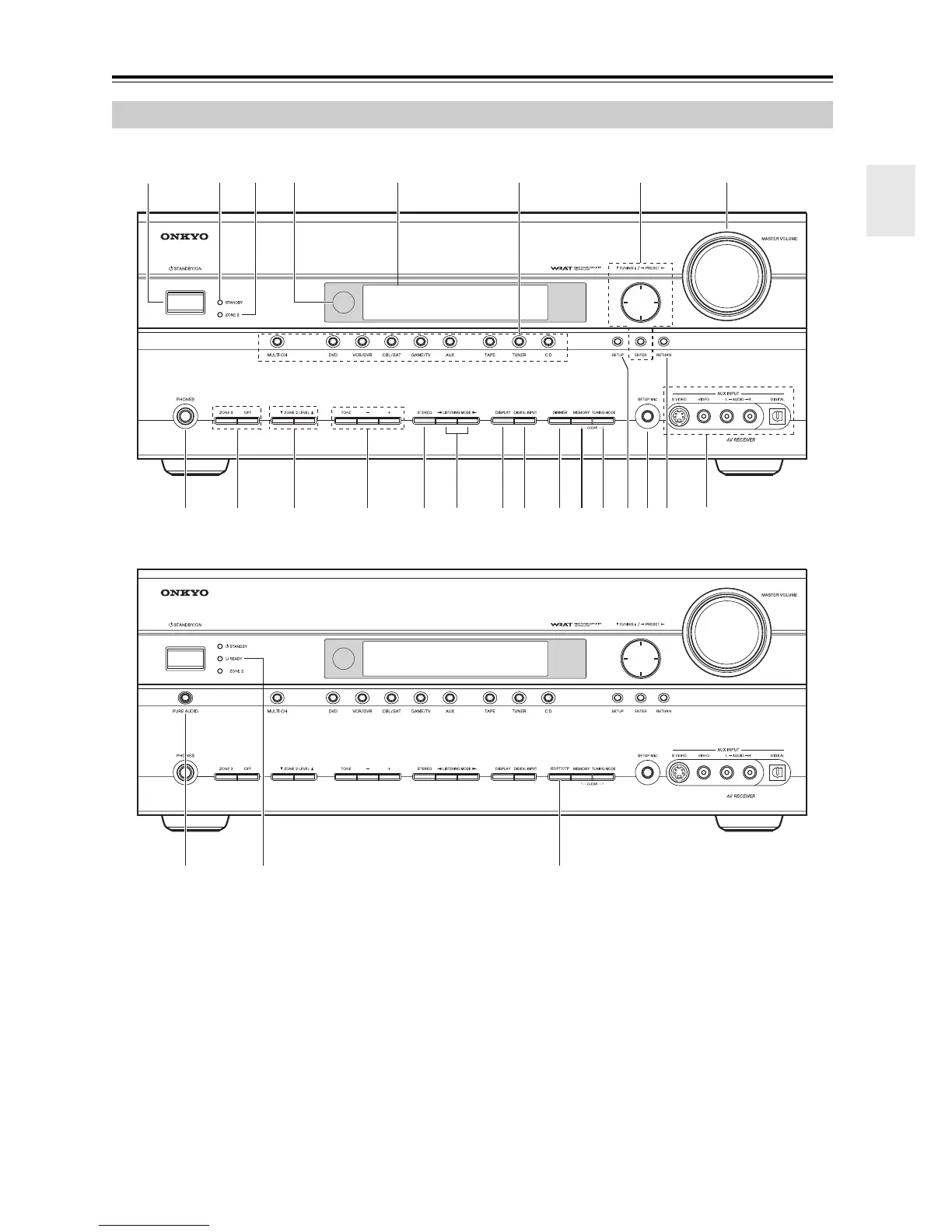7
Front & Rear Panels
North American models
Other models
The page numbers in parentheses show where you can find the main explanation for each item.
STANDBY/ON button (40)
This button is used to set the AV receiver/AV ampli-
fier to Standby or On.
STANDBY indicator (40)
This indicator lights up when the AV receiver/AV
amplifier is in Standby mode, and it flashes while a
signal is being received from the remote controller.
ZONE 2 indicator (88)
This indicator lights up when Zone 2 is selected.
Remote control sensor (12)
This sensor receives control signals from the remote
controller.
Display
See “Display” on page 9.
Input selector buttons (54)
These buttons are used to select from the following
input sources: MULTI CH, DVD, VCR/DVR,
CBL/SAT, GAME/TV, AUX, TAPE, TUNER, or
CD.
The [MULTI CH] button selects the DVD analog
multichannel input.
Front Panel
bl bnbm cnclck cmbtbsbq
bo
brbp9bk
