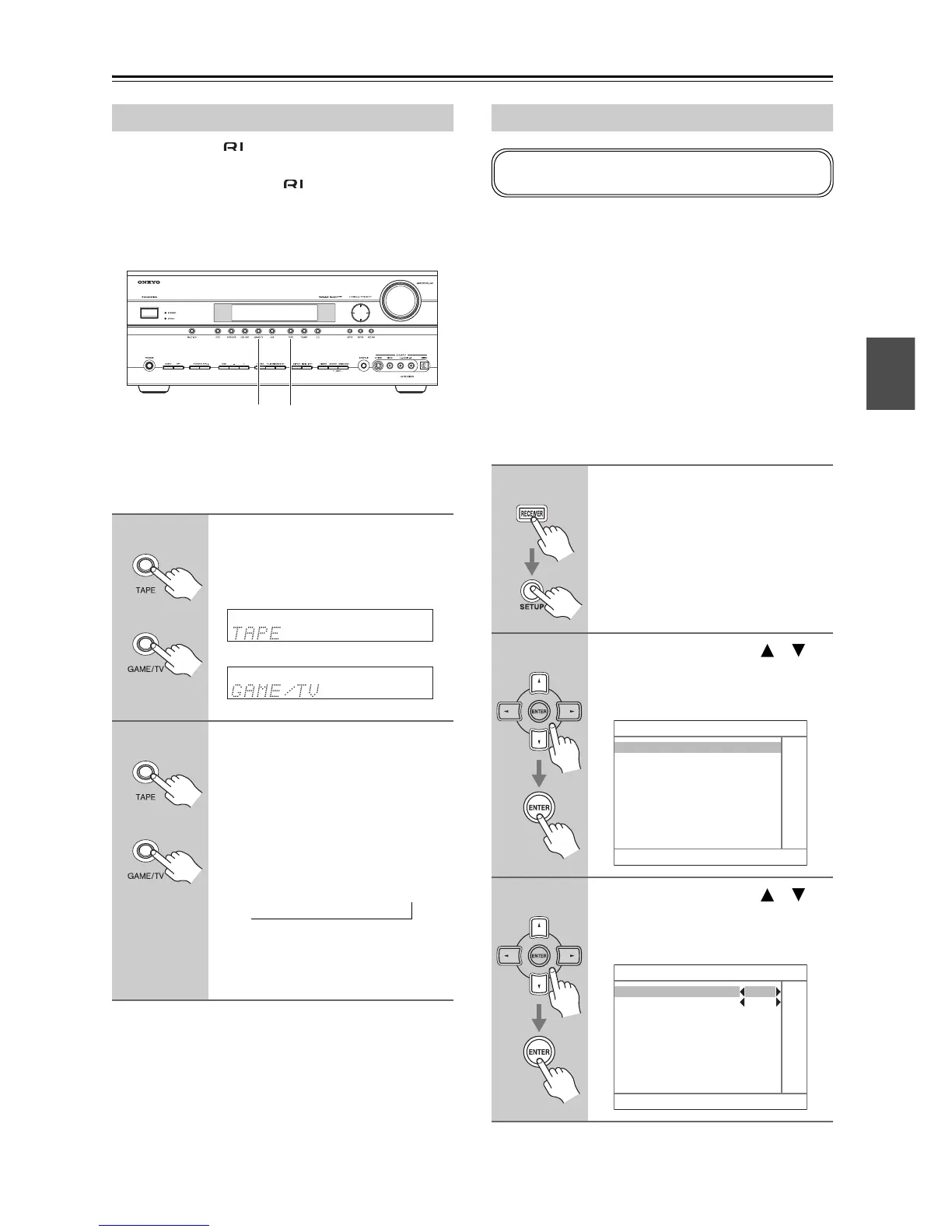51
First Time Setup—Continued
If you connect an -capable Onkyo MiniDisc
recorder, CD recorder, or RI Dock to the TAPE IN/OUT
or GAME/TV IN jacks, for to work properly, you
must change this setting.
This setting can only be changed on the AV receiver/AV
amplifier.
iPod photo: If you’re using an iPod photo with the
DS-A1 Remote Interactive Dock, connect the DS-A1 to
the GAME/TV IN jacks.
Note:
DOCK can be selected for the TAPE input selector or
GAME/TV input selector, but not both at the same time.
If the impedance of any speaker is 4 ohms or more but
less than 6, set the minimum speaker impedance to 4
ohms (not North American models).
If you’ve connected your front speakers to the FRONT
and SURR BACK terminal posts for bi-amping, you
must change the Speaker Type setting. For hookup infor-
mation, see “Bi-amping the Front Speakers” on page 21.
Notes:
• When bi-amping is used, the AV receiver/AV ampli-
fier is able to drive up to 5.1 speakers in the main
room.
• Before you change these settings, turn down the vol-
ume.
Changing the Input Display
1
Press the [TAPE] or [GAME/TV]
input selector button so that
“TAPE” or “GAME/TV” appears
on the display.
2
Press and hold down the [TAPE]
or [GAME/TV] input selector but-
ton (about 3 seconds) to change
the setting.
Repeat this step to select MD, CDR, or
DOCK.
For the TAPE input selector, the setting
changes in this order:
TAPE
o MD o CDR o DOCK
For the GAME/TV input selector, the
setting changes in this order:
GAME/TV
l DOCK
1, 2
1, 2
o
Speaker Settings
1
Press the [RECEIVER] button,
followed by the [SETUP] button.
The main menu appears onscreen.
2
Use the Up and Down [ ]/[ ]
buttons to select “2. Speaker
Setup,” and then press [ENTER].
The Speaker Setup menu appears.
3
Use the Up and Down [ ]/[ ]
buttons to select “1. Speaker Set-
tings,” and then press [ENTER].
The Speaker Settings menu appears.
If you change these settings, you must run the auto-
matic speaker setup again (see page 41).
2. Speaker Setup
1. Speaker Settings
2. Speaker Config
3. Speaker Distance
4. Level Calibration
5. Equalizer Settings
2–1. Speaker Settings
Speakers Impedance 6 ohms
Speakers Type Normal
