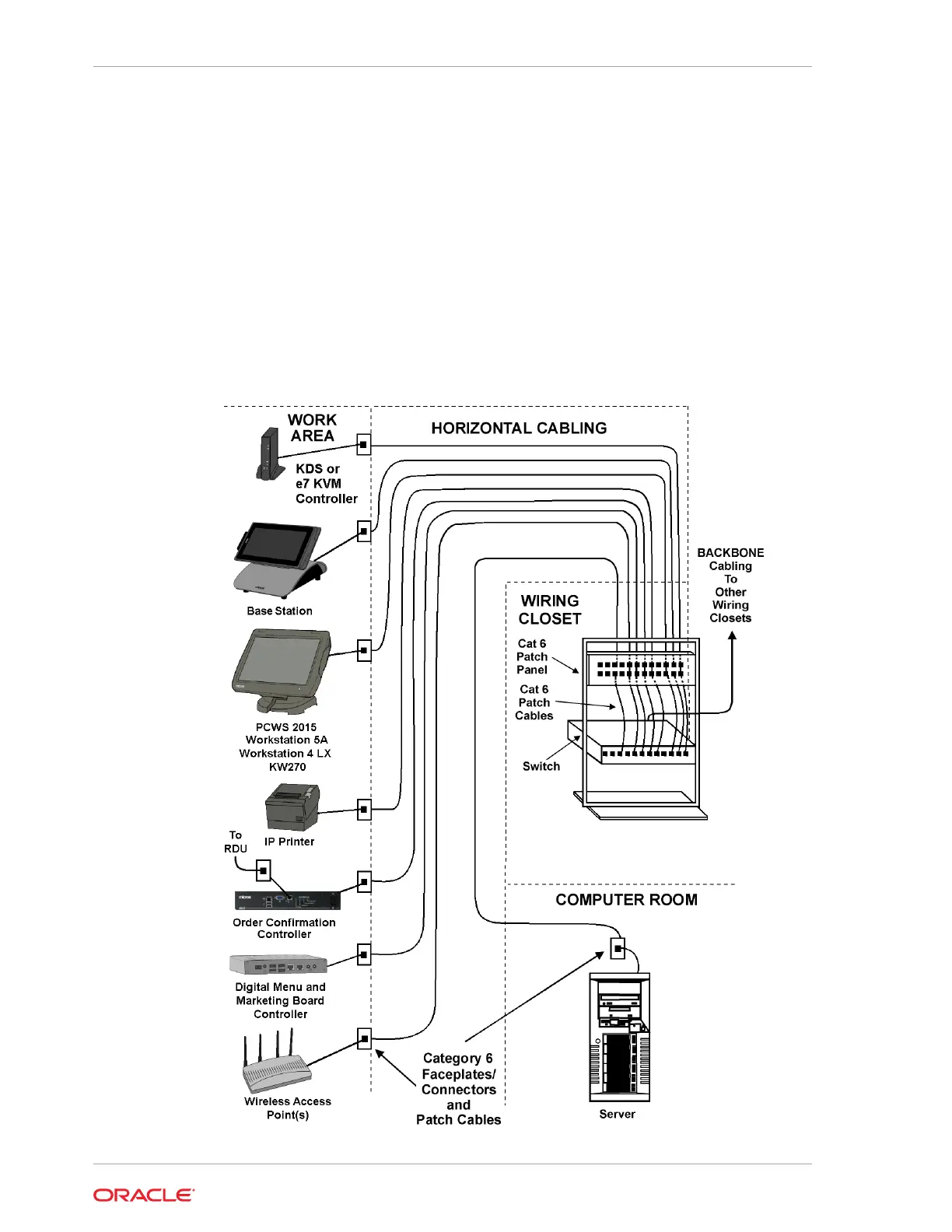• Digital Menu and Marketing Board Controller
Each Digital Menu Board Controller in a system requires a Category 6 or better
Ethernet faceplate and patch cable. Each Digital Menu Board Controller(s) and
each LCD monitor requires a dedicated, isolated ground AC outlet installed in
accordance with the procedures outlined in the AC Power Requirements section.
• e7 KVM Controller
If the KVM Controller Ethernet port is used, place the Category 6 or better Face
Plate and Patch Cable near the unit and host workstation. See the Cable
Requirements section for details.
The KVM Controller, Monitors, and optional printer require the Preferred AC Power
System detailed in the AC Power Requirements section.
Figure 26-1 Example of MICROS Equipment in a Structured Cabling System
Chapter 26
Structured Cabling Examples
26-6