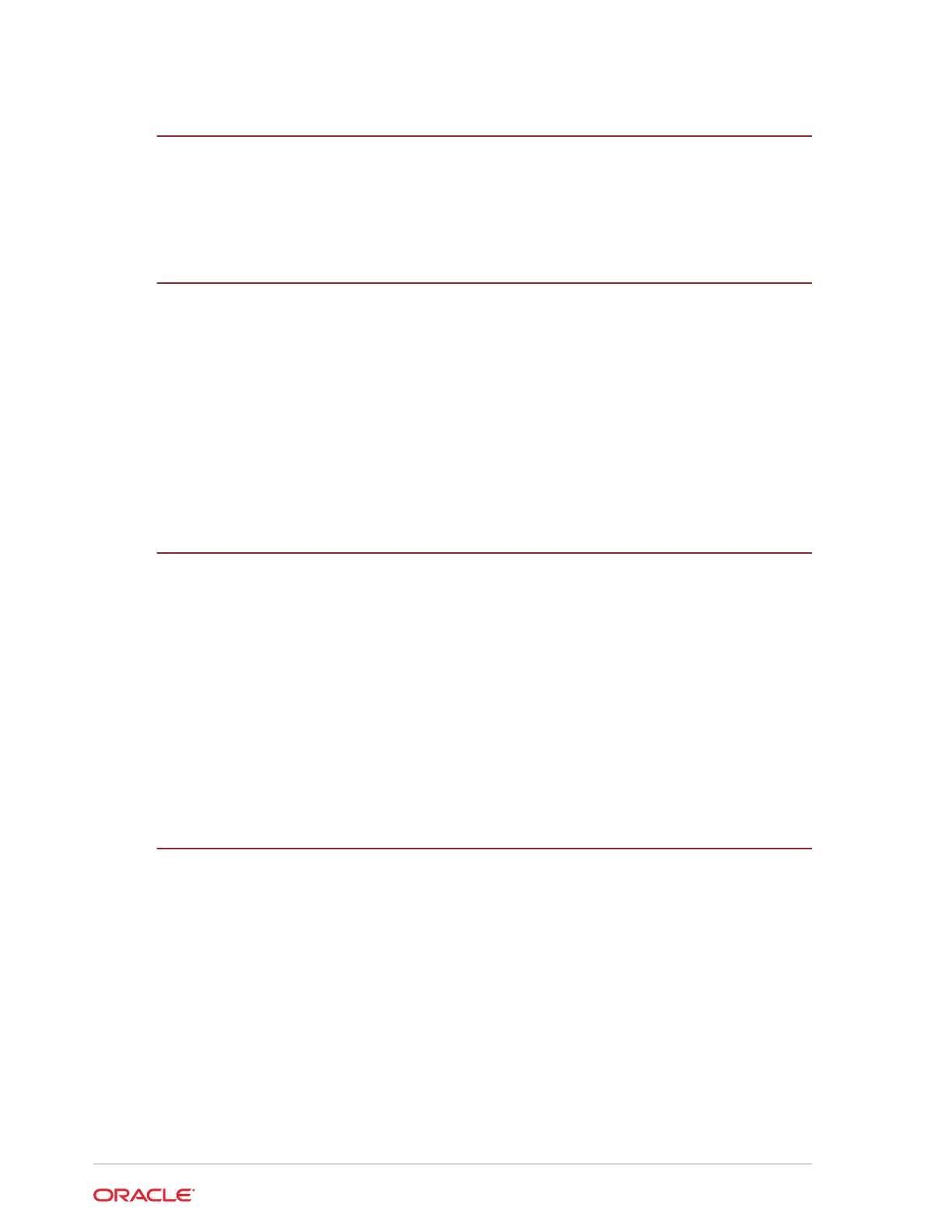20
e7 Kitchen Video Monitor Controller
e7 KVM Controller Features and Requirements 20-2
e7 Kitchen Video Monitor (KVM) Installation 20-3
21
Environmental Requirements and Equipment Placement
Considerations
Location 21-1
Foreign Materials 21-1
Noise Induction 21-2
Electrostatic Discharge 21-2
Humidity 21-2
Custom Cabinets and Enclosures 21-2
Temperature 21-2
Lithium Ion Battery Pack Storage Considerations 21-3
22
AC Power Requirements
Preferred AC Power System 22-1
AC Power System Grounding 22-3
MICROS Power Panel Grounding 22-3
MICROS Branch Circuit Grounding 22-3
AC Power Receptacles Grounding 22-4
Additional Methods for AC Power 22-4
Relaxed/Power Conditioned AC Power System 22-4
Power Conditioned AC Power System 22-5
AC Power Consumption and Volt-Amp Ratings for MICROS Equipment 22-6
23
Recommended AC Power Conditioning and UPS Equipment
UPS Product Requirements 23-1
PowerVar Single Phase UPS Desktop Models 23-1
ONEAC Rack Mount UPS 23-2
Standard Power Conditioners 23-3
POWERVAR Ground Guard Line Conditioners 23-4
Ethernet Line Protectors 23-5
PowerVar Single Phase Desktop UPS - Estimated Run Times 23-5
vi