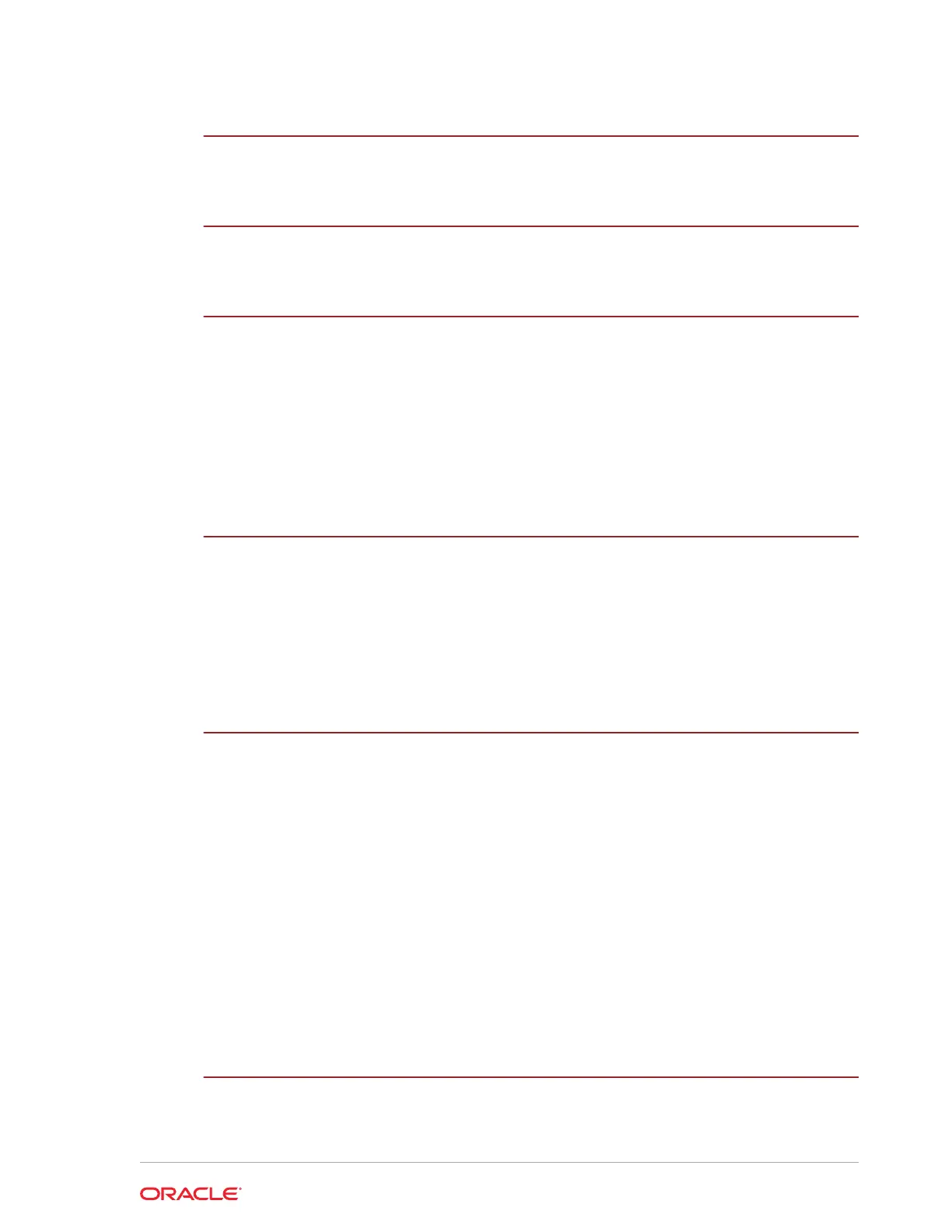24
Cable Requirements
25
Wireless Infrastructure
26
Network Requirements and Planning
Structured Cabling Systems 26-1
Elements of a Structured Cabling System 26-3
Structured Cabling Examples 26-4
Cable Types 26-7
Cable Categories 26-7
Mechanical and Electrical Considerations for Cable Installation 26-8
27
Ethernet Network Installation
Topology 27-1
Cable Runs 27-1
Workstations, IP Printers, KDS Controller, and OCC 27-1
LAN Cable Termination 27-1
Extending Ethernet Beyond the 90 Meter Limit with Fiber Optic Cable 27-3
28
Integrated Device Network (IDN) Installation
Recommended Cables for a MICROS RS422 ION Network 28-1
Traditional MICROS RS422 Cabling and Connection Hardware 28-2
Wall Plate 28-2
6-Pin Modular Connector 28-2
Patch Cables 28-2
IDN Connectors on MICROS Workstations 28-3
Cable Runs 28-3
Shielded Cable and Connection Hardware for IDN 28-3
Components 28-3
IDN Connectors 28-4
Terminating the IDN Cable 28-5
29
Equipment Dimensions
MICROS Compact Workstation 310 with Flexible Stand - Dimensions 29-3
MICROS Compact Workstation 310 with Basic Stand - Dimensions 29-3
vii