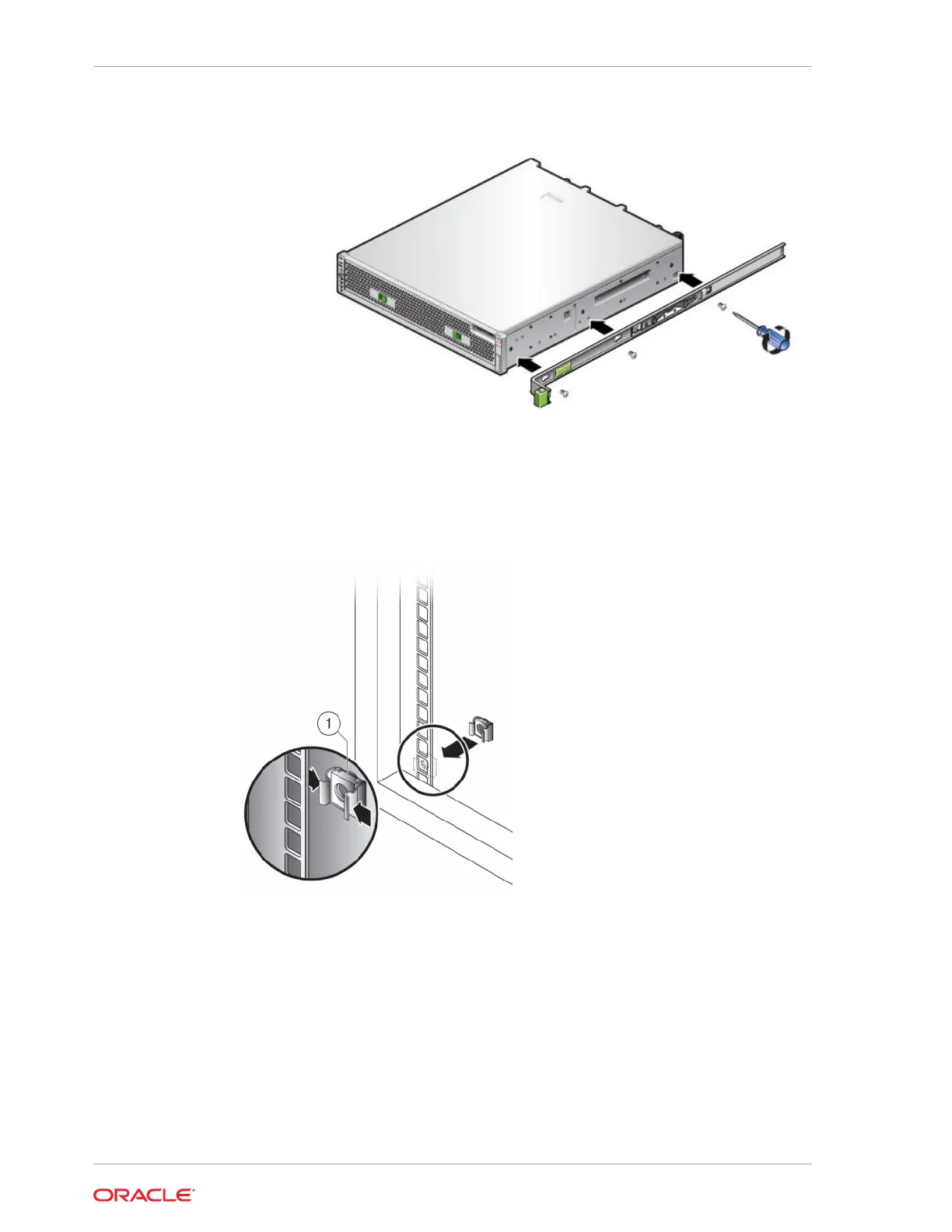5. If you are using a universal 19-inch cabinet, snap an M6 square cage nut into the
top and bottom holes of the location where you will be installing the rail plate as
shown.
6. Position a slide rail assembly in your rack so that the brackets at each end of the
slide rail assembly are on the outside of the front and back rack posts. The
following graphic illustrates the rail assembly brackets.
Chapter 9
Installing the Mounting Brackets and Slide Rail Assemblies for an Oracle ZFS Storage ZS3-2 Controller
9-2