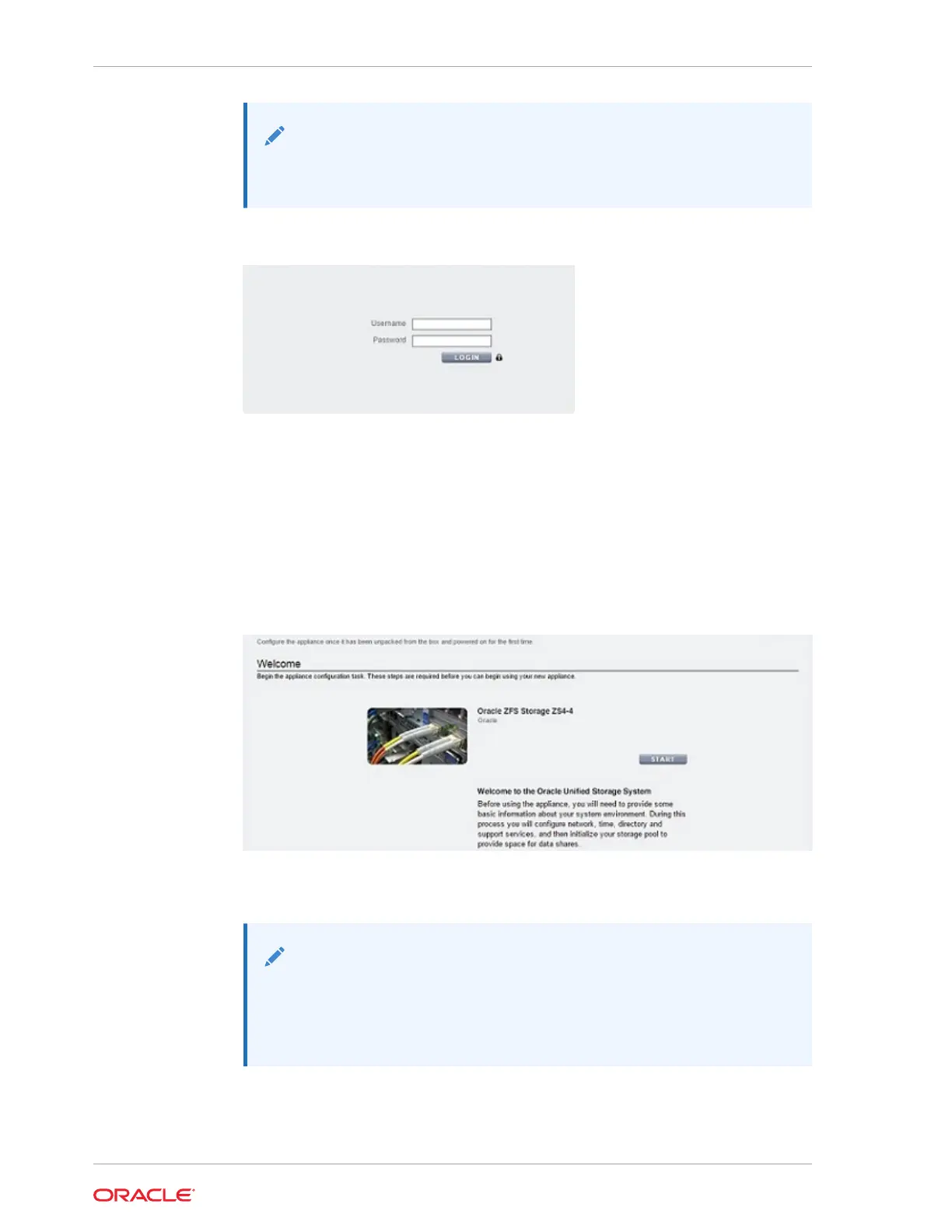Note:
If the login screen does not appear and an error message is displayed
instead, add an exception and download the certificate.
3. Log in to the appliance:
a. Username - Enter root.
b. Password - Password you assigned during system configuration.
c. Click LOGIN or press Enter.
4. To begin initial configuration, click START.
• If configuring clustered controllers, go to step 5.
• If configuring a standalone controller, go to step 6.
5. To configure clustered controllers, click CLUSTER.
Note:
Optionally, click SKIP to configure this device as a standalone controller,
and go to step 6. To configure clustered controllers later, see Upgrading
a Standalone Appliance to a Clustered Configuration (BUI) in Oracle
ZFS Storage Appliance Administration Guide, Release OS8.8.x.
Chapter 13
Performing Initial Configuration (BUI)
13-6