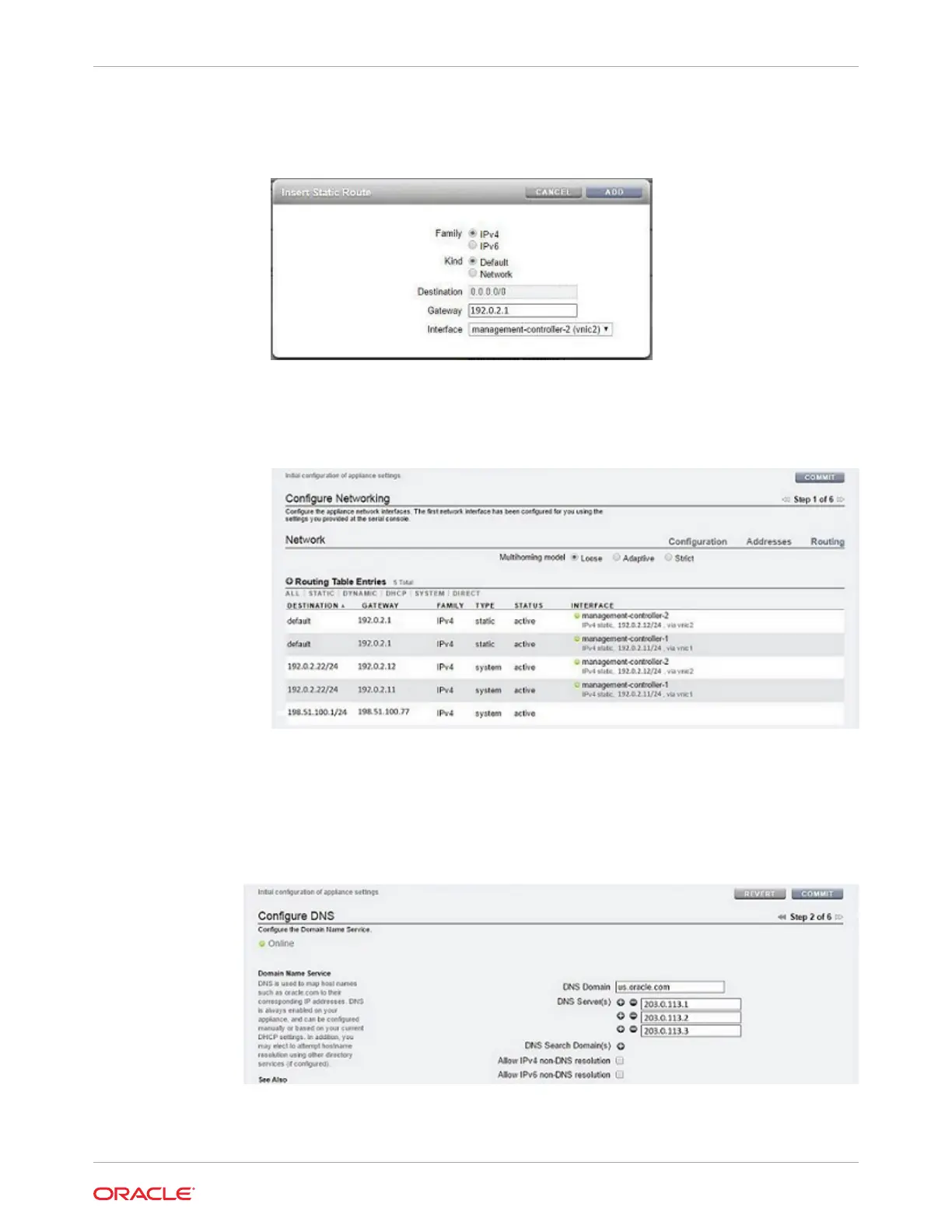• Gateway - Type the same default gateway from step 6i.
• Interface - Select the interface for which you want to configure routing.
c. Click ADD.
The new route appears in the routing table.
d. Click COMMIT.
8. Configure the Domain Name Service (DNS) and click COMMIT.
For detailed information, see DNS Configuration in Oracle ZFS Storage Appliance
Administration Guide, Release OS8.8.x.
Chapter 13
Performing Initial Configuration (BUI)
13-11