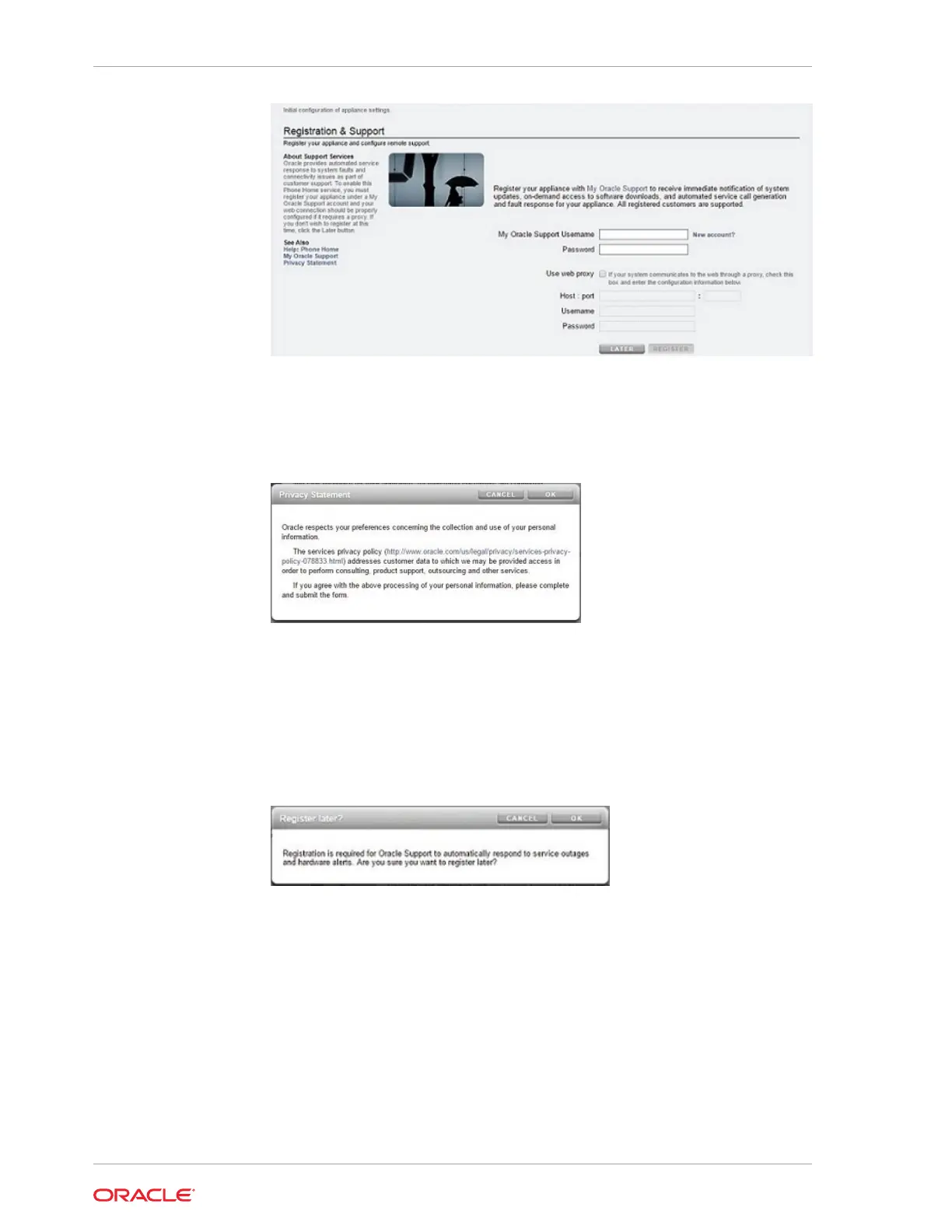13. Perform one of the following steps:
• If you clicked REGISTER in the previous step, read the privacy statement and
click OK.
• If you clicked LATER in the previous step, click OK to confirm that you want to
skip registration.
You can return to the Registration & Support screen by going to
Configuration: Services: Phone Home. For more information, see Phone
Home Configuration in Oracle ZFS Storage Appliance Administration Guide,
Release OS8.8.x.
14. If you configured clustering, use following steps to failback the resources:
a. For the second management interface, click the drop-down menu under
OWNER and select the peer controller.
b. Click FAILBACK to failback the configured resources to the cluster peer.
c. Click OK to confirm your action.
d. Click COMMIT.
This creates an active-active configuration.
Next Steps
Chapter 13
Performing Initial Configuration (BUI)
13-14