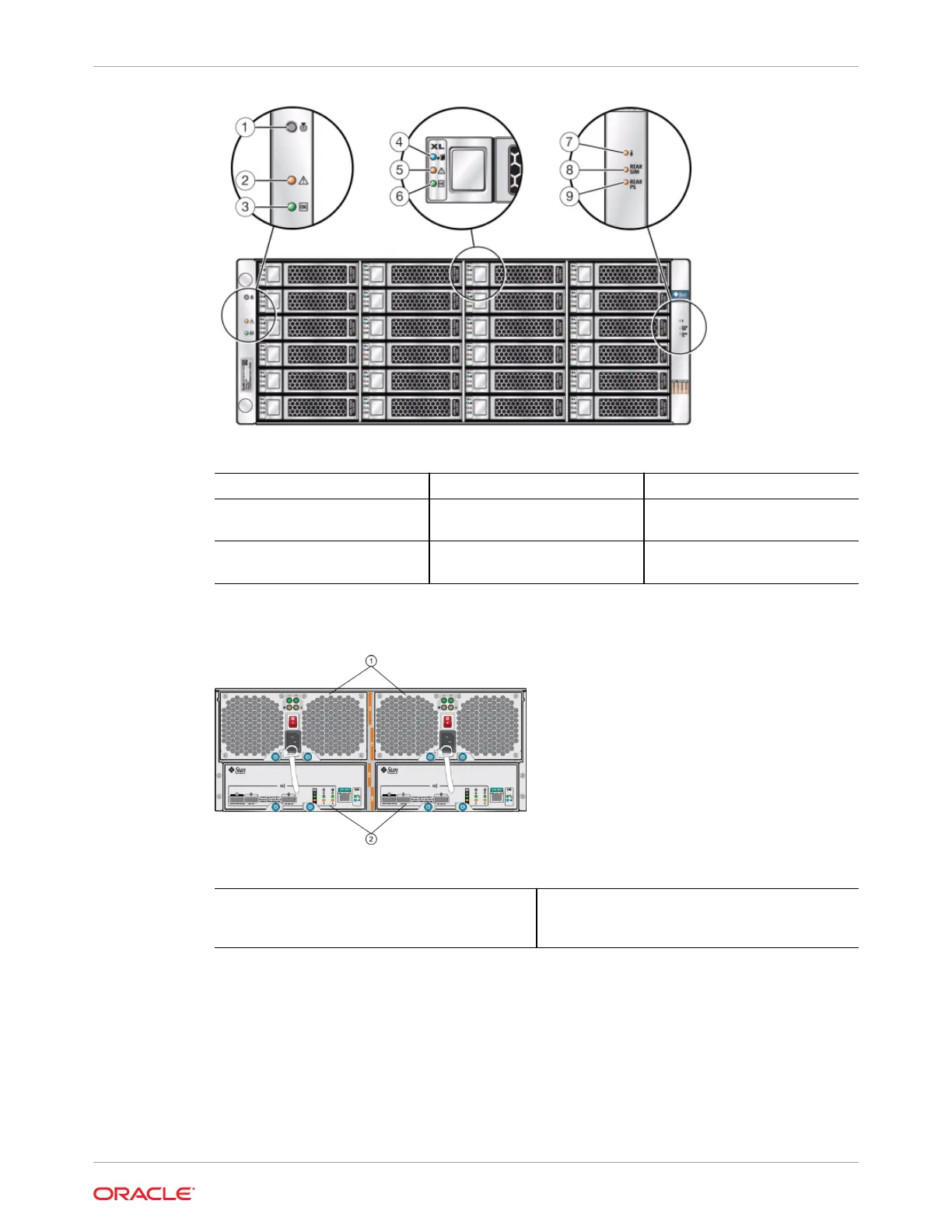1 Locate button and indicator 2 System fault indicator 3 System power indicator
4 Disk ready to be removed
indicator
5 Disk fault indicator 6 Disk activity indicator
7 Over temperature warning
indicator
8 SIM board fault indicator 9 Power supply fault indicator
Sun Disk Shelf Rear Panel
1
Power supply modules with built-in fans. Power
supply 0 is on the left and power supply 1 is on the
right.
2 Removable SAS Interface Module (SIM) Boards.
SIM 0 is on the left, and SIM 1 is on the right.
Sun Disk Shelf SIM Board Indicators
Chapter 2
Overview of Disk Shelves
2-25