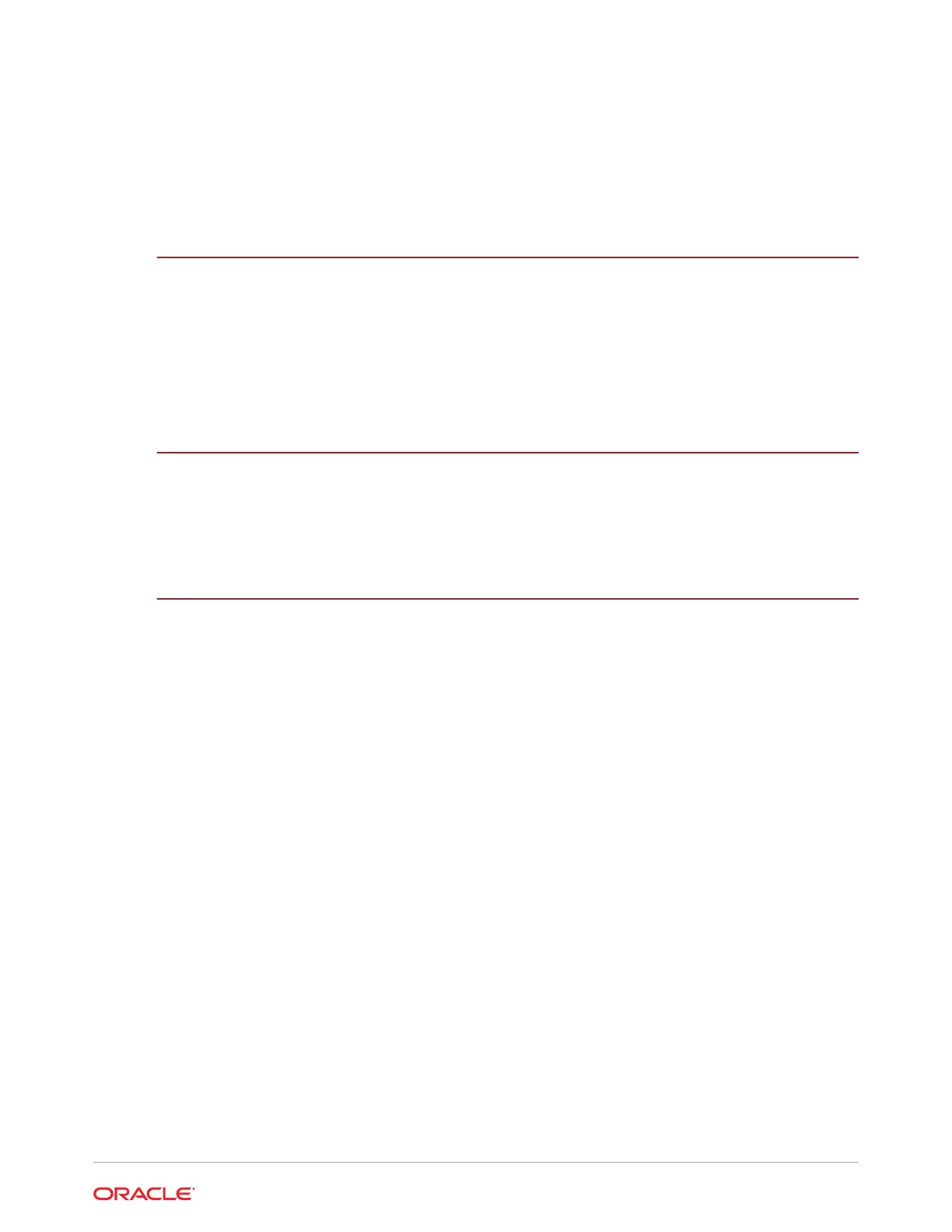Connecting Cluster Cables for Oracle ZFS Storage ZS7-2, ZS5-x, ZS4-4, ZS3-x, and
Sun ZFS Storage 7x20 Controllers 11-3
Controller Cluster I/O Ports 11-5
Connecting Disk Shelf Cables 11-7
12
Powering On the Appliance
Powering On an Oracle Storage Drive Enclosure DE3-24 or DE2-24 Disk Shelf 12-1
Powering On a Sun Disk Shelf 12-2
Powering On a Controller 12-3
Powering Off a Controller 12-3
Powering Off a Disk Shelf 12-4
13
Configuring the Appliance for the First Time
Configuring the System 13-1
Performing Initial Configuration (BUI) 13-4
Performing Initial Configuration (CLI) 13-15
14
Troubleshooting Hardware Faults
Connecting to Oracle ILOM 14-1
vii