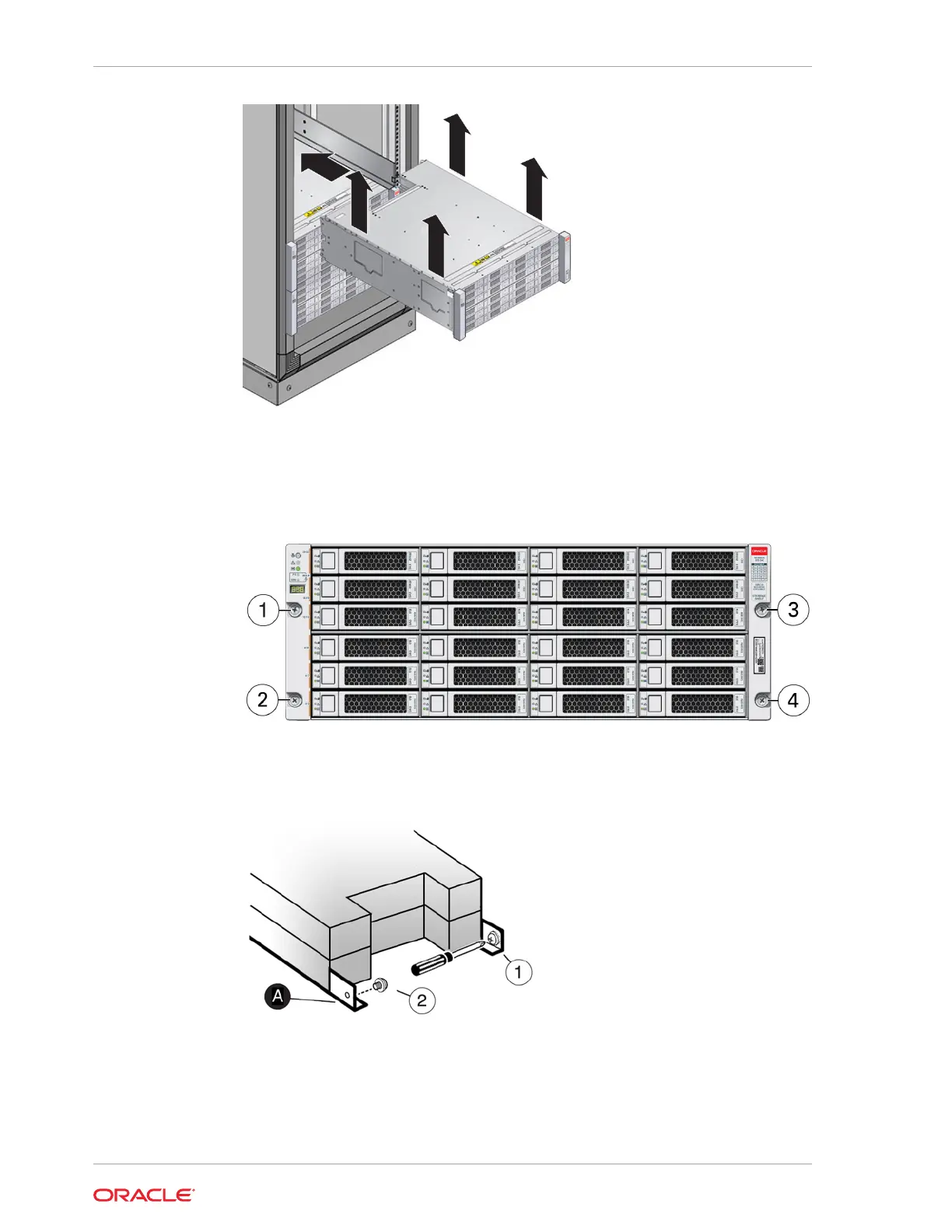7. Carefully slide the disk shelf into the cabinet. Ensure that it is fully seated within
the rails. If removing the disk shelf to reseat it, support it at all times.
8. Secure the front of the disk shelf using the four captive screws, [1] - [4].
9. If shipping the racked disk shelf, install screw [1] and [2] into each rear chassis ear
[A].
Chapter 3
Installing an Oracle Storage Drive Enclosure DE3-24C Disk Shelf
3-8