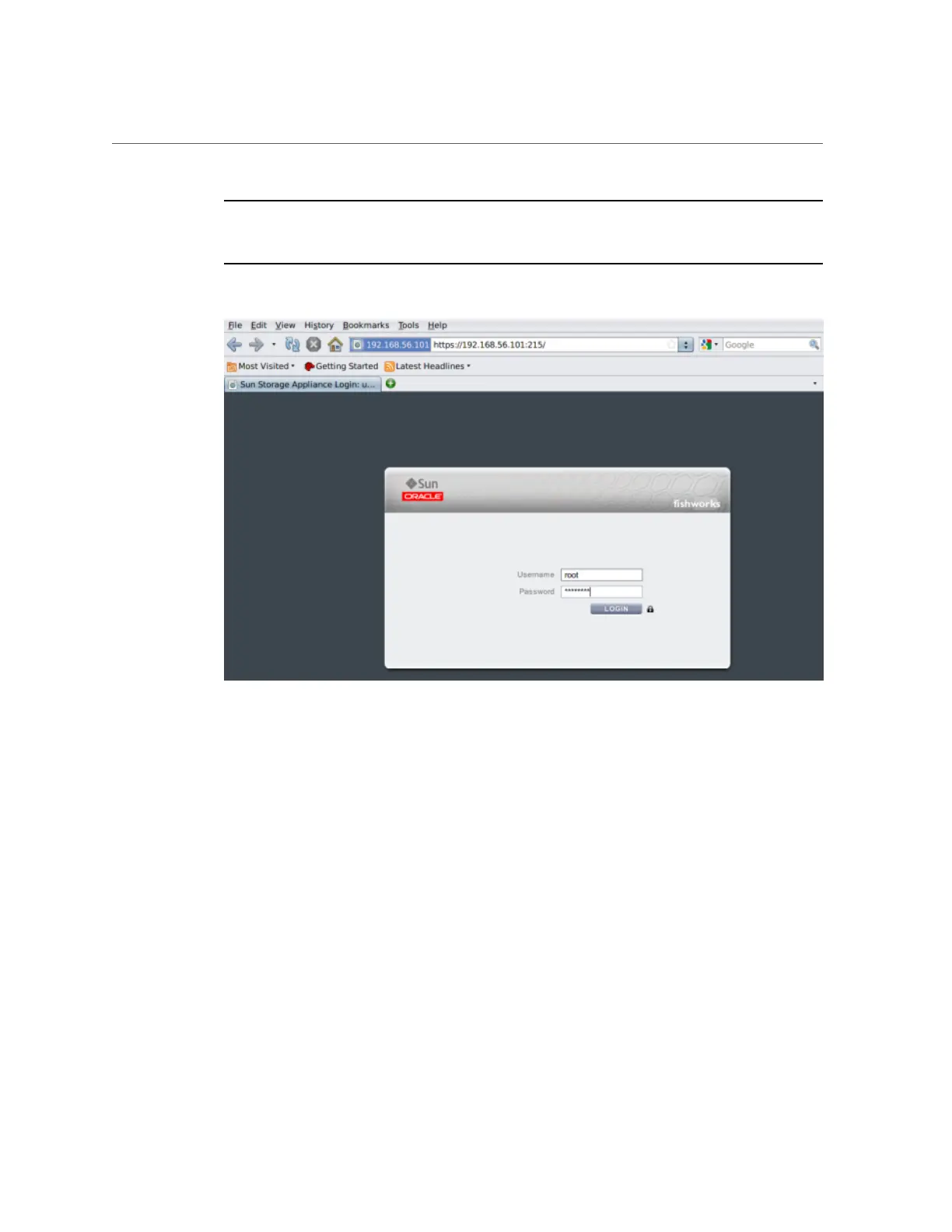How to Perform Initial Configuration (BUI)
Note - If the login screen does not appear and the message Secure Connection Failed is
displayed, click the link to add an exception, download the certificate, and click Confirm
Security Exception.
2.
In the Username field, type root. In the Password field, type the password you
assigned to the primary network interface. Click LOGIN or press the Enter key.
The Welcome screen appears.
3.
To begin initial configuration, click Start.
You are guided through the interactive utility. After completing each step, click Commit to
save the information and continue. Arrows beneath the Commit button can be used to revisit
previous steps and change the information, if desired.
4.
If configuring clustered controllers, click Cluster when it is displayed.
Ensure that three solid blue lines are shown in the diagram of the active cluster links. If
not, ensure that the three cluster cables connecting the two controllers together are properly
connected and secure in their connectors.
Configuring the Appliance for the First Time 127
