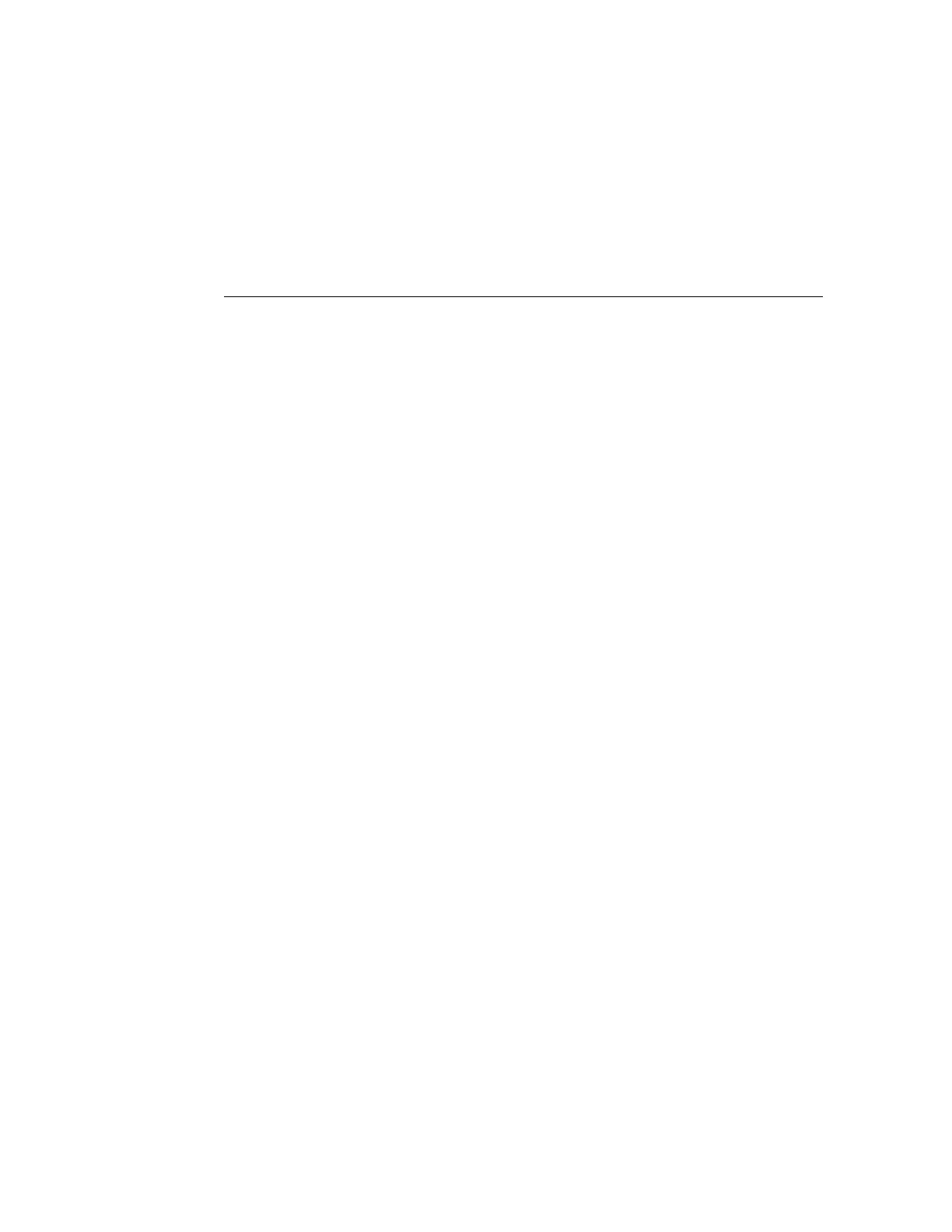Installation Overview
This guide describes installation procedures for the Oracle ZFS Storage Appliance.
Follow these steps to install your appliance:
1. Read “Prerequisites for Installation” on page 11.
2. Review the information about your disk shelves and controllers in “Installation
Prerequisites and Hardware Overviews” on page 11.
3. Install your disk shelves using the appropriate procedure in “Installing Disk
Shelves” on page 57.
4. Install your controllers:
■
“Installing a ZS4-4 or ZS3-4 Controller” on page 73
■
“Installing a ZS3-2 Controller” on page 81
■
“Installing a 7x20 Controller” on page 99
5. Cable the appliance as described in “Cabling the Appliance” on page 115 and the Oracle
ZFS Storage Appliance Cabling Guide.
For the maximum number of disk shelves supported per controller configuration, see
“Maximum Disk Shelves per Controller” on page 16.
6. Power on your appliance using the procedures in “Powering On the
Appliance” on page 119.
7. Complete first-time configuration and prepare the appliance for production using the
procedures in “Configuring the Appliance for the First Time” on page 123.
For information about troubleshooting hardware faults using Oracle Integrated Lights Out
Manager (ILOM), see “Troubleshooting Hardware Faults” on page 139.
Installation Overview 9
