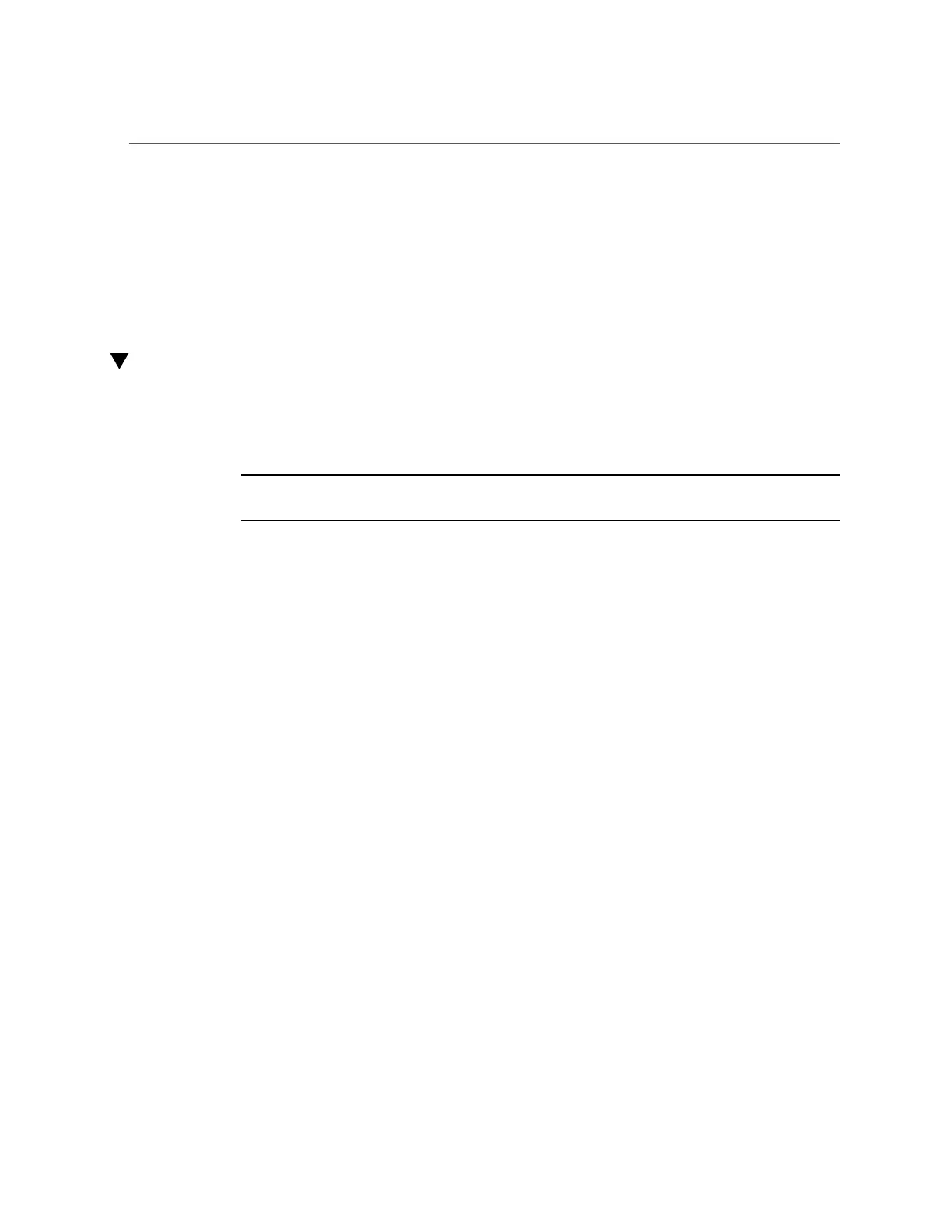How to Perform Initial Configuration (CLI)
5.
If configuring clustered controllers, when prompted for the peer controller
information, enter its unique name and the default password (changeme).
Related Topics
■
For further configuration, see the Oracle ZFS Storage Appliance Administration Guide,
Release 2013.1.5.0.
How to Perform Initial Configuration (CLI)
Use this procedure to complete initial configuration of network interfaces, the Domain
Name Server (DNS), time settings, directory services, and storage on the appliance using the
command line interface (CLI).
Note - If installing clustered controllers, you must use the BUI for initial configuration, as
described in “How to Perform Initial Configuration (BUI)” on page 126.
Each step begins by printing its help, which can be reprinted by typing help. Use the done
command to complete each step. In the examples, the existing settings are checked (obtained
from the DHCP server) are checked and accepted by typing done. To customize them, enter
each context (datalinks, devices and interfaces) and type help to see available actions for that
context.
Before You Begin
Ensure you have configured the primary network interface as described in “How to Configure
the Primary Network Interface” on page 123. In the following procedure, you will use the
password you created.
This procedure assumes you have just completed configuration of the primary network interface
and are using the same administrative client to access the CLI.
1.
Log in using the administrative password that you created during the procedure
“How to Configure the Primary Network Interface” on page 123.
hostname console login: root
Password:
To setup your system, you will be taken through a series of steps; as the setup
process advances to each step, the help message for that step will be
displayed.
Press any key to begin initial configuration ...
2.
Configure the appliance network interfaces.
aksh: starting configuration with "net" ...
128 Oracle ZFS Storage Appliance Installation Guide • February 2016
