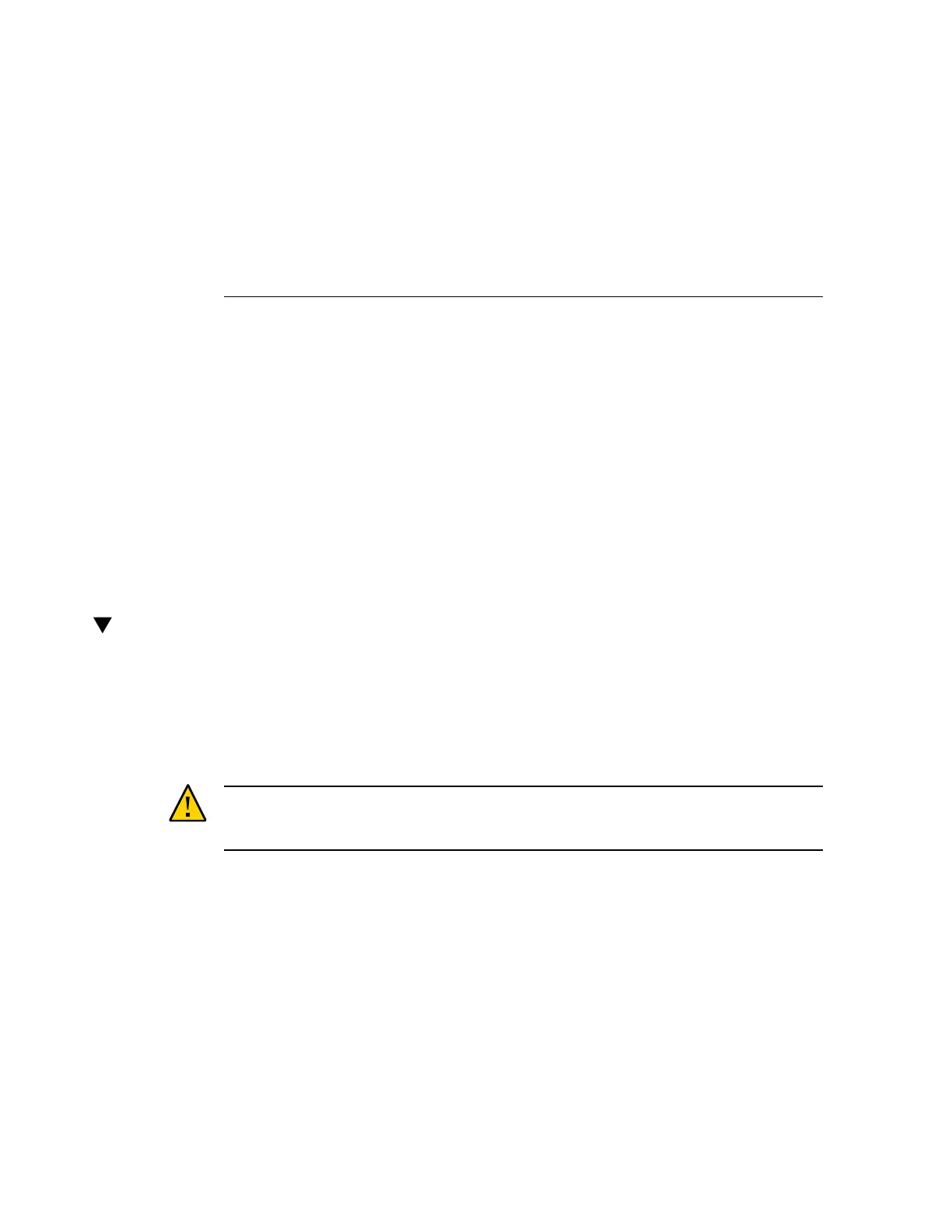Installing Disk Shelves
This section contains installation procedures for the DE2-24C, DE2-24P, and Sun Disk Shelves.
Before beginning installation, review the prerequisites and appropriate hardware overview in
“Installation Prerequisites and Hardware Overviews” on page 11. For disk shelf placement
within the rack and other considerations, see “Cabinet Configuration Guidelines” on page 15.
Use the following procedures to install disk shelves:
■
“How to Install a DE2-24C Disk Shelf” on page 57
■
“How to Install a DE2-24P Disk Shelf” on page 62
■
“How to Install a Sun Disk Shelf” on page 67
How to Install a DE2-24C Disk Shelf
Use the following procedure to install an Oracle Storage Drive Enclosure DE2-24C.
The Oracle Storage Drive Enclosure DE2-24C requires four standard mounting units (4RU) of
vertical space in the cabinet. Starting at the bottom of the cabinet, locate the appropriate rack
unit (RU) height. Install disk shelves below controllers to prevent the rack from tipping.
Caution - This procedure requires a minimum of two people, or a mechanical lift, because of
the weight of the chassis. Attempting this procedure alone could result in equipment damage or
personal injury. Always load the heaviest equipment (disk shelves) at the bottom of the rack.
Before You Begin
Extend all anti-tilt and stabilization devices from the bottom of the rack.
Installing Disk Shelves 57
