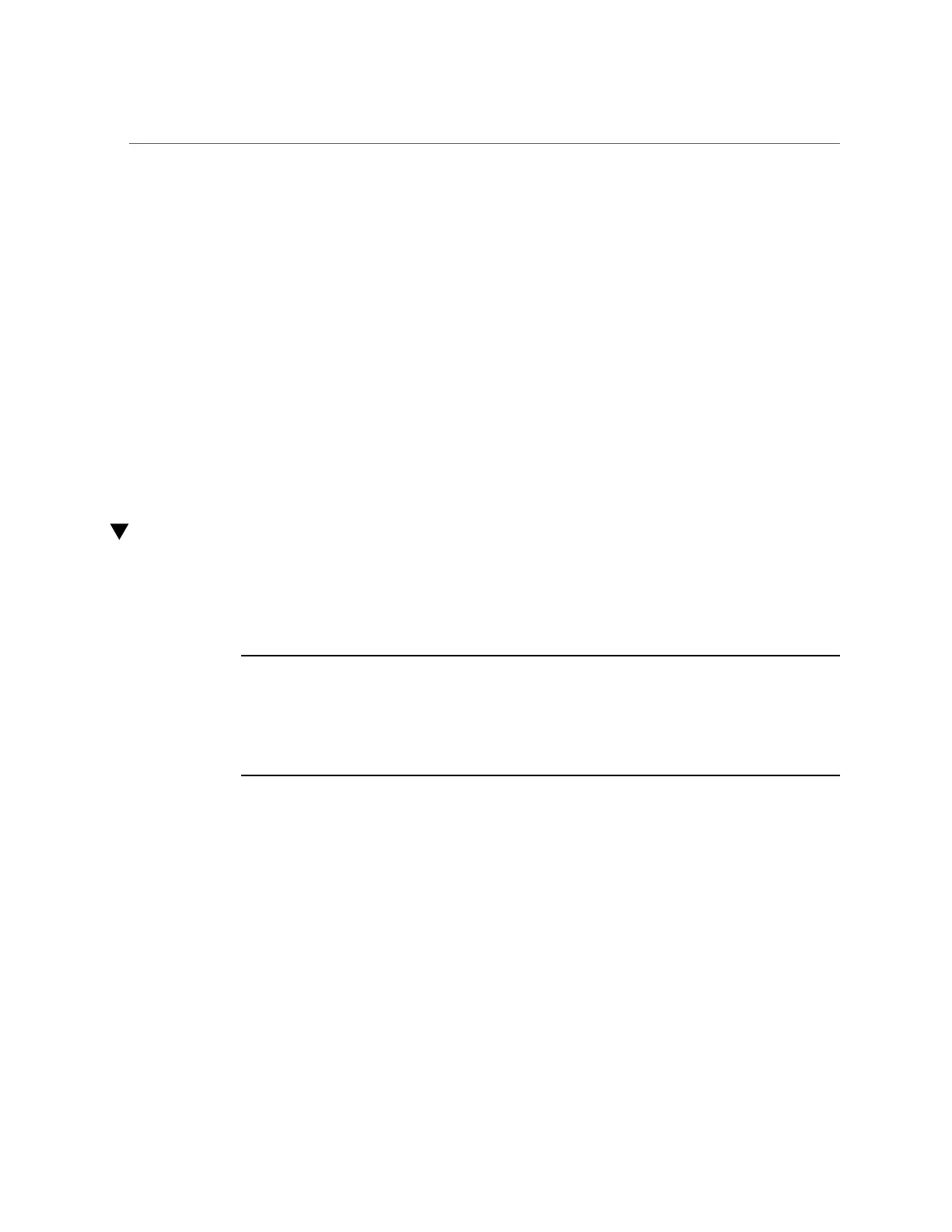How to Perform Initial Configuration (BUI)
appliance, use a web browser to visit the following link:
https://hostname.us.oracle.com:215/
If your network administrator has not yet assigned the network name you chose
for the appliance, you can also configure your appliance using the link:
https://192.168.1.10:215/
8.
To begin initial configuration, use the appropriate task:
■
To perform initial configuration through the BUI using any client on the same network, see
“How to Perform Initial Configuration (BUI)” on page 126. You must select this method
for initial configuration of clustered controllers.
■
To perform initial configuration through the CLI, see “How to Perform Initial Configuration
(CLI)” on page 128.
How to Perform Initial Configuration (BUI)
Use this procedure to complete initial configuration of network interfaces, the Domain Name
Server (DNS), time settings, directory services, remote support, and storage on the appliance
using the browser user interface (BUI).
Note - If you are installing clustered controllers, you must use the BUI for initial configuration.
Configure only one controller because the software propagates the configuration to the peer
controller during cluster initialization. After the cluster is initialized, you can administer the
system from either storage controller. However, do not attempt initial configuration on both
controllers independently. For more information, see “Configuring Clustering” in Oracle ZFS
Storage Appliance Administration Guide, Release 2013.1.5.0.
Before You Begin
Ensure you have configured the primary network interface as described in “How to Configure
the Primary Network Interface” on page 123. In the following procedure, you will use the
controller IP address or host name, and the password you created.
1.
Direct your browser to the system using either the IP address or host name
you assigned to the primary network interface (NET-0 port), as follows: https:
//ipaddress:215 or https://hostname:215.
The login screen appears.
126 Oracle ZFS Storage Appliance Installation Guide • February 2016
