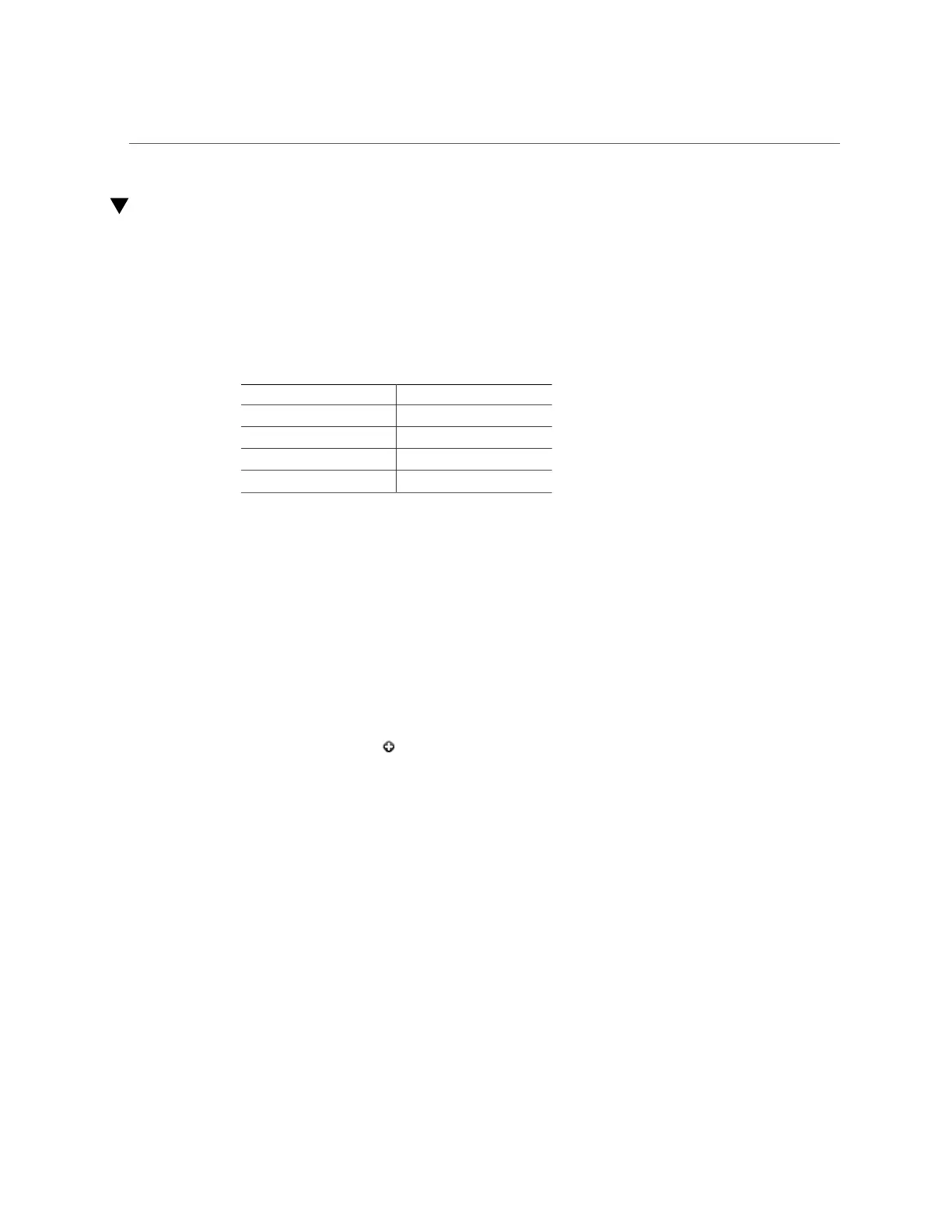How to Configure Management Interfaces
How to Configure Management Interfaces
Use the following procedure to configure a network interface card (NIC) port as a management
interface.
The ports correspond to the interfaces as described in the following table. The interface names
are subject to change.
Port Interface
NET-0 igb0
NET-1 igb1
NET-2 igb2
NET-3 igb3
All standalone controllers should have at least one NIC port configured as a management
interface. All cluster installations should have at least one NIC port on each controller
configured as a management interface. In addition, the NIC instance number must be unique on
each controller.
For clustered controllers, it is recommended that you lock the management interfaces. See
“How to Lock Cluster Management Interfaces (BUI)” on page 135 and “How to Lock
Cluster Management Interfaces (CLI)” on page 136.
1.
In the BUI, navigate to Configuration > Network.
2.
Click the plus icon next to Interfaces.
3.
Enter a name for the interface.
4.
Check the boxes for "Enable Interface" and "Allow Administration."
The "Allow Administration" option makes it a management interface, enabling BUI
connections on port 215 and CLI connections on ssh port 22.
5.
Choose an IP address protocol.
6.
Click APPLY.
134 Oracle ZFS Storage Appliance Installation Guide • February 2016
